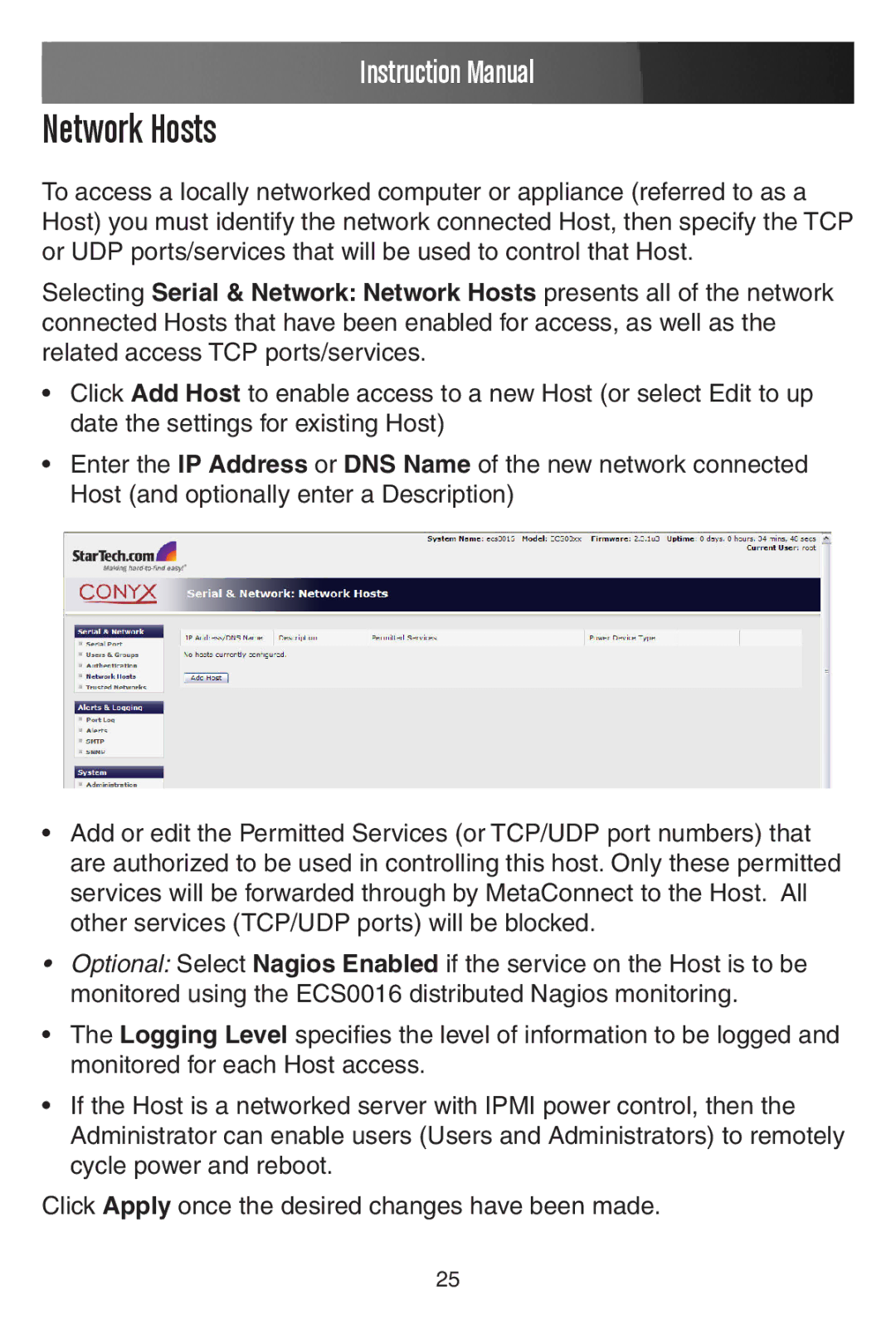Instruction Manual
Network Hosts
To access a locally networked computer or appliance (referred to as a Host) you must identify the network connected Host, then specify the TCP or UDP ports/services that will be used to control that Host.
Selecting Serial & Network: Network Hosts presents all of the network connected Hosts that have been enabled for access, as well as the related access TCP ports/services.
•Click Add Host to enable access to a new Host (or select Edit to up date the settings for existing Host)
•Enter the IP Address or DNS Name of the new network connected Host (and optionally enter a Description)
•Add or edit the Permitted Services (or TCP/UDP port numbers) that are authorized to be used in controlling this host. Only these permitted services will be forwarded through by MetaConnect to the Host. All other services (TCP/UDP ports) will be blocked.
•Optional: Select Nagios Enabled if the service on the Host is to be monitored using the ECS0016 distributed Nagios monitoring.
•The Logging Level specifies the level of information to be logged and monitored for each Host access.
•If the Host is a networked server with IPMI power control, then the Administrator can enable users (Users and Administrators) to remotely cycle power and reboot.
Click Apply once the desired changes have been made.
25