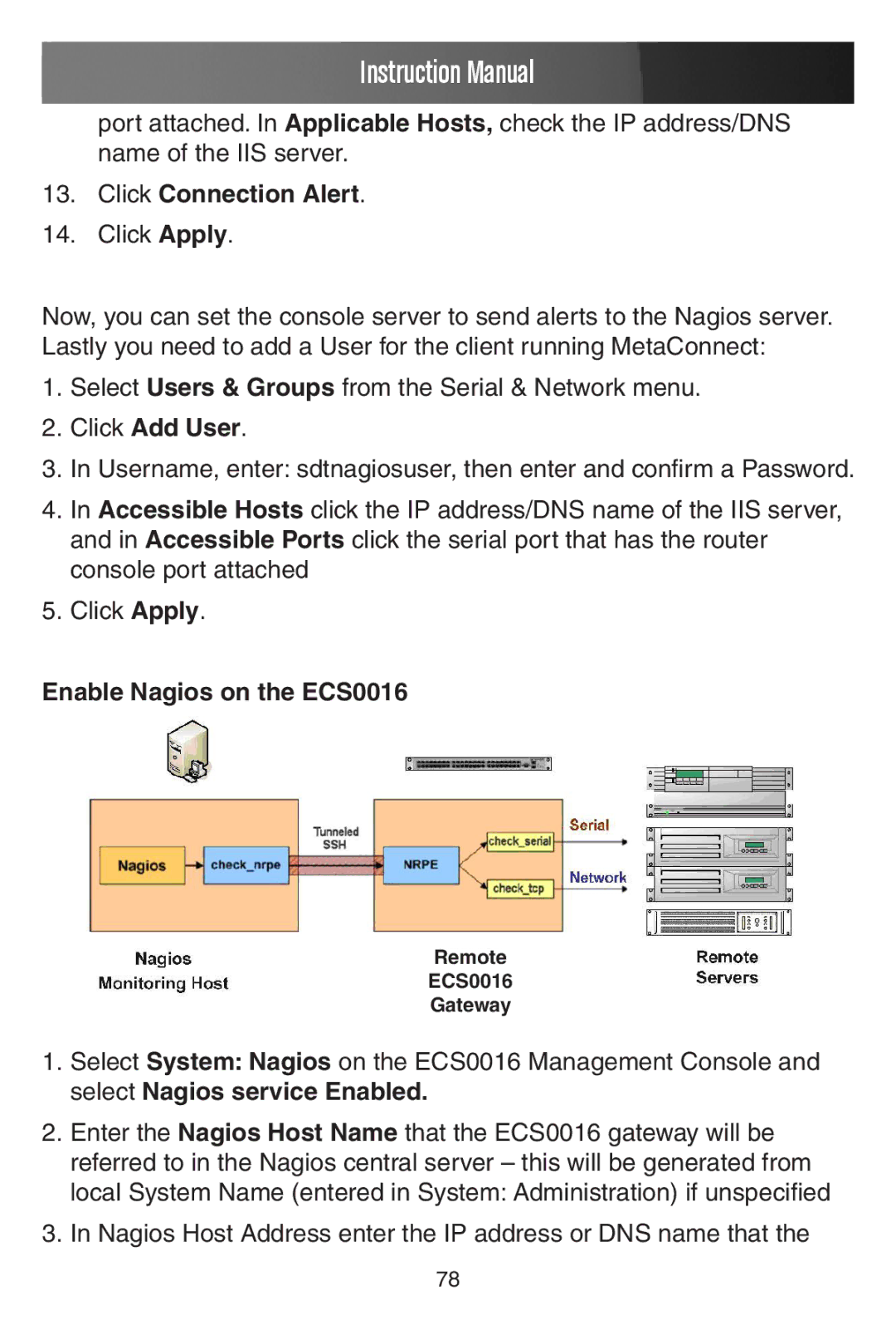Instruction Manual
port attached. In Applicable Hosts, check the IP address/DNS name of the IIS server.
13.Click Connection Alert.
14.Click Apply.
Now, you can set the console server to send alerts to the Nagios server. Lastly you need to add a User for the client running MetaConnect:
1.Select Users & Groups from the Serial & Network menu.
2.Click Add User.
3.In Username, enter: sdtnagiosuser, then enter and confirm a Password.
4.In Accessible Hosts click the IP address/DNS name of the IIS server, and in Accessible Ports click the serial port that has the router console port attached
5.Click Apply.
Enable Nagios on the ECS0016
Remote
ECS0016
Gateway
1.Select System: Nagios on the ECS0016 Management Console and select Nagios service Enabled.
2.Enter the Nagios Host Name that the ECS0016 gateway will be referred to in the Nagios central server – this will be generated from local System Name (entered in System: Administration) if unspecified
3.In Nagios Host Address enter the IP address or DNS name that the
78