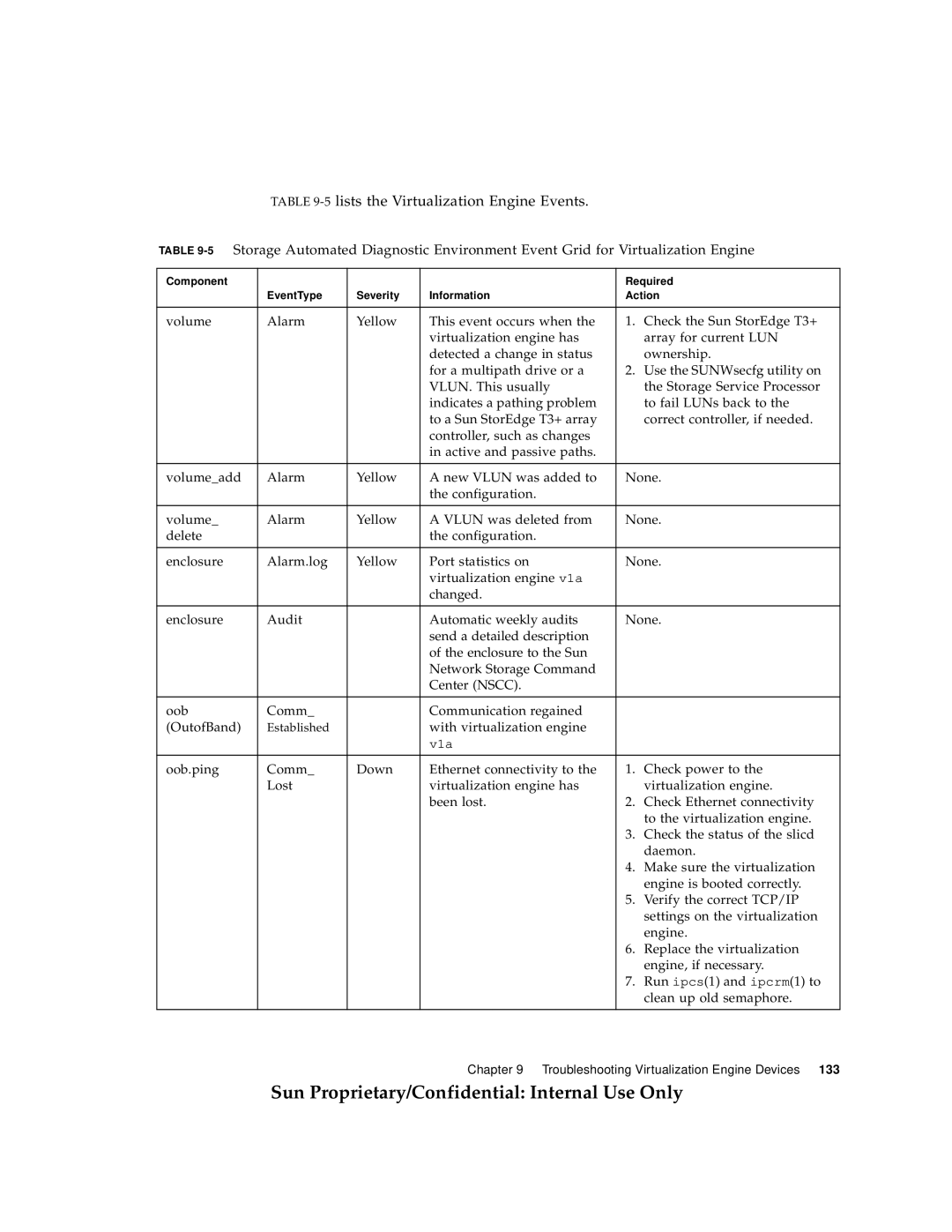6900, 3900 specifications
Sun Microsystems was a pioneering force in the computer industry, especially known for its innovative workstations and servers during the late 20th century. Among its notable product lines were the Sun 6900 and 3900 series, which played a critical role in enterprise computing, offering substantial advancements in performance and reliability.The Sun 6900, also known as the Starfire, was an advanced multiprocessor server introduced in the mid-1990s. One of its standout features was its ability to support up to 64 processors, making it one of the most powerful systems of its time. This scalability was made possible by Sun’s innovative design, which utilized a high-bandwidth crossbar switch architecture that facilitated fast communication between processors, ensuring minimal latency and optimal performance for demanding applications.
The 6900 was built on the UltraSPARC architecture, which provided support for 64-bit processing. This was a significant advancement over 32-bit systems, allowing for improved memory addressing and overall application performance. The server supported large amounts of RAM, up to 512 GB, which was critical for memory-intensive tasks such as database management and scientific computation.
On the other hand, the Sun 3900 series catered to a different segment of the market, targeting businesses requiring robust, yet cost-effective server solutions. The 3900 was designed primarily as a mid-range server and offered impressive reliability features such as hot-swappable components and redundant power supplies. It came equipped with the SPARC architecture, ensuring compatibility with a wide array of software applications.
Both the 6900 and 3900 series made extensive use of Sun’s Solaris operating system, which was known for its stability and security. This operating system allowed for seamless multitasking and efficient resource management, a necessity for enterprise environments where uptime was critical.
In terms of connectivity, both systems supported advanced networking capabilities, including Fast Ethernet and Gigabit Ethernet options, facilitating improved data throughput. Their modular designs allowed for easy upgrades, ensuring that organizations could adapt to changing technological demands without major overhauls.
Overall, the Sun 6900 and 3900 series represented a significant leap forward in server technology, combining powerful processing capabilities, advanced scalability, and reliable performance. These systems played a crucial role in establishing Sun Microsystems as a leader in the enterprise computing arena during their era.