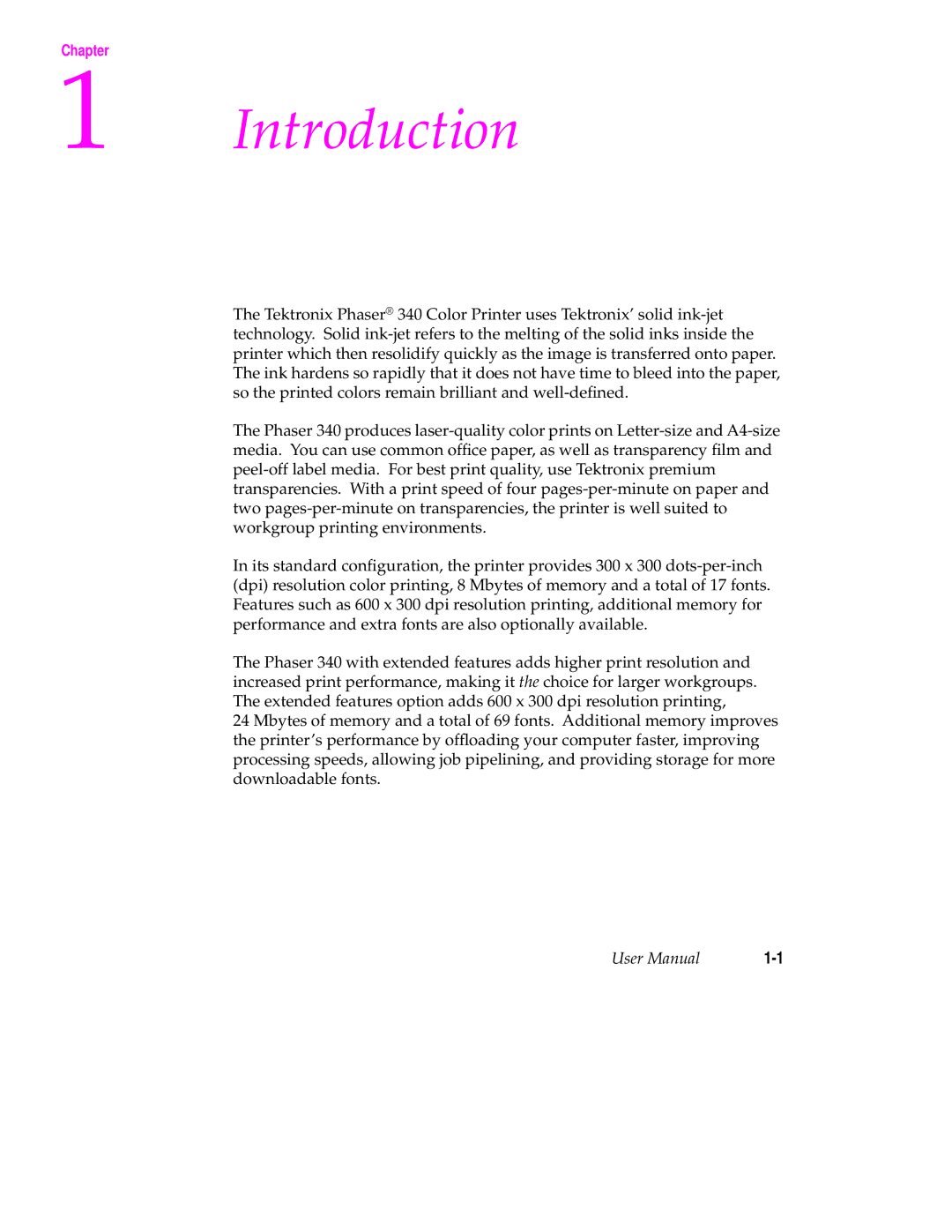Chapter
1 Introduction
The Tektronix Phaser® 340 Color Printer uses Tektronix’ solid ink-jet technology. Solid ink-jet refers to the melting of the solid inks inside the printer which then resolidify quickly as the image is transferred onto paper. The ink hardens so rapidly that it does not have time to bleed into the paper, so the printed colors remain brilliant and well-defined.
The Phaser 340 produces laser-quality color prints on Letter-size and A4-size media. You can use common office paper, as well as transparency film and peel-off label media. For best print quality, use Tektronix premium transparencies. With a print speed of four pages-per-minute on paper and two pages-per-minute on transparencies, the printer is well suited to workgroup printing environments.
In its standard configuration, the printer provides 300 x 300 dots-per-inch (dpi) resolution color printing, 8 Mbytes of memory and a total of 17 fonts. Features such as 600 x 300 dpi resolution printing, additional memory for performance and extra fonts are also optionally available.
The Phaser 340 with extended features adds higher print resolution and increased print performance, making it the choice for larger workgroups. The extended features option adds 600 x 300 dpi resolution printing,
24 Mbytes of memory and a total of 69 fonts. Additional memory improves the printer’s performance by offloading your computer faster, improving processing speeds, allowing job pipelining, and providing storage for more downloadable fonts.