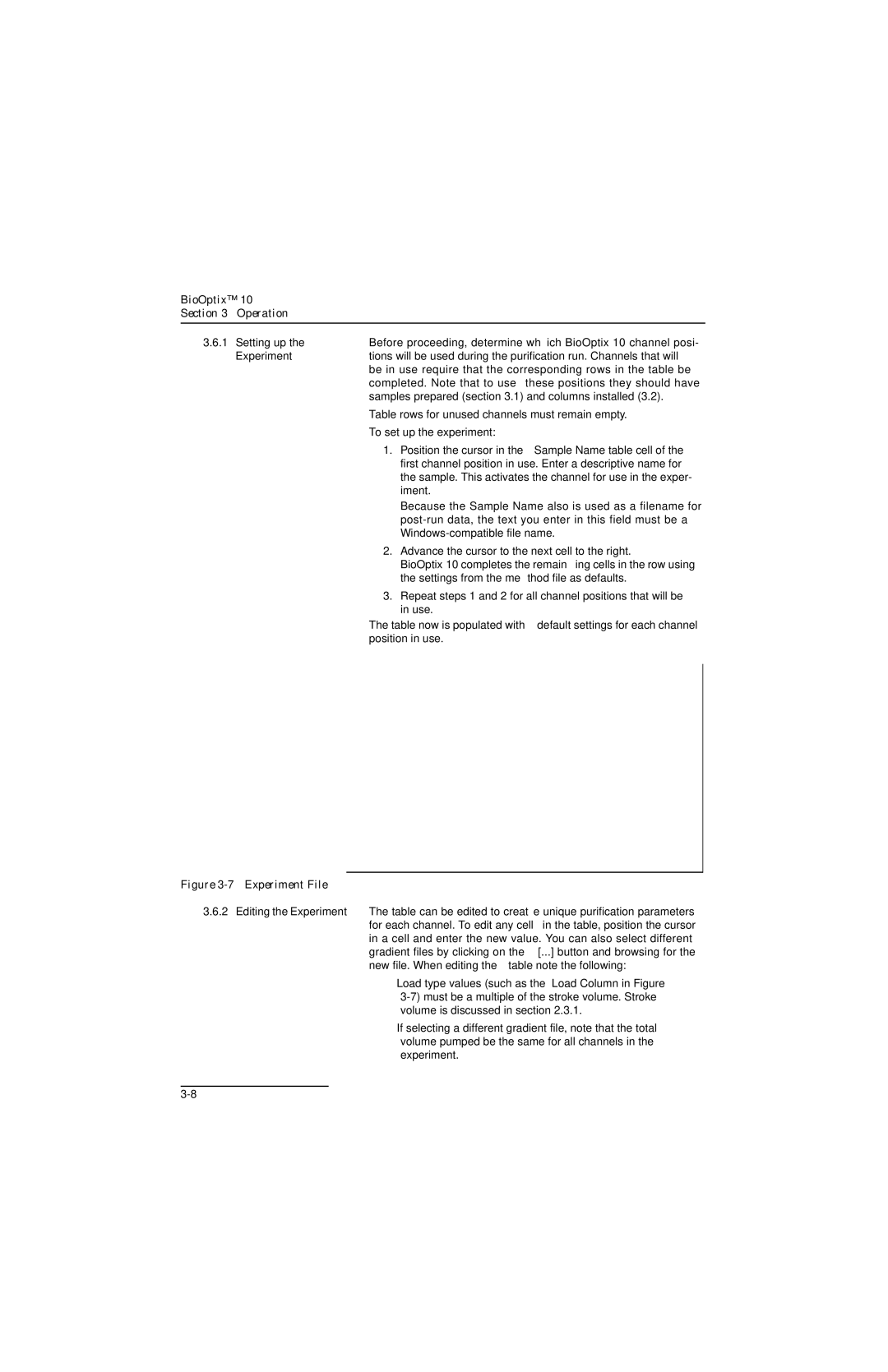BioOptix™ 10 |
| |
Section 3 | Operation |
|
|
|
|
3.6.1 | Setting up the | Before proceeding, determine which BioOptix 10 channel posi- |
| Experiment | tions will be used during the purification run. Channels that will |
|
| be in use require that the corresponding rows in the table be |
completed. Note that to use these positions they should have samples prepared (section 3.1) and columns installed (3.2).
Table rows for unused channels must remain empty.
To set up the experiment:
1. Position the cursor in the Sample Name table cell of the first channel position in use. Enter a descriptive name for the sample. This activates the channel for use in the exper- iment.
Because the Sample Name also is used as a filename for
2. Advance the cursor to the next cell to the right.
BioOptix 10 completes the remaining cells in the row using the settings from the method file as defaults.
3. Repeat steps 1 and 2 for all channel positions that will be in use.
The table now is populated with default settings for each channel position in use.
Figure 3-7 Experiment File
3.6.2Editing the Experiment The table can be edited to create unique purification parameters for each channel. To edit any cell in the table, position the cursor in a cell and enter the new value. You can also select different gradient files by clicking on the [...] button and browsing for the new file. When editing the table note the following:
•Load type values (such as the “Load Column in Figure
•If selecting a different gradient file, note that the total volume pumped be the same for all channels in the experiment.