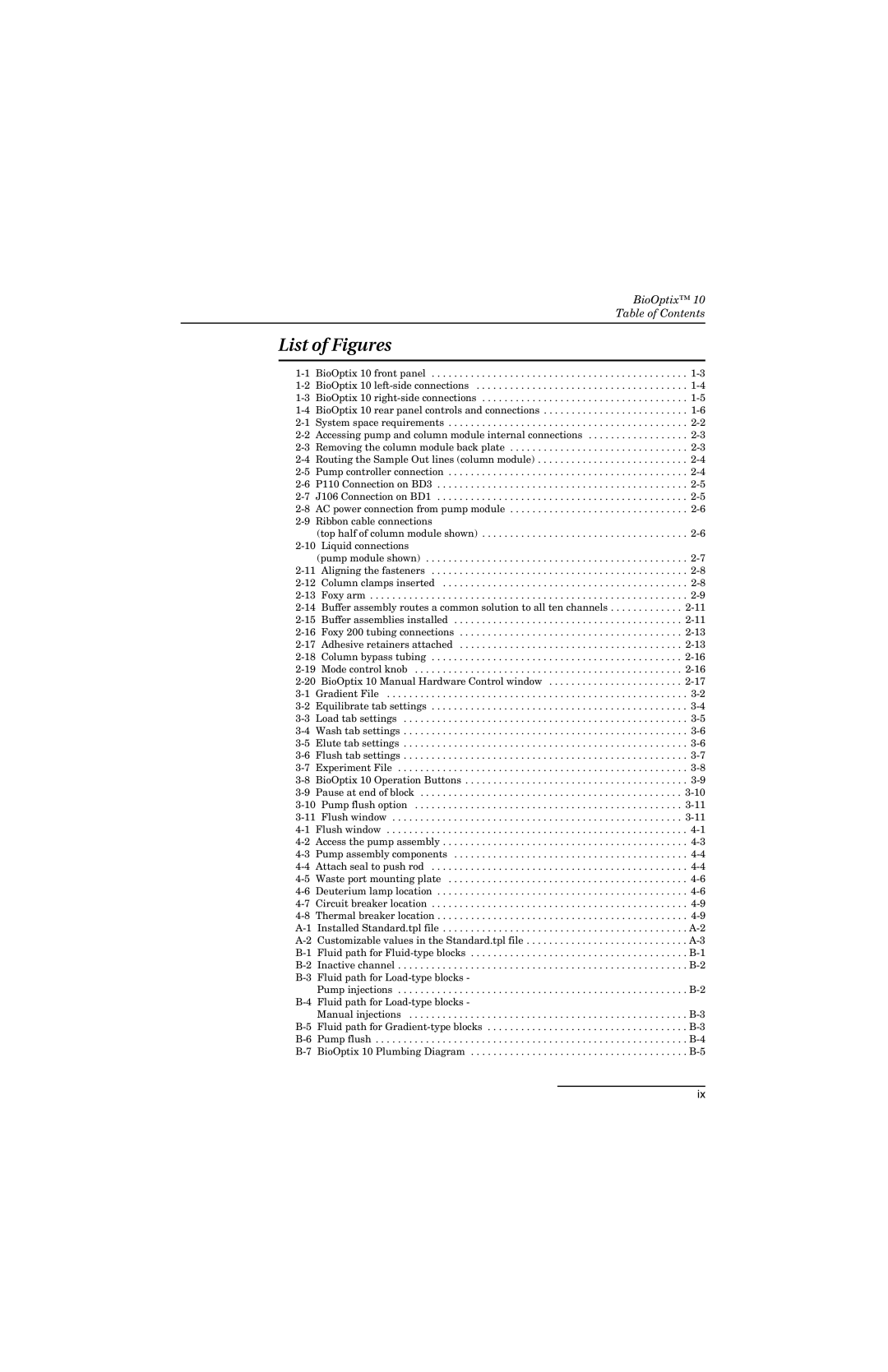|
|
| BioOptix™ 10 |
|
|
| Table of Contents |
|
|
| |
List of Figures |
| ||
|
|
|
|
BioOptix 10 front panel | . . . . . . . . . . . . . | ||
BioOptix 10 | . . . . . . . . . . . . . | ||
BioOptix 10 | . . . . . . . . . . . . . | ||
BioOptix 10 rear panel controls and connections | . . . . . . . . . . . . . | ||
| . . . . . . . . . . . . . | ||
| . . . . . . . . . . . . . | ||
| . . . . . . . . . . . . . | ||
| . . . . . . . . . . . . . | ||
Pump controller connection | . . . . . . . . . . . . . | ||
| . . . . . . . . . . . . . | ||
| . . . . . . . . . . . . . | ||
| . . . . . . . . . . . . . | ||
Ribbon cable connections |
| ||
|
| (top half of column module shown) | . . . . . . . . . . . . . |
Liquid connections |
| ||
|
| (pump module shown) | . . . . . . . . . . . . . |
Aligning the fasteners | . . . . . . . . . . . . . | ||
| . . . . . . . . . . . . . | ||
| . . . . . . . . . . . . . | ||
| . . . . . . . . . . . . | ||
Buffer assemblies installed | . . . . . . . . . . . . | ||
| . . . . . . . . . . . . | ||
Adhesive retainers attached | . . . . . . . . . . . . | ||
| . . . . . . . . . . . . | ||
| . . . . . . . . . . . . | ||
| . . . . . . . . . . . . | ||
Gradient File | . . . . . . . . . . . . . | ||
Equilibrate tab settings | . . . . . . . . . . . . . | ||
Load tab settings | . . . . . . . . . . . . . | ||
| . . . . . . . . . . . . . | ||
Elute tab settings | . . . . . . . . . . . . . | ||
Flush tab settings | . . . . . . . . . . . . . | ||
| . . . . . . . . . . . . . | ||
| . . . . . . . . . . . . . | ||
Pause at end of block | . . . . . . . . . . . . | ||
| . . . . . . . . . . . . | ||
| . . . . . . . . . . . . | ||
| . . . . . . . . . . . . . | ||
| . . . . . . . . . . . . . | ||
| . . . . . . . . . . . . . | ||
Attach seal to push rod | . . . . . . . . . . . . . | ||
| . . . . . . . . . . . . . | ||
| . . . . . . . . . . . . . | ||
Circuit breaker location | . . . . . . . . . . . . . | ||
Thermal breaker location | . . . . . . . . . . . . . | ||
| Installed Standard.tpl file | . . . . . . . . . . . . . | |
| Customizable values in the Standard.tpl file | . . . . . . . . . . . . . | |
| Fluid path for | . . . . . . . . . . . . . | |
| Inactive channel | . . . . . . . . . . . . . | |
| Fluid path for |
| |
|
| Pump injections | . . . . . . . . . . . . . |
| Fluid path for |
| |
|
| Manual injections | . . . . . . . . . . . . . |
| Fluid path for | . . . . . . . . . . . . . | |
| . . . . . . . . . . . . . | ||
| . . . . . . . . . . . . . | ||
ix