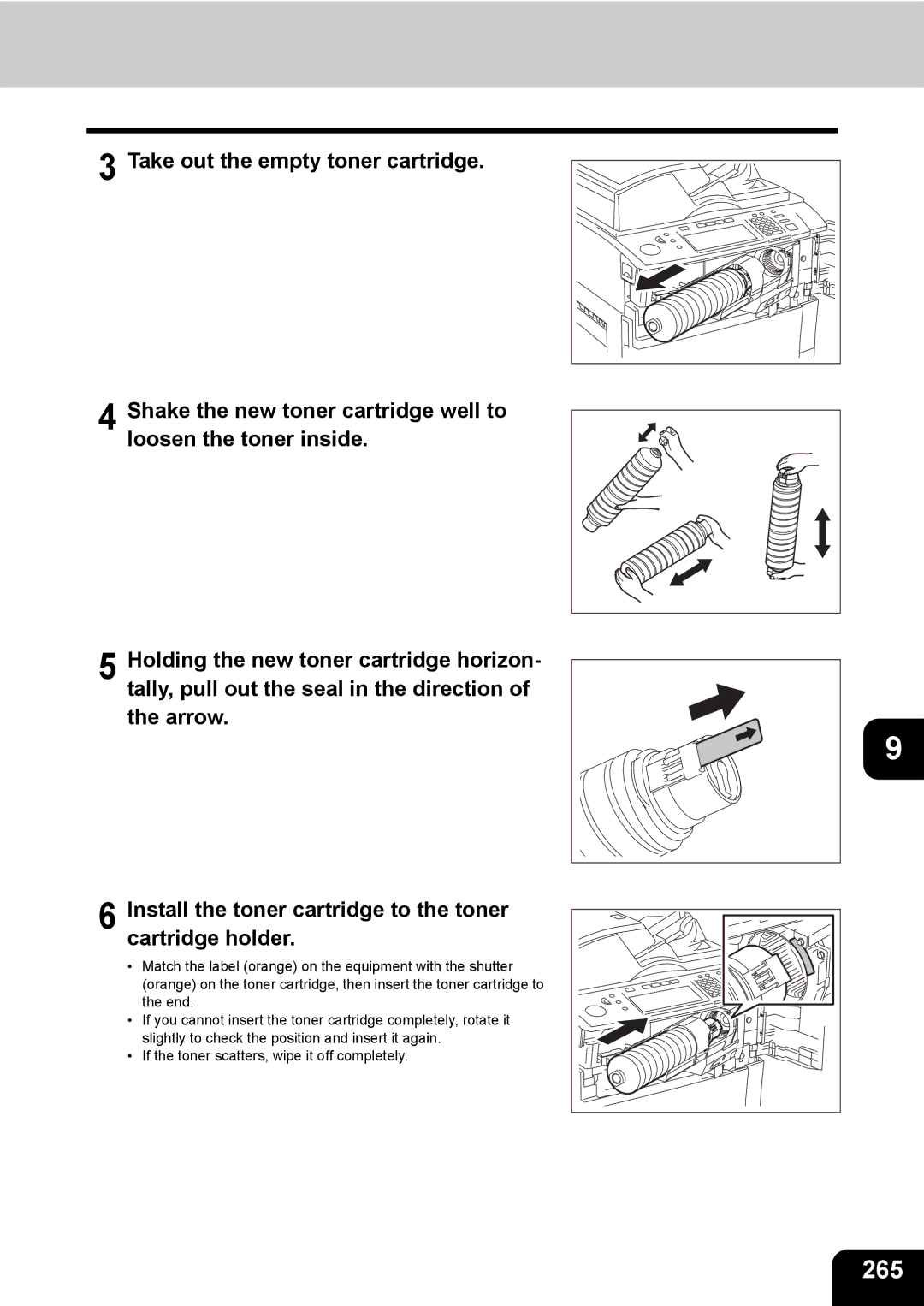Operators Manual for Basic Function
EPA Energy Star MFD
Contents
Filing
Using the Editing Functions
Maintenance
Contents
USE of Recycled Paper in the Copier
User Safety
Toshiba Quality is Second to None
Supplies / Parts
Toner
General
Tip
Preface
Features of the e-STUDIO520/600/720/850
When installing or moving
General Precautions
Shutdown
Other points
When using the multifunctional digital systems
Position of Certification label, etc
Other points
During maintenance or inspection
When handling supplies
Disclaimer Notice
Before Using Equipment
Main components
Description of Each Component
Configuration of options
Before Using Equipment
Control panel
Function Clear button
Access button
Error lamp
Energy Saver button
Touch-buttons
Function setting area
Touch panel
Message display
Setting functions confirmation Settings button
Clearing functions selected
Adjusting the contrast of the touch panel
Plate and Internet FAX
Setting letters
When copying is finished
Turning Power On / Shutdown
Turning power on
When controlling use of equipment with department codes
Shutdown
Shutting down with the Energy Saver button
Shutdown in progress appears on the menu. After a while,
To canceling the energy saving mode
Energy Saving Mode
Setting Copy Paper
Feeder Paper type Paper size Maximum sheet capacity
Copy paper types and sizes
Handling and storing paper
Paper type Toshiba recommendations/Manufacturer Mode
Toshiba-recommended paper / Handling and storing paper
Recommended paper
Slide rail
Adjust the side guides with both hands
When setting the same size of paper, is not necessary
Changing the setting of paper size
Page
Drawer for special uses
Paper type Purpose Indication Reference
Paper type Paper wight Indication Reference
Page
Setting Copy Paper
Slide rail Elevator tray
Place the paper on the elevator tray
HOW to Make Copies
Initial Default setting
General Copying Procedures
Initial Default settings
Copying procedure Place paper in the drawers
Place the next original, and press the Start button
Press the Start button
General Copying Procedures
Originals sizes and types / Maximum number of sheets
Setting Originals
LT, ST-R
Maximum number of sheets
Placing originals on the glass Sheet originals
Raise the Reversing Automatic Document Feeder
Lower the Reversing Automatic Docu- ment Feeder slowly
Lower the Reversing Automatic Document Feeder slowly
Book-type originals
Use types of original 9 and 10 shown below with extra care
Using the Reversing Automatic Document Feeder
Precautions
Damage to the equipment
Page
If there are more originals, set them in the same way
Single feed mode
Setting auto job start
Auto Job Start Job Preset
Confirming and canceling auto job
Confirming auto job and canceling job in waiting
Canceling auto job
Interrupt Copying
Press the Interrupt button on the control panel
Replace the original with a new one
Stopping Copy Operation
Paper size Procedure
Bypass Copying
Bypass copying
Bypass Copying
Press the Start button on the control panel
Bypass Copying
Press the Start button on the control panel
Place the originals
Bypass copying on non-standard size paper
Recalling dimensions registered in the memory
Using the digital keys
Bypass Copying
Setting of Basic Copy Modes
When automatic paper selection is not selected
Paper Selection
Automatic Paper Selection APS
Press the APS button
Manual paper selection
When copying mixed-size originals in one go
Press the Start button
Automatic Magnification Selection AMS
Enlargement and Reduction Copying
Press the AMS button Place the originals
Press the button representing the desired copy paper size
Press the Start button
Enlargement and Reduction Copying
One-touch zoom buttons
Zoom Up and Down buttons
Press the button representing the desired copy paper size
Type of finishing mode
Selecting Finishing Modes
Finishing modes and finishers optional
Name of each part in the Finisher optional
Sort/Group copying
Press the Sort or Group button
Rotate sort mode
Setting the staple sort mode Place paper in the drawers
Staple sort mode
Maximum number of sheets for stapling
Finisher MJ-1027 Paper size Number of sheets
Saddle Stitch Finisher MJ-1028 Paper size Number of sheets
Direction
Magazine sort & saddle stitch mode booklet mode
When the Saddle Stitch Finisher is installed
LD, LT-R
Available conditions for saddle stitching
Hole punch mode optional
Number of punch holes Available paper sizes Hole diameter
Number of punch holes and available paper sizes
Available paper size and type for the Inserter Unit
Inserter mode optional
Press the Start button on the control panel of the unit
Using only staple mode or hole punch mode
Set each mode with the control panel of the Inserter Unit
Place paper on the Inserter Unit
Duplex Copying
Press the Start button
Sided original 2-sided copy
100
Sided original 2-sided copy Place paper in the drawers
Press the 2 2 Duplex button
101
Sided original 1-sided copy
Press the 2 1 Split button
Book-type original 2-sided copy
102
Select the book copying type
103
104
Select LT copy size
Open and place the first pages on the original glass
105
Original Mode
Press the original mode button on the basic menu
106
107
Copy Density Adjustment
108
109
Image Adjustment
110
Background Adjustment
Background Adjustment button
Canceling the background adjustment
Canceling the sharpness adjustment
Sharpness
111
112
113
Using the Editing Functions
Image Shift
114
Creating a right or left margin Place paper in the drawers
Press the Enter button
115
Press the TOP or Bottom button
116
Creating a top or bottom margin Place paper in the drawers
Image Shift button
117
Creating a bookbinding margin
118
119
Edge Erase
120
Edge Erase button
121
Book Center Erase
122
123
Dual
Press the 1 Side or 2 Side button
124
125
126
2IN1 / 4IN1
127
128
Example of copying a 12-page document
Magazine Sort
129
Select the paper type
130
Editing
131
Trimming / Masking
Following 4 values
Specify the area. Using the original scale
132
On the left and the inner top scale, read
133
Press the Mirror button
134
Mirror image
Editing button
Negative/Positive reversal
135
136
XY Zoom
137
Place paper other than cover paper in the drawers
Cover Sheet
138
Place the cover sheet
139
140
Sheet Insertion
141
Place the special sheets of paper
142
143
Time Stamp
144
Number
145
146
JOB Build
Place the originals of the 1st job
147
148
Press the JOB Finish button on the basic menu
149
150
Image Direction
151
152
Book Tablet
153
ADF / Sadf
154
Press the ADF button
Press the Sadf button
155
156
TAB Paper
157
Preparing an original to copy on the tab of the tab paper
Close the drawer
Setting tab paper in the drawer
158
Place the tab paper with its face down in the drawer
Set the size and thickness
Setting tab paper on the bypass tray
159
Place the tab paper with its face up on the bypass tray
160
Setting the tab width
Bypass
161
Range of the tab width and shift width
Tab width Shift width
Place tab paper in the drawer or on the bypass tray
162
Tab paper copying
Prepare the original to copy on the tab of the tab paper
Tab paper insertion
163
164
165
Tab paper insertion and copying
Press the Copied TAB Insert button
166
167
Inserter
Press the Paper Size button
168
Selecting Front Cover / Front & Back Cover
169
Press the Front Cover or Front & Back Cover button, then
Press the Sheet Insert button
Blank sheet is inserted before the page specified
170
171
Filing
Filing
Public box
User box
173
Creating User Boxes
175
Key in the password in Retype Password
Changing Data of User Boxes
Enter the new box name
177
Box settings are updated 178 6.e-FILING
179
Deleting User Boxes
Box is deleted 180 6.e-FILING
181
Storing Documents in e-Filing
When the password entry menu is displayed
183
Enter the document name
To store the document in the folder
10Press the Start button
Printing Stored Documents
185
Printing the whole document
Follow steps 1 to 4
Select the document to be printed
Press the Print button
Test printing
To stop printing a stored document during this operation
187
Printing the stored document after changing the settings
Press the Settings button
Set the printing modes as required
189
Deleting Folders or Documents
To delete a document in the folder
191
192 6.e-FILING
193
Template
Template
195
Registering User Groups and Templates
196 7.TEMPLATE
197
Enter the template name
Enter the user name of the template as required
12Press the Save button
198
199
Enter the user name of the user group as required
Enter the user group name
201
202 7.TEMPLATE
203
204 7.TEMPLATE
205
Changing Data of User Groups and Templates
207
Enter the new name of the user group
Enter the new user name of the user group
208 7.TEMPLATE
209
When the user group is selected
When the public group is selected
211
Enter the new name of the template
Enter the new user name of the template
12Press the Enter button
213
Recalling Templates
Press the desired template button
215
216 7.TEMPLATE
217
Deleting User Groups or Templates
Press the Delete button
219
Group was registered, skip to step
221
222 7.TEMPLATE
223
JOB Status
224
Job Status
225
Confirming Print Job Status
226
Print jobs
Delete OK? appears. Press the Delete button
Releasing print job
Pausing print jobs
227
Moving print jobs
228
229
Proof print jobs
Press the Proof button
When you want to change the number of sets
230
Press the Release button
231
232
Private print jobs
Press the Private button Select the appropriate user name
233
234
When using department codes
235
Press the Invalid button
Keying in correct department code to print
236
237
Confirming Scan Job Status
238
Deleting scan job
239
Log List
Confirming job history in log list Print log
240
Send log
241
Receive log
242
Scan log
243
244
Registering into address book from log lists
Press the Send or Receive or Scan button on the log menu
245
Press the Journal button
246
Printing journals send/receive log list
Press the Send or Receive button on the log menu
Press the blinking JOB Status button
Releasing print job errors
Print Status Display
247
Place paper in the corresponding drawer
248
249
Internet Fax
Error Code
Fax / Internet Fax Error code Problem What to do
250
251
Error code Problem What to do
252
253
254
Scan Job Error code Problem What to do Scan to E-mail
Save as File
255
Store to e-Filing
256
Printer
257
258
259
RFC related Error code Problem What to do
260
261
Blinking Graphic Symbols
262
Blinking Graphic Symbols
263
Drawer Display on the Touch Panel
Toner-Related Symbols
Toner cover symbol
264
265
Toner cartridge symbol
Replace toner bag symbol
266
Jam Symbols
Procedure of clearing a paper jam
267
268
Separation/Installation and moving of the options
269
270
271
272
273
Finisher
274
275
276
277
278
279
280
281
Inside of the equipment
282
283
Open the exit cover 12Remove the paper from the cover side
284
285
19Open the fuser unit cover
286
287
288
Call Service Symbol
289
When this Message Appears
Toner low
290
Press the User Function button Press the User button
291
292
Check staple cartridge
293
Attach a new staple case in the staple cartridge
Close the front cover of the Finisher
294
Check staple cartridge in the saddle stitch unit
295
296
Examine stapler
297
298
Ready Check Stapler
299
Examine stapler in the saddle stitch unit
Return the shutter to its original position by pressing knob
300
301
Ready Check Saddle Stitch Stapler
302
Check the following 2 items to perform test stapling
303
Ready Hole Punch Dust BIN is Full
304
Power Failure
305
Time for periodic maintenance
Remove the jammed paper
306
307
308
Remove all paper on the bypass tray
309
310
Job is resumed
311
During printing from the Printer using the bypass tray
Remove all paper on the bypass tray 10 4 Turn the power on
312
313
314
Reboot the machine
315
Maintenance
Daily Inspection
Paper jamming occurs frequently
Simple Troubleshooting
317
Equipment does not start
Image density is too high
Display does not change when buttons or icons are pressed
Functions cannot be set
Image density is too low
Copy images are partially missing
319
Images are stained
Images are blurred
320 11.MAINTENANCE
321
Specifications & Options
322
STUDIO520/600/720/850 Specifications
323
Continuous copying speed
324
Reversing Automatic Document Feeder
325
Specificatons of Options
326
Finishers
327
328
Packing List
Copying Function Combination Matrix
329
Combination Matrix 1/2
Combination Matrix 2/2
330 12.SPECIFICATIONS & Options
Index
331
Numerics
Front Cover
332
Sadf
333
334
Page
Operators Manual for Basic Function
Multifunctional Digital Systems