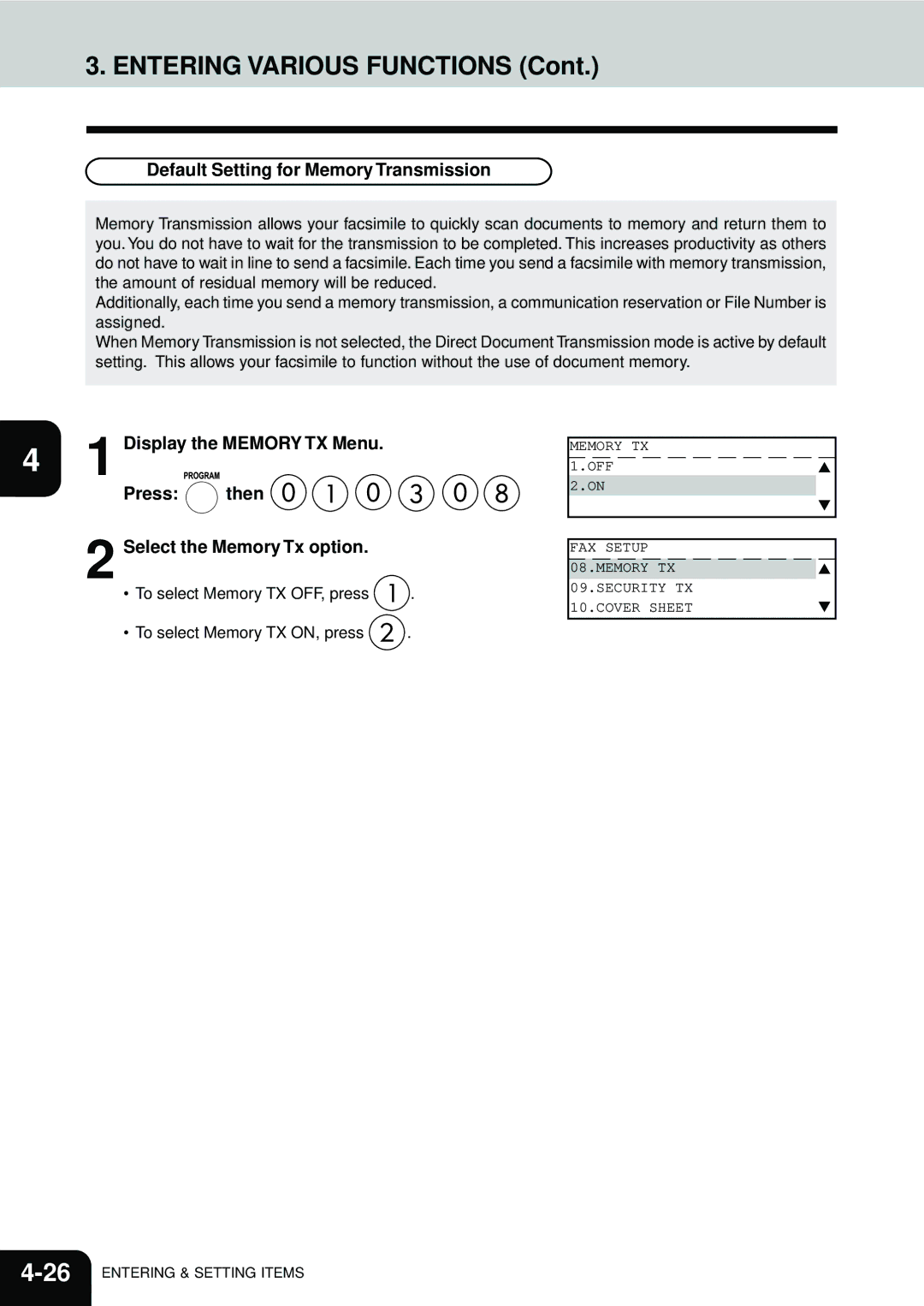Page
Electronic Imaging Division Musick, Irvine, CA
For U.S.A. only
For Canada only
For New Zealand only
Office Product Group McNABB Street
17th Floor Queen Street Auckland New Zealand Phone 64 9 307
Preface
High-resolution U-FINE mode
Destination telephone directory Dual access
Weekly timer mode
Super G3 High-speed Communications
Table of Contents
Multi-Key Quick Broadcast Group Broadcast Transmission
Memory RX Setting
Table of Contents
Automatic Supplies Order Setting
RDC Remote Diagnosis Configuration Service
Specifications
When a Power Failure Occurs
Precautions
Page
Description of the 1 Digital Copier
Description of the Digital Copier
STUDIO16
Description of the Optional Equipment
STUDIO20/25
Description of the Optional Equipment
Main Components
Used to adjust the brightness of the message display panel
Brightness control
ADF Automatic document feeder
Main Components
Connecting the Cables
Description of the Control Panel
Image Mode key
Cancel key
Arrow keys
Printer key
Function Keys
Description of the Control Panel
One Touch keys
Print a transmission report for one job
Prints a Job Reservation List See
Description of the Digital Copier
Basic Operation
2BASIC Operation
Send Modes
Polling transmission See
Send Modes
Security TX
Multi-address transmission See
Receiving Modes
Original Size
About Originals
Original Scanning Range
Original
Message Ready indicates that you can make copies at any time
Against the original scale
About Originals
Preparing for Transmission
Precautions When Feeding Originals
How to Set the Resolution
HOW to SET Scanning Conditions
To cancel setting midway, press the key
Press Key
Key until the desired mode lamp
How to Set Image Quality Mode
Illuminates
How to Set Image Density
HOW to SET Scanning Conditions
Automatic Image Density Mode Setting Procedure
Is no need to set it
Press Key to complete the setting
Manual Image Density Mode Setting Procedure
Press the key
Select Manual by pressing the key and press Key
Select the original size
Using the or key, select the original size Press the key
After scanning
Set the items to change
Select Build job Item
Scanning the Next Sheet
Keypad Dialing
Specifying the Remote FAX
Tone Key
Pause Key
Here. e-STUDIO16 only See
Specifying the Remote FAX
Destinations must already have been entered
Alphabet Dialing
You can see the registered groups in the list See
Dialing by REDIAL/PAUSE Key Press the key
One Touch Dialing Press Key Press the desired One Touch
Destinations must already have been entered See
Jobs waiting to be redialed are displayed
Sending Originals Memory TX
Press Key Place the original
Memory TX
Sending Originals Direct TX
Direct TX by Default Setting
Press the key Place the original
Group cannot be designated as a remote FAX number
Set the Scanning conditions. See pages 2-10 to
Temporary Direct TX
Press Key Select the desired Direct TX Option
To select 1.YES, press
Sending Originals Direct TX
For scanning on the glass, setting the original size is
On-hook Transmission
Press Key in the Control Panel
Off-hook Transmission External Telephone Dialing
For scanning on the glass, setting for the original size is
Remote FAX, press Key Press Key. Select 1.TRANSMIT
Required here. e-STUDIO16 only See
Checking Transmission Results on the Message Display
Checking Transmission Results
Select the Print Number
Checking Transmission Results by Printing Reports
To print the 50 communications 1 page, press
Checking Transmission Results
TX mode
Checking Reserved Transmissions by Printing Reports
Canceling transmissions during scanning
Canceling Transmissions
Select the desired job to be canceled by using Or key
PressFAX. the key to return to the initial screen for
Canceling Transmissions
When to Set
RECEPTION-TYPES of Auto Reception Mode
Mode
Auto Receive is selected
Press the key to return to the initial screen for FAX
RECEPTION-TYPES of Auto Reception Mode
Memory RX
Eliminate the problem
Outputting Originals Stored in the Memory
So, if you make a mistake when dialing the remote FAX
Using the Telephone
On-hook Dialing
Each press of a digital key dials a number
Sending a Tone
Tone services can be used even on pulse dial lines
Is displayed before you press Key and replace Handset
38BASIC Operation
Advanced Features
2HANDY Features
Delayed Communication Time Designation
Specify the remote FAX number
Priority Transmission Priority TX
Make sure that Memory TX has been set in the FAX Setup
For details on how to place originals on the original glass
Sending TWO-SIDED Originals
To select 6. Duplex SENDING, press To select 2. ON, press
Resend the original
LOW Speed Transmission
Select the desired bit rate
Specifying the remote FAX and press
Enter the remote FAX number
Multi-Key Quick Broadcast
Press
Select the Delete or Modify Facsimile Number
MULTI-ADDRESS Transmission Broadcasting
Select Complete and press key Group Broadcast Transmission
Mailbox ITU-T Compatible
Select the password option
Setting Up an Open Mailbox
Enter the password
Mailbox ITU-T Compatible
Make sure that the correct password is entered
Select the Mailbox Setup
Deleting an Open Mailbox
Otherwise, the Message Display shows Invalid number
To reserve the document to a Bulletin Board, press
Reserving a Document to a Mailbox Local Hub
Screen for entering the password
Enter the password and press the key
Printing a Document from a Mailbox Local Hub
Facsimile starts printing the document
Dial the FAX number of the remote hub unit
Sending a Document to a Mailbox Remote Hub
Retrieving Polling a Document from a Mailbox Remote Hub
Deleting Documents in a Mailbox Local Hub
What is a Relay-Relay Transmission?
What is a Relay Transmission?
Relay Transmission
Relay Transmission, Relay-Relay Transmission Overview
Relay Transmission
How to Setup a Relay Transmission
Conditions for a Relay/Relay-Relay Transmission Network
Facsimile unit
Press Key Displaying the Mailbox Menu and select BOX
Setting Up a Relay Box
If the end station is assigned to a One Touch key, press
Enter the End Station
Press Enter the Abbreviated Dial Number and press
If an end station is assigned to a Group Number, press
Deleting a Relay Box
Press Go to Step
Relay Transmission to a Remote Hub
Polling Reservation
Polling Communications
Using the digital keys and press
Using Key, select the security option Key, if necessary
After setting the security option, press Key
Polling Communications
Specify the remote FAX. See pages 2-16 to
Individual Polling RX
Programmed to the document to be polled, press
Press then Select the Security Option
Turnaround Polling
Press Then To select 5. INTERVAL, press
Continuous Polling
To select 2. START, press
To select 4. DURATION, press
To select 6. SECURITY, press
To select 3. END, press
To select 7.ENTER TEL NUMBERS, press
All the settings are cleared to defaults
Clear the Settings of the Continuous Polling
Dialing, and Keypad Dialing by using
When all the required entries are performed, press Key
Mission when you press Key before pressing
Chain Dialing
32HANDY Features
Entering Setting Items
Entering & Setting Items
Keys used for Character Entry
Entering Characters
Provides the user interface for entering numeric characters
Special Character Table
Entering Characters
Press key while pressing the key Keys To enter
Entering Characters
Press To quit character entry
Example Enter Chicago
Press the key to delete hicago Then While pressing Key
Correct Entered Characters
Press the key to delete the D
Press While pressing
Entering to TEL List
Entering the Remote FAX Number
Abbreviated Dial Numbers
One Touch Numbers
Entering the Remote FAX Number
Has two or more faxes optional setting and press
Entering Abbreviated Dialer Registration Press Key
Key To select 5.COMM. OPTIONS, press
To select 3. TX REPORT, press
To select 2. Delayed COMM, press
To select 4. Line MONITOR, press
To select 5. Quality TX, press
Digits and press the key
To select 6. SUBADDRESS, press
Displaying the Group Numbers Menu
Groups Number Registration Press Key
Press the key to return to the initial screen for FAX
Modify the Remote Station
Correcting Groups Modify the Remote Station Press Key
Press ONE Touch key
Enter the ABB. Number and press
Complete modifying Remote Station
Complete modifying Groups
16ENTERING & Setting Items
Deleting Groups
To select 1. YES press
Press the key to return the initial screen for FAX
Terminal ID Entry
Entering Various Functions
Enter your telephone number and press
By pressing
Dial Type Entry
Enter any Delete Access Digit number
Display the Dial Type Menu Press then Select your dial type
Entering Various Functions
Select the Access Type
Exchange Type Entry EU Model only
Enter the digits for obtain public line
Select 1.OFF or 2.ON to change the setting
For details on how to place the originals on the glass See
Line Monitor
Temporary Line Monitor Change
Display the ECM Menu Press then Select the ECM option
Receive Interval Setting
To turn ECM to OFF, press To turn ECM to ON, press
Temporary ECM Change Press the key Place the original
Display the Redial Mode Menu
Default Setting for Document Mode
Press Then Select the Document Mode
Select the Image Density
Redial Mode Setting
To select Memory TX OFF, press To select Memory TX ON, press
Default Setting for Memory Transmission
Temporary Security TX Change
Security TX Transmission Setting
Cover Sheet Registration
Enter the Remote FAX Name and press the key
Attaching or Printing Cover Sheet
Cover Sheet Format
Displaying the Recovery TX Menu Press Then
Setting Recovery Transmission
Select the Recovery Transmission option
Using the or key, select the job to be resent
Sending Recovery Transmission
Using the key, you will confirm the detailed information
Using the key, you can delete the job stored for resending
TTI Transmit Terminal ID Print Setting
Select the Memory Full option
Send After Scan Default Setting
To delete the pages that have been scanned, press
Enabling or Disabling Send After Scan Temporarily
Account Codes
Enterkey. the 4-digit Account Code and press
Account Code Entry
Separator Page Setting
Secure RX Security Code Setting
To enter the Start TIME, press
Secure RX Activation Period Setting
Enter the Start Time and press the key
Set Secure RX option for each day
To enter the END TIME, press
Enter the END Time and press the key
For example, to select 03.MONDAY, press
To start manual activation, press
Secure RX Manual Activation
Press the key on the Function key panel
Secure RX Print
Reception Discard Setting
Reception Reduction Setting
To set Discard to OFF, press To set Discard to ON, press
Privileged Reception
Displaying the RTI Menu Press Then Select the RTI option
RTI Remote Terminal ID Print Setting
To not print the RTI, press
To print the RTI, press LT size or up
Select the Long Original option
Long Original Setting
Load the original on the document feeder
Setting the Page Count
Press Key to display the COMM. Options
Pin Mask
Enter the number of remote FAX using the Dial
Keypad Press Key on the Function key panel
Enter the Pin Code and press the key
For details on how to place the originals on the glass
Password
Dialing with Sub-address
Sub-Address Transmission
Select one of the following operations from the menu
Outputting Lists & Reports
List & Report Options Setting
Reservation to Local Mailbox
Remote Mailbox
Select the automatic journal option
Select the manual output option
If Manual is selected
If Auto is selected
Select the option for A5/ST-R size print
Outputting Lists & Reports
To not print an image of the facsimile document on
Select the option for first page image
To always print a Report whenever a document is
Relay Originator Report Always 2.ON Error 3.OFF
To send an image of the facsimile document, press
Select on or OFF for the Reception List
Select the Job type for Reception List printing
To select the Local Mailbox, press
Department Code List
List and Report Printing Procedure
Tel List
Press the key Select a Desired List
Mailbox/Relay Box List
Function List
Fax Option List
Press the key To select 7.MENU LIST, press
Transmission/Reception Journal
List and Report Print Format
Auto Print available if programmed see
Manual Print always available see
62ENTERING & Setting Items
16 x 300 dpi
Error code Result OK Successful NG Failure
Auto Print if programmed see
Transmission Report
Memory Transmission Report
Multi-Address Transmission Report
Page
Multi-Polling Report
Page
Relay Transmission Originator Report
Relay Station Report
Relay Transmission Relay Station Report
Page
Relay Transmission Relay End Terminal Report
Other indications
Your own station
Department Control List
Reservation List
78ENTERING & Setting Items
FAX NUMBER/E-MAIL Address
Alphabetical Sort List
ON/OFF
Abbreviated Dial Number List
Page
Group Number List
One Touch Number List
84ENTERING & Setting Items
FAX Option List
86ENTERING & Setting Items
Memory Reception File NBR Type From Date Time
Power Failure List
88ENTERING & Setting Items
Troubleshooting
2TROUBLESHOOTING
When the Graphic Symbols Flash
Troubleshooting
Error Message
Troubleshooting
Replace process unit
Transmission Trouble
Reception Trouble
Document again
Error Codes Printed on Reports
Again
Remote Service
2REMOTE Service
RDC Remote Diagnosis Configuration
RDC Remote Diagnosis Configuration Service
Automatic Supplies Order
Automatic Supplies Order Setting
Specifications
2SPECIFICATIONS
9600/7200/4800/2400 bps Encoding System
Specifications
4SPECIFICATIONS
Index
Index
Canceling transmissions During scanning
Abbreviated Dial Number List Abbreviated Dialing
Entering Characters Entering One Touch Dialer Registration
For details on how to specify remote FAXes
Features of the e-STUDIO16/20/25
How to Set Image Density How to Set Image Quality Mode
Manual Image Density Mode
Index
TTI Transmit Terminal ID Print Setting Turnaround Polling
Printing a Document from Mailbox Local Hub
Sending a Document to a Mailbox Remote Hub Sending a Tone
When a Power Failure Occurs When the Graphic Symbols Flash
Index
GD-1060 E1-17041C

![]() then
then .
. .
.