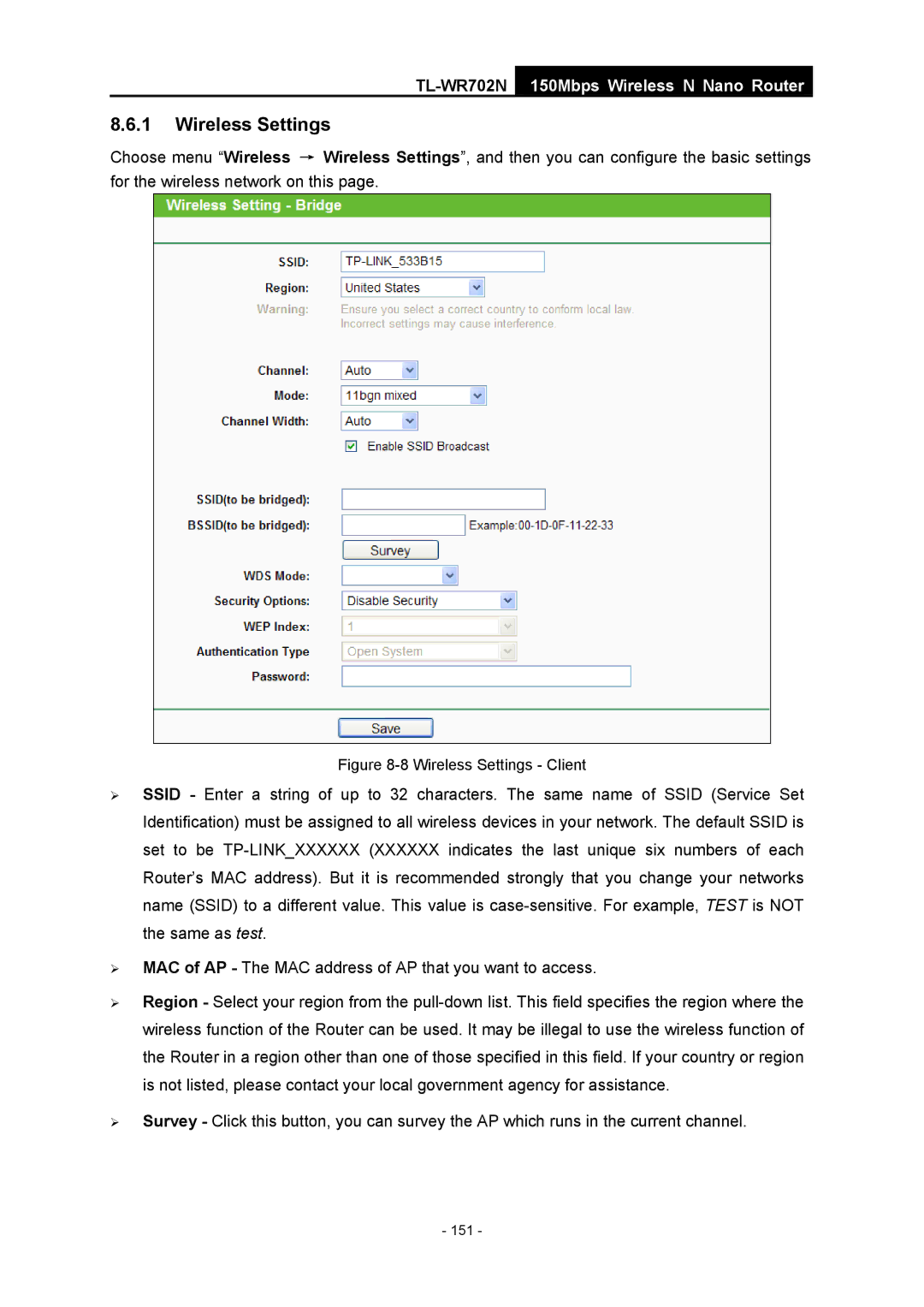TL-WR702N
150Mbps Wireless N Nano Router
8.6.1Wireless Settings
Choose menu “Wireless → Wireless Settings”, and then you can configure the basic settings for the wireless network on this page.
Figure 8-8 Wireless Settings - Client
¾SSID - Enter a string of up to 32 characters. The same name of SSID (Service Set Identification) must be assigned to all wireless devices in your network. The default SSID is set to be
¾MAC of AP - The MAC address of AP that you want to access.
¾Region - Select your region from the
¾Survey - Click this button, you can survey the AP which runs in the current channel.
- 151 -