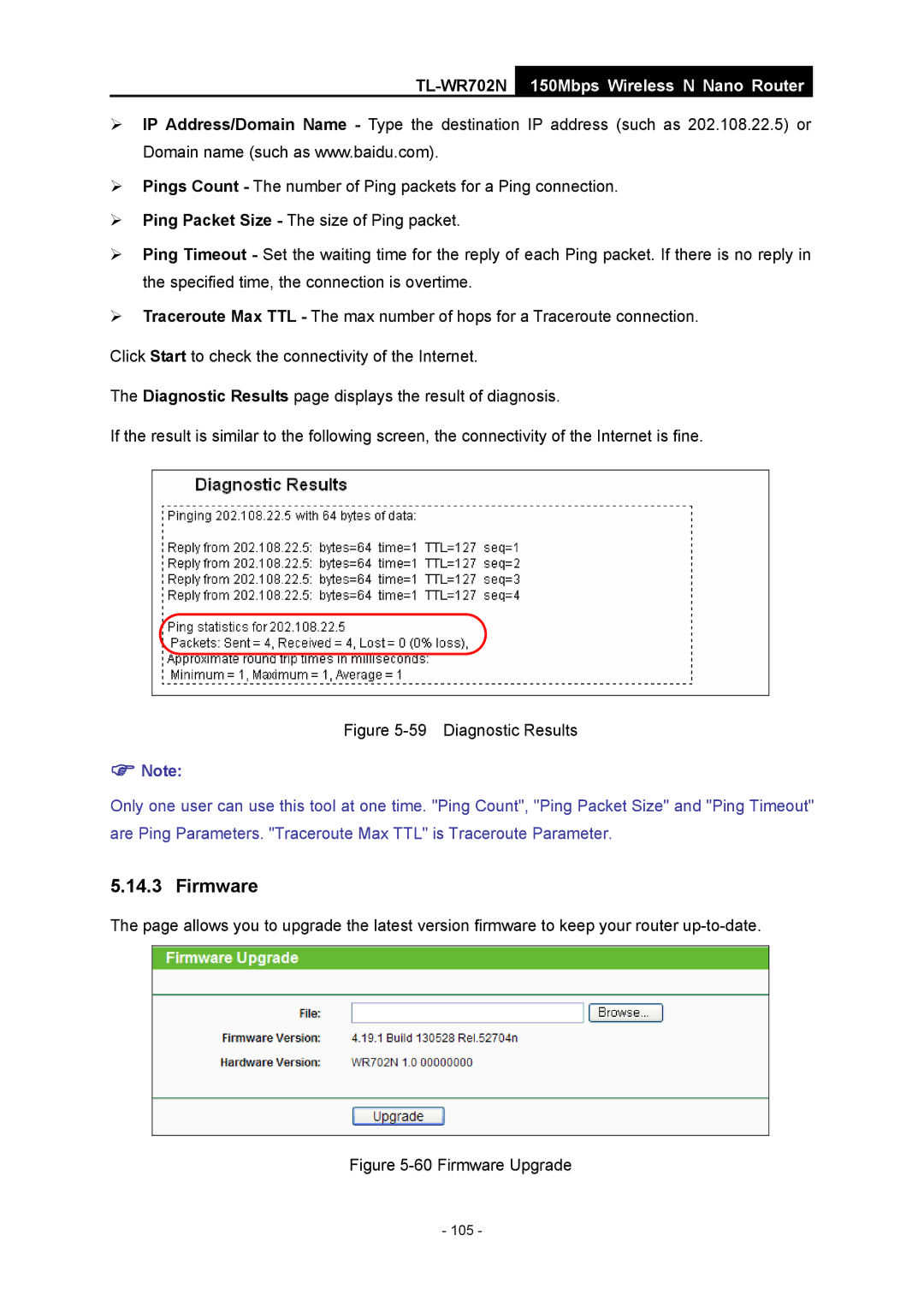TL-WR702N
150Mbps Wireless N Nano Router
¾IP Address/Domain Name - Type the destination IP address (such as 202.108.22.5) or Domain name (such as www.baidu.com).
¾Pings Count - The number of Ping packets for a Ping connection.
¾Ping Packet Size - The size of Ping packet.
¾Ping Timeout - Set the waiting time for the reply of each Ping packet. If there is no reply in the specified time, the connection is overtime.
¾Traceroute Max TTL - The max number of hops for a Traceroute connection.
Click Start to check the connectivity of the Internet.
The Diagnostic Results page displays the result of diagnosis.
If the result is similar to the following screen, the connectivity of the Internet is fine.
Figure 5-59 Diagnostic Results
)Note:
Only one user can use this tool at one time. "Ping Count", "Ping Packet Size" and "Ping Timeout" are Ping Parameters. "Traceroute Max TTL" is Traceroute Parameter.
5.14.3 Firmware
The page allows you to upgrade the latest version firmware to keep your router
Figure 5-60 Firmware Upgrade
- 105 -