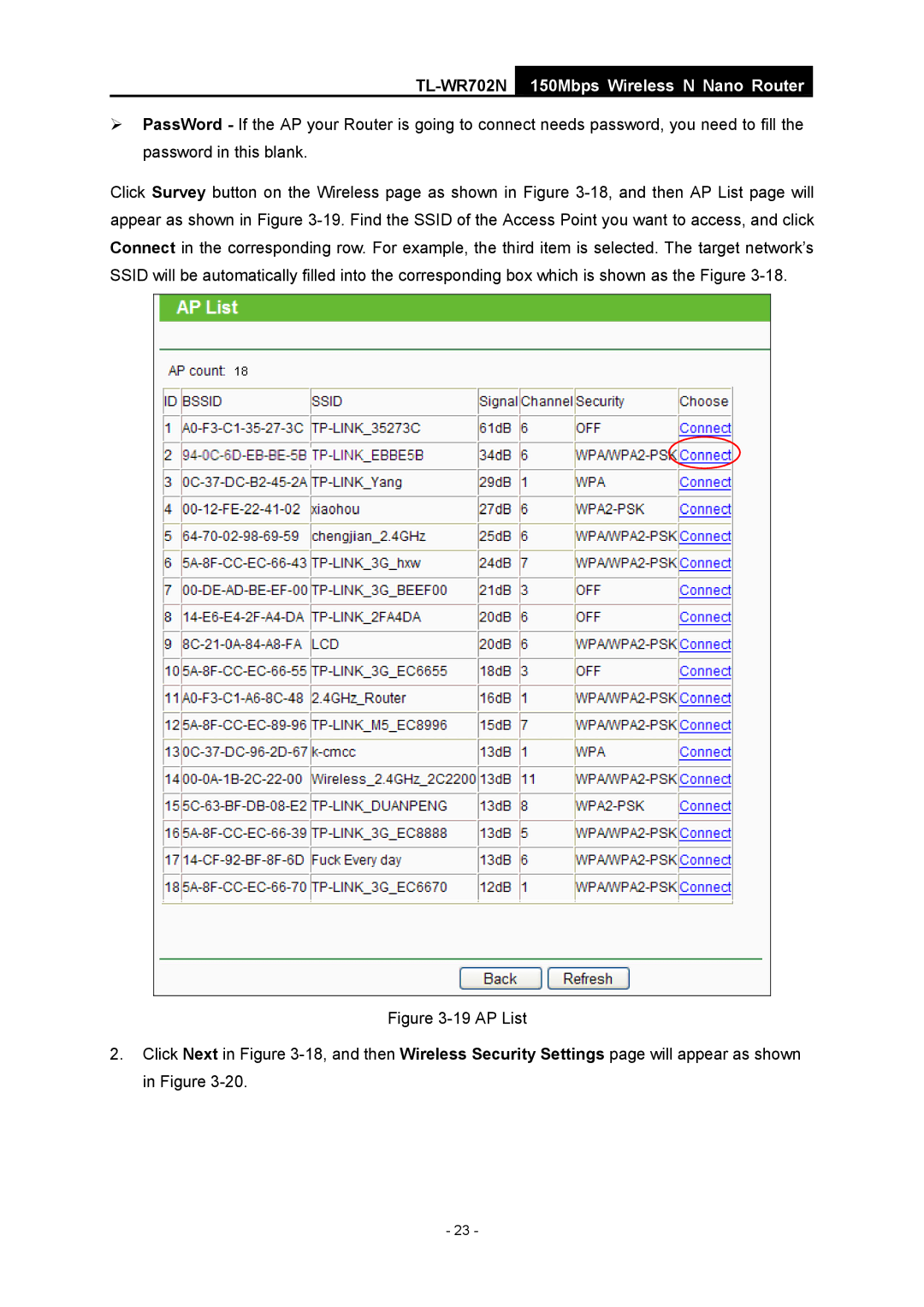TL-WR702N
150Mbps Wireless N Nano Router
¾PassWord - If the AP your Router is going to connect needs password, you need to fill the password in this blank.
Click Survey button on the Wireless page as shown in Figure
Figure 3-19 AP List
2.Click Next in Figure 3-18, and then Wireless Security Settings page will appear as shown in Figure 3-20.
- 23 -