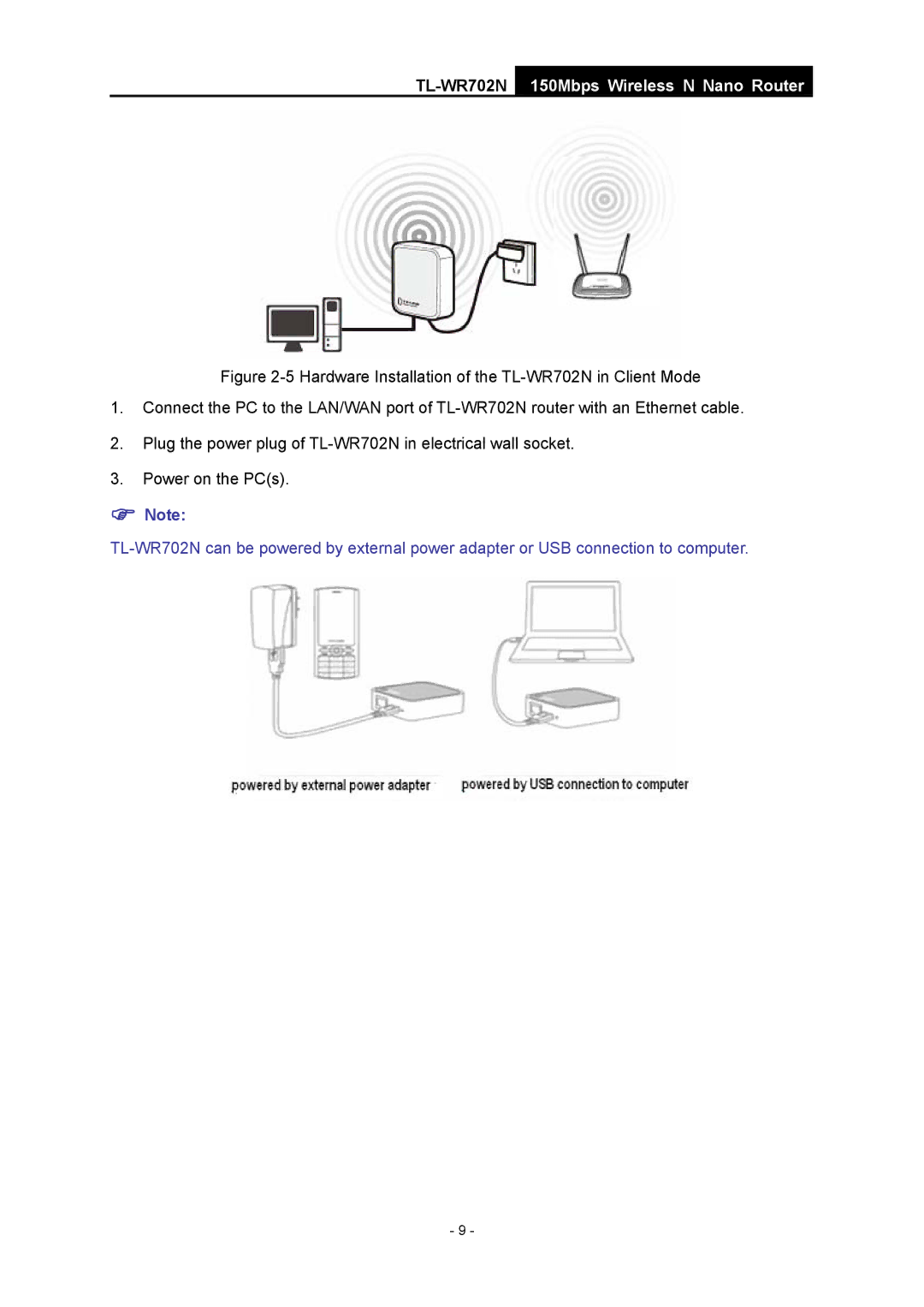TL-WR702N
150Mbps Wireless N Nano Router
Figure 2-5 Hardware Installation of the TL-WR702N in Client Mode
1.Connect the PC to the LAN/WAN port of TL-WR702N router with an Ethernet cable.
2.Plug the power plug of TL-WR702N in electrical wall socket.
3.Power on the PC(s).
)Note:
- 9 -