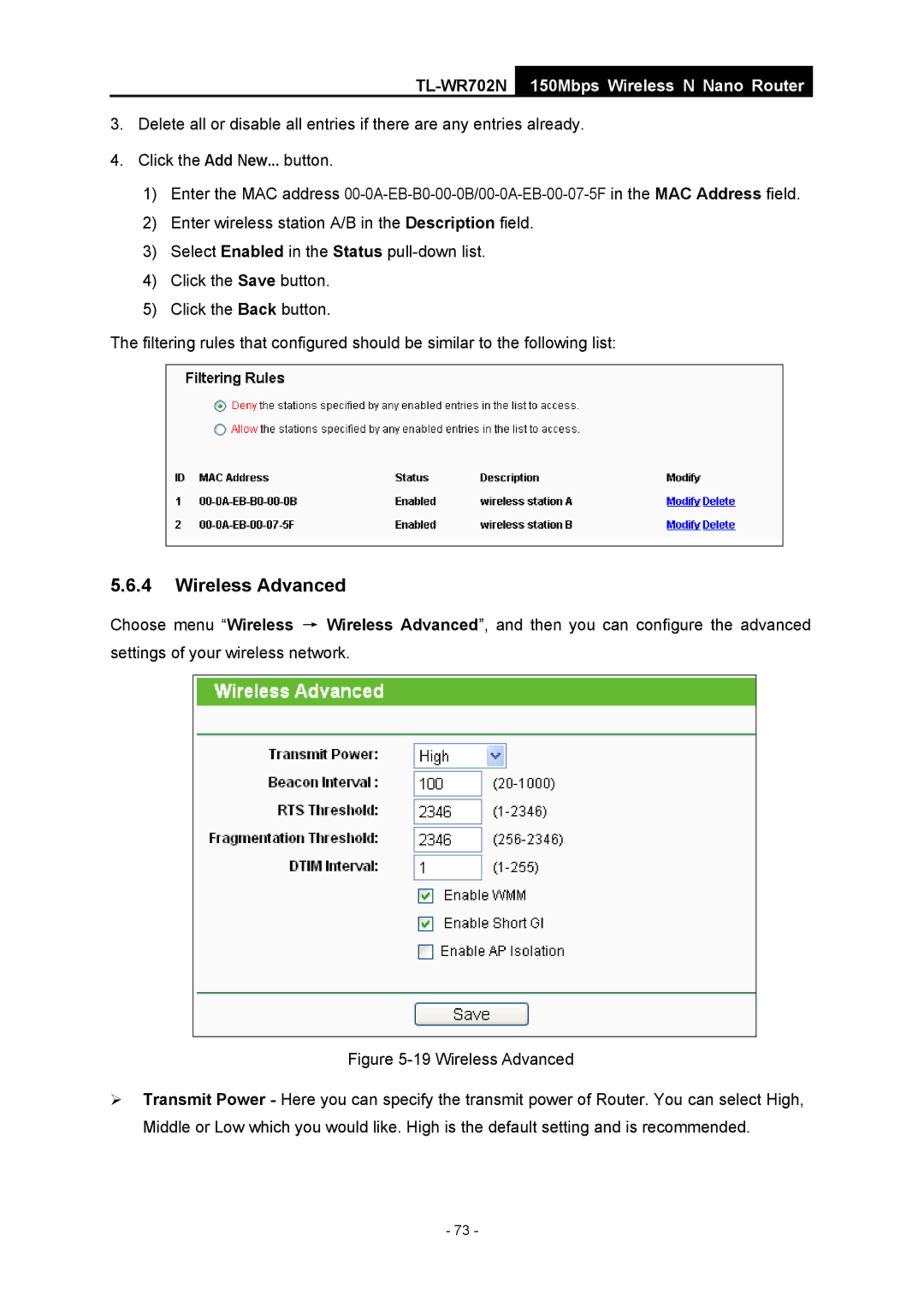TL-WR702N
150Mbps Wireless N Nano Router
3.Delete all or disable all entries if there are any entries already.
4.Click the Add New... button.
1)Enter the MAC address
2)Enter wireless station A/B in the Description field.
3)Select Enabled in the Status
4)Click the Save button.
5)Click the Back button.
The filtering rules that configured should be similar to the following list:
5.6.4Wireless Advanced
Choose menu “Wireless → Wireless Advanced”, and then you can configure the advanced settings of your wireless network.
Figure 5-19 Wireless Advanced
¾Transmit Power - Here you can specify the transmit power of Router. You can select High, Middle or Low which you would like. High is the default setting and is recommended.
- 73 -