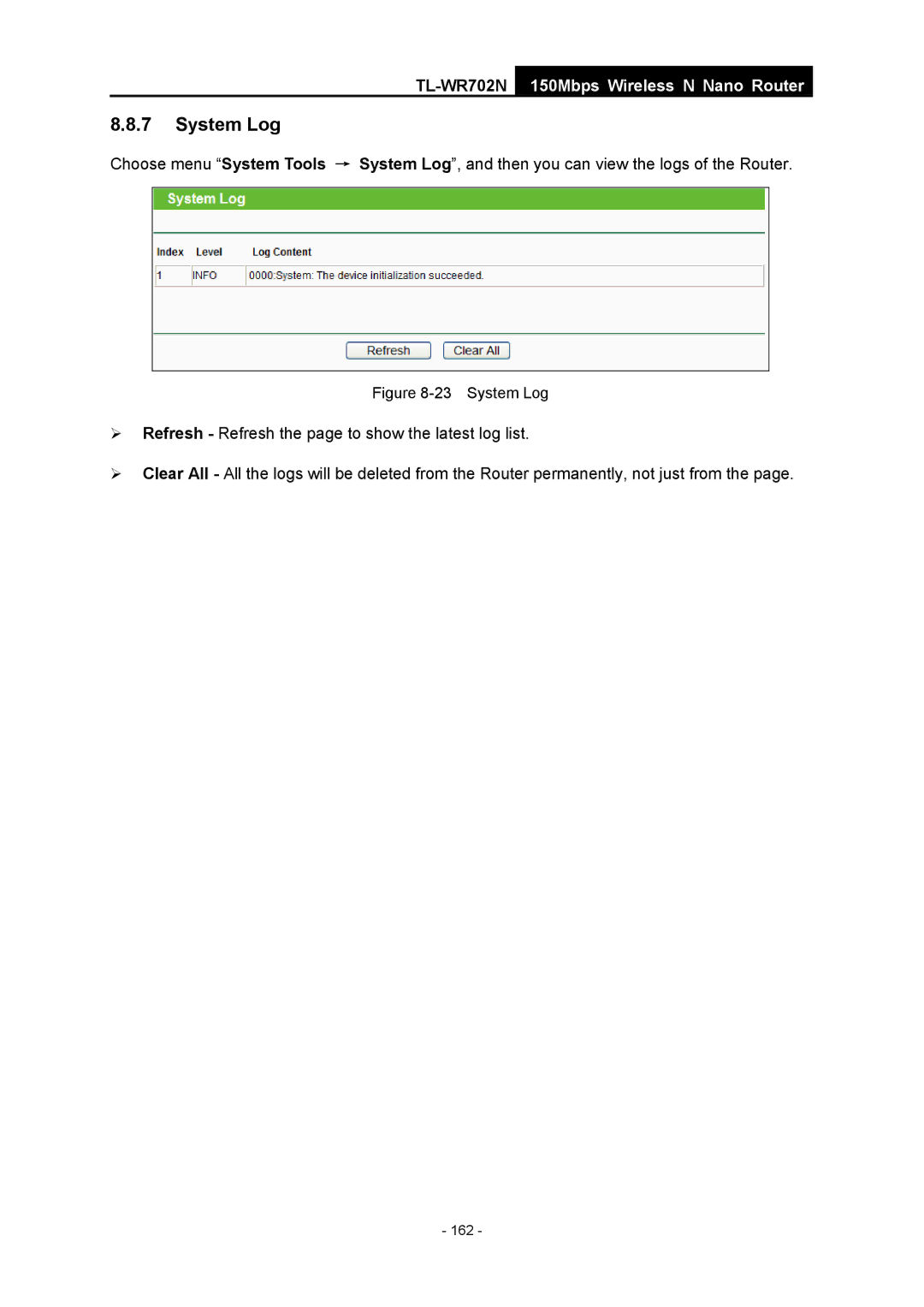TL-WR702N
150Mbps Wireless N Nano Router
8.8.7System Log
Choose menu “System Tools → System Log”, and then you can view the logs of the Router.
Figure 8-23 System Log
¾Refresh - Refresh the page to show the latest log list.
¾Clear All - All the logs will be deleted from the Router permanently, not just from the page.