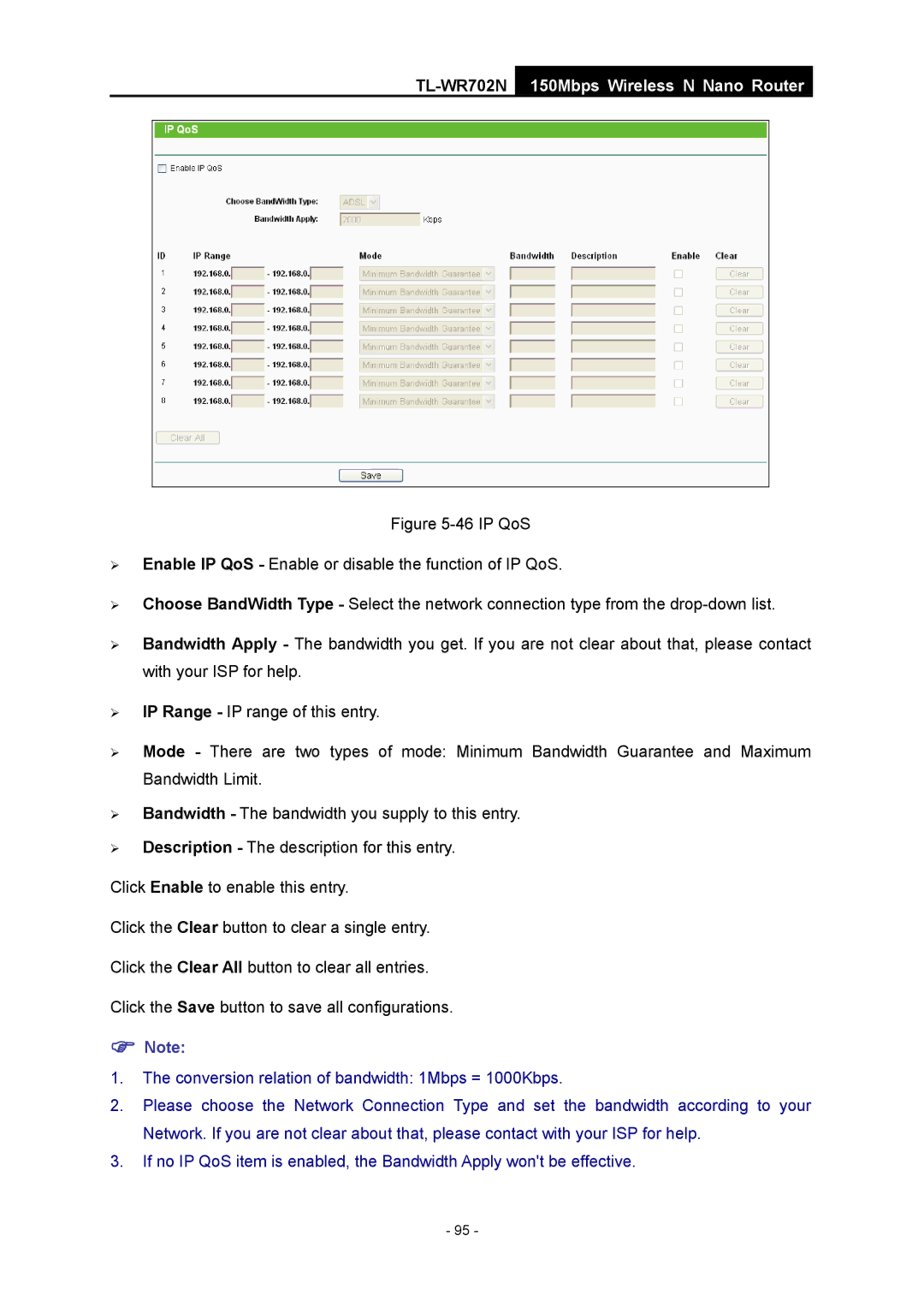TL-WR702N
150Mbps Wireless N Nano Router
Figure 5-46 IP QoS
¾Enable IP QoS - Enable or disable the function of IP QoS.
¾Choose BandWidth Type - Select the network connection type from the drop-down list.
¾Bandwidth Apply - The bandwidth you get. If you are not clear about that, please contact with your ISP for help.
¾IP Range - IP range of this entry.
¾Mode - There are two types of mode: Minimum Bandwidth Guarantee and Maximum Bandwidth Limit.
¾Bandwidth - The bandwidth you supply to this entry.
¾Description - The description for this entry.
Click Enable to enable this entry.
Click the Clear button to clear a single entry.
Click the Clear All button to clear all entries.
Click the Save button to save all configurations.
)Note:
1.The conversion relation of bandwidth: 1Mbps = 1000Kbps.
2.Please choose the Network Connection Type and set the bandwidth according to your Network. If you are not clear about that, please contact with your ISP for help.
3.If no IP QoS item is enabled, the Bandwidth Apply won't be effective.
- 95 -