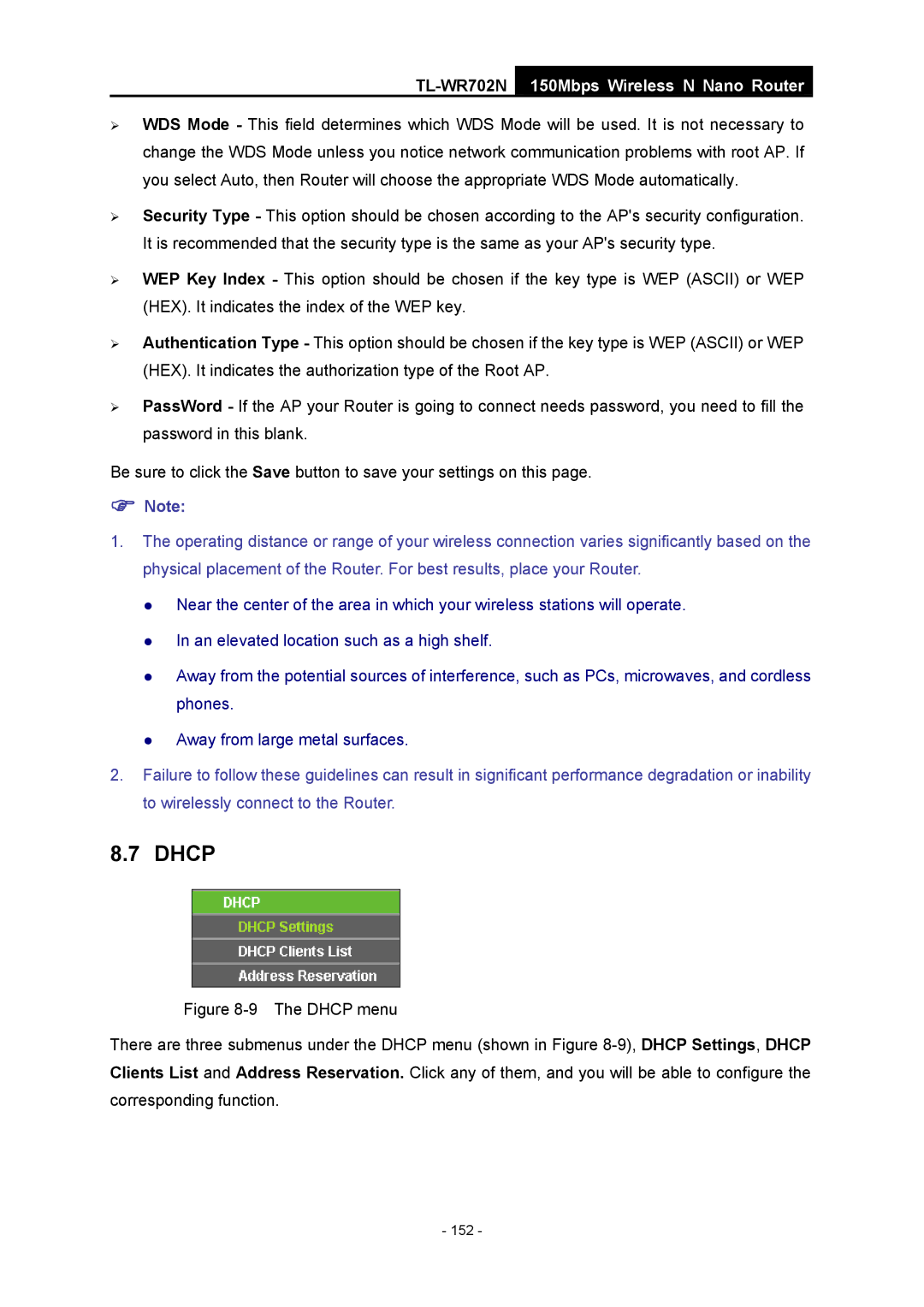TL-WR702N
150Mbps Wireless N Nano Router
¾WDS Mode - This field determines which WDS Mode will be used. It is not necessary to change the WDS Mode unless you notice network communication problems with root AP. If you select Auto, then Router will choose the appropriate WDS Mode automatically.
¾Security Type - This option should be chosen according to the AP's security configuration. It is recommended that the security type is the same as your AP's security type.
¾WEP Key Index - This option should be chosen if the key type is WEP (ASCII) or WEP (HEX). It indicates the index of the WEP key.
¾Authentication Type - This option should be chosen if the key type is WEP (ASCII) or WEP (HEX). It indicates the authorization type of the Root AP.
¾PassWord - If the AP your Router is going to connect needs password, you need to fill the password in this blank.
Be sure to click the Save button to save your settings on this page.
)Note:
1.The operating distance or range of your wireless connection varies significantly based on the physical placement of the Router. For best results, place your Router.
z Near the center of the area in which your wireless stations will operate. z In an elevated location such as a high shelf.
z Away from the potential sources of interference, such as PCs, microwaves, and cordless phones.
z Away from large metal surfaces.
2.Failure to follow these guidelines can result in significant performance degradation or inability to wirelessly connect to the Router.