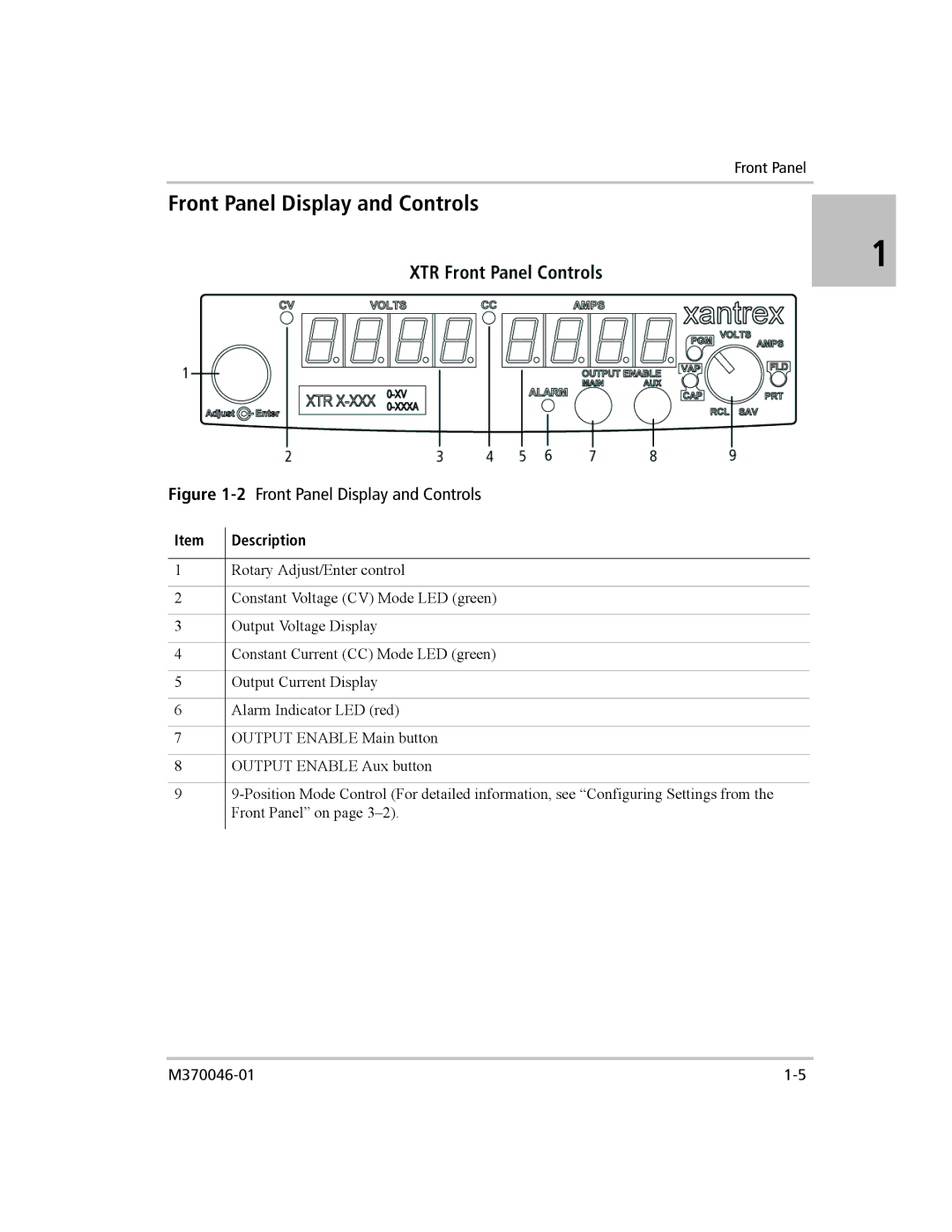Front Panel
Front Panel Display and Controls
1
Figure 1-2 Front Panel Display and Controls
Item | Description |
1Rotary Adjust/Enter control
2Constant Voltage (CV) Mode LED (green)
3Output Voltage Display
4Constant Current (CC) Mode LED (green)
5Output Current Display
6Alarm Indicator LED (red)
7OUTPUT ENABLE Main button
8OUTPUT ENABLE Aux button
9