PARTITION FMT Physically reformats an existing SCSI partition. This is a logical format only, and executes rather quickly. This job will delete any data already stored on the selected partition, but will not affect data stored on other partitions.
FD FORMAT (Format a floppy disk.)
This job formats a 2HD or 2DD floppy disk.
Procedure
1. Insert a floppy disk into the
2. Press DISK UTILITY to enter this job. Then turn the dial as necessary to select DISK FORMAT, and press [OK].
3. Turn the dial to select FD FORMAT, and press [OK].
▼The SU700 displays FD TYPE=xxx (where xxx is either 2HD or 2DD).
4.Turn the dial as necessary to select the format type: either 2HD (1.44MB format) or 2DD (720KB format).
▼Be sure that your type selection matches the type indicated on the disk. Use of in- correct type (for example, using a 2HD format on a 2DD disk) may result in an un- stable disk format that may eventually fail.
5.Press [OK].
▼The SU700 displays the ARE YOU SURE? confirmation message. If you do not wish to continue, press [CANCEL] several times to return to the main screen.
6.Press [OK] again to begin the format.
▼The SU700displays EXECUTING... to indicate that formatting is in progress, then returns you to the main screen when formatting is completed.
SCSI QUICK FMT (Reformat an
The SCSI QUICK FMT job rapidly reformats a SCSI disk. This job generates a logical format only. You can use this job only if working on a disk that you have already formatted at the SU700. If you are working with a new disk, or with a disk that was originally formatted at a different machine, you must use the SCSI FORMAT job instead.
The SCSI FORMAT job carries out both physical and logical formatting of the SCSI disk. If you are using a new SCSI disk or a disk that was formatted elsewhere, you need to carry out this procedure to enable the disk to be used with the SU700. Note that the formatting operation itself may take several minutes.
CHAPTER 10
Chapter 10 Jobs | 295 |