Procedure
1. Press SYSTEM SETUP to enter this job. Then turn the dial as necessary to select REC MODE, and press [OK].
2. Turn the dial to set the mode to OVERDUB or REPLACE.
3. Press [OK] to return to the main screen, or press [CANCEL] to move back one level.
<PAD SENS>
Sets pad velocity sensitivity ON or OFF. The factory default is ON.
This setting applies to COMPOSED LOOP and FREE tracks only. If you set the sensitivity ON, then the loudness produced by striking a pad (when pad function = PLAY or ROLL) will vary according to the force with which you hit the pad: stronger force will a louder sound. If you set the sensitivity OFF, then the loudness will be the same regardless of the force you use to hit the pad.
Supplementary Explanation
Velocity is a standard MIDI parameter that indicates the force used to play a note. Velocity values range from 0 to 127, where 127 indicates maximum force. Higher velocity values typically produce a louder sound.
On the SU700, each time you hit a pad to play a note during song recording, the SU700 records both a Note On event (indicating the start location of the note) and a velocity value (indicating the force of the note). If PAD SENS=ON, then the velocity values will vary according to the force you used to hit the pads. If PAD SENS=OFF, then all velocity values will be set to 127.
Remember that after you have recorded a song you can always go back and adjust the velocity values as necessary using the EVENT EDIT LOCATION & VALUE job (→ p.246).
Procedure
1. Press SYSTEM SETUP to enter this job. Then turn the dial as necessary to select PAD SENS, and press [OK].
2. Turn the dial to desired setting, either ON or OFF.
3. Press [OK] to return to the main screen, or press [CANCEL] to move back one level.
CHAPTER 10
Chapter 10 Jobs | 301 |