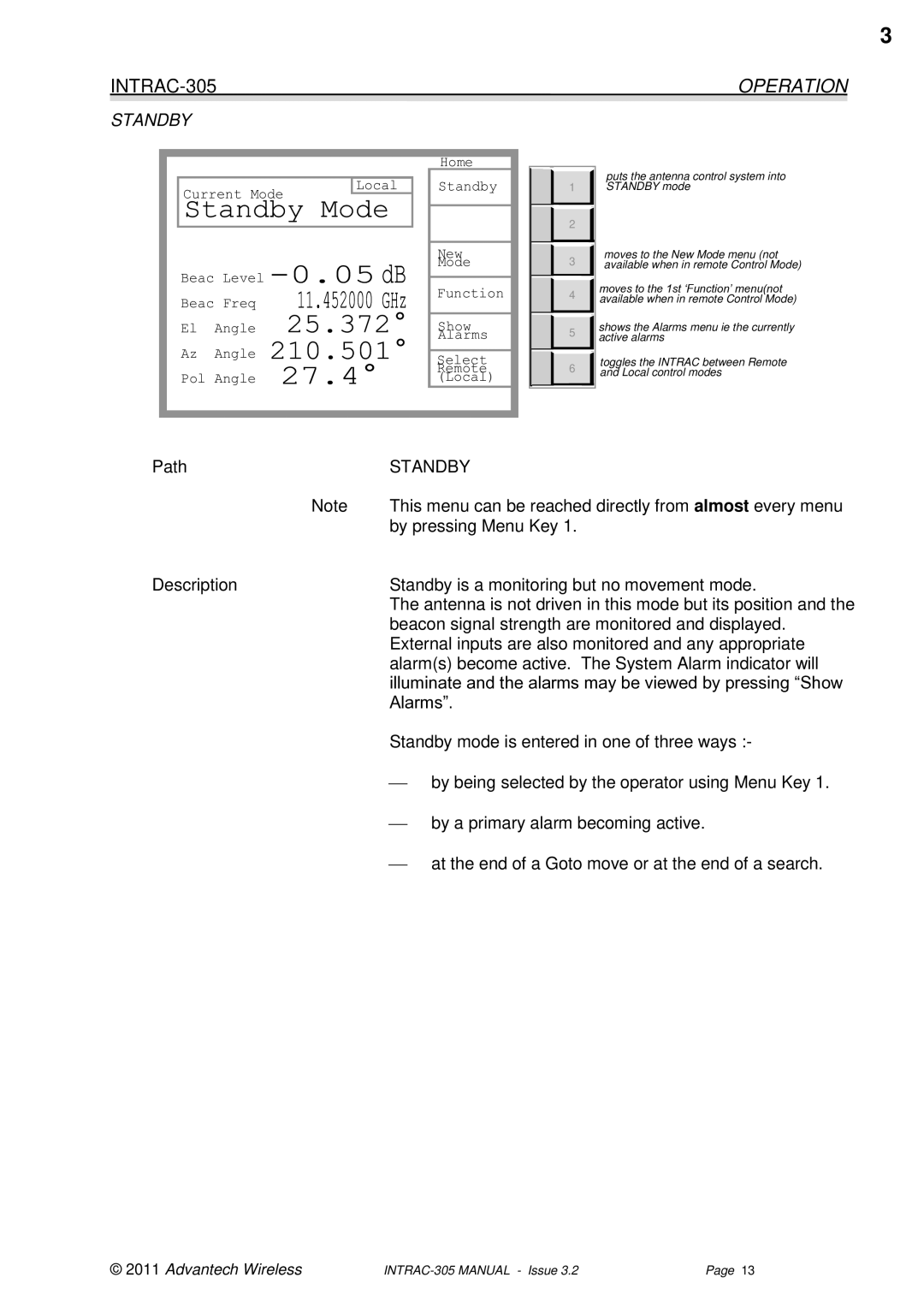3
| OPERATION |
STANDBY
Current Mode
Local
Home
Standby
1 |
2 |
puts the antenna control system into STANDBY mode
Beac Level ![]()
![]()
Beac Freq
El Angle
Az Angle
Pol Angle
New
Mode
Function
Show
Alarms
Select Remote (Local)
3 |
4 |
5 |
6 |
moves to the New Mode menu (not available when in remote Control Mode)
moves to the 1st ‘Function’ menu(not available when in remote Control Mode)
shows the Alarms menu ie the currently active alarms
toggles the INTRAC between Remote and Local control modes
Path | STANDBY |
Note | This menu can be reached directly from almost every menu |
| by pressing Menu Key 1. |
Description | Standby is a monitoring but no movement mode. |
| The antenna is not driven in this mode but its position and the |
| beacon signal strength are monitored and displayed. |
| External inputs are also monitored and any appropriate |
| alarm(s) become active. The System Alarm indicator will |
| illuminate and the alarms may be viewed by pressing “Show |
| Alarms”. |
| Standby mode is entered in one of three ways :- |
| ⎯ by being selected by the operator using Menu Key 1. |
| ⎯ by a primary alarm becoming active. |
| ⎯ at the end of a Goto move or at the end of a search. |
© 2011 Advantech Wireless | Page 13 |