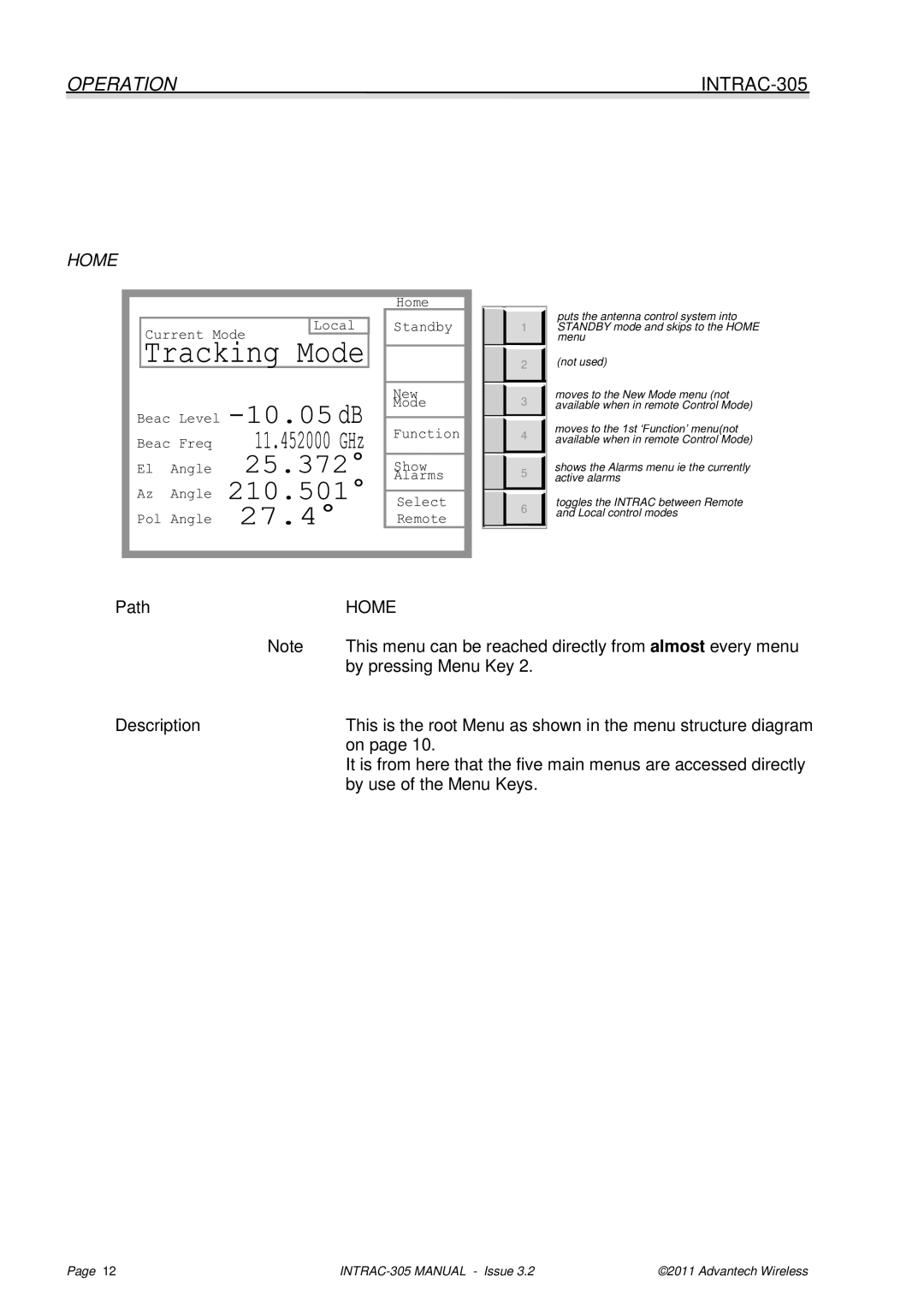OPERATION |
|
HOME
|
|
|
|
|
|
|
|
|
|
|
|
|
|
|
|
|
| Home |
|
|
|
|
|
|
|
|
|
|
|
|
| Current Mode | Local |
| Standby |
| |||
|
|
|
|
|
| ||||
|
|
|
|
|
|
|
|
|
|
|
|
|
|
|
|
|
|
|
|
|
|
|
|
|
|
|
|
|
|
|
|
|
|
|
|
|
| New |
|
|
|
|
|
|
|
|
| Mode |
|
| Beac Level |
|
|
|
|
|
| ||
|
|
|
| Function |
| ||||
| Beac Freq |
|
|
| |||||
|
|
|
|
| |||||
|
|
|
|
|
|
|
|
| |
| El | Angle |
|
| Show |
| |||
|
|
|
|
|
|
|
| Alarms |
|
| Az | Angle |
|
|
|
| |||
|
|
| Select |
| |||||
|
|
|
|
|
|
|
|
| |
| Pol Angle |
|
| Remote |
| ||||
|
|
|
|
|
|
|
|
|
|
|
|
|
|
|
|
|
|
|
|
1 |
2 |
3 |
4 |
5 |
6 |
puts the antenna control system into STANDBY mode and skips to the HOME menu
(not used)
moves to the New Mode menu (not available when in remote Control Mode)
moves to the 1st ‘Function’ menu(not available when in remote Control Mode)
shows the Alarms menu ie the currently active alarms
toggles the INTRAC between Remote and Local control modes
Path | HOME |
Note | This menu can be reached directly from almost every menu |
| by pressing Menu Key 2. |
Description | This is the root Menu as shown in the menu structure diagram |
| on page 10. |
| It is from here that the five main menus are accessed directly |
| by use of the Menu Keys. |
Page 12 | ©2011 Advantech Wireless |