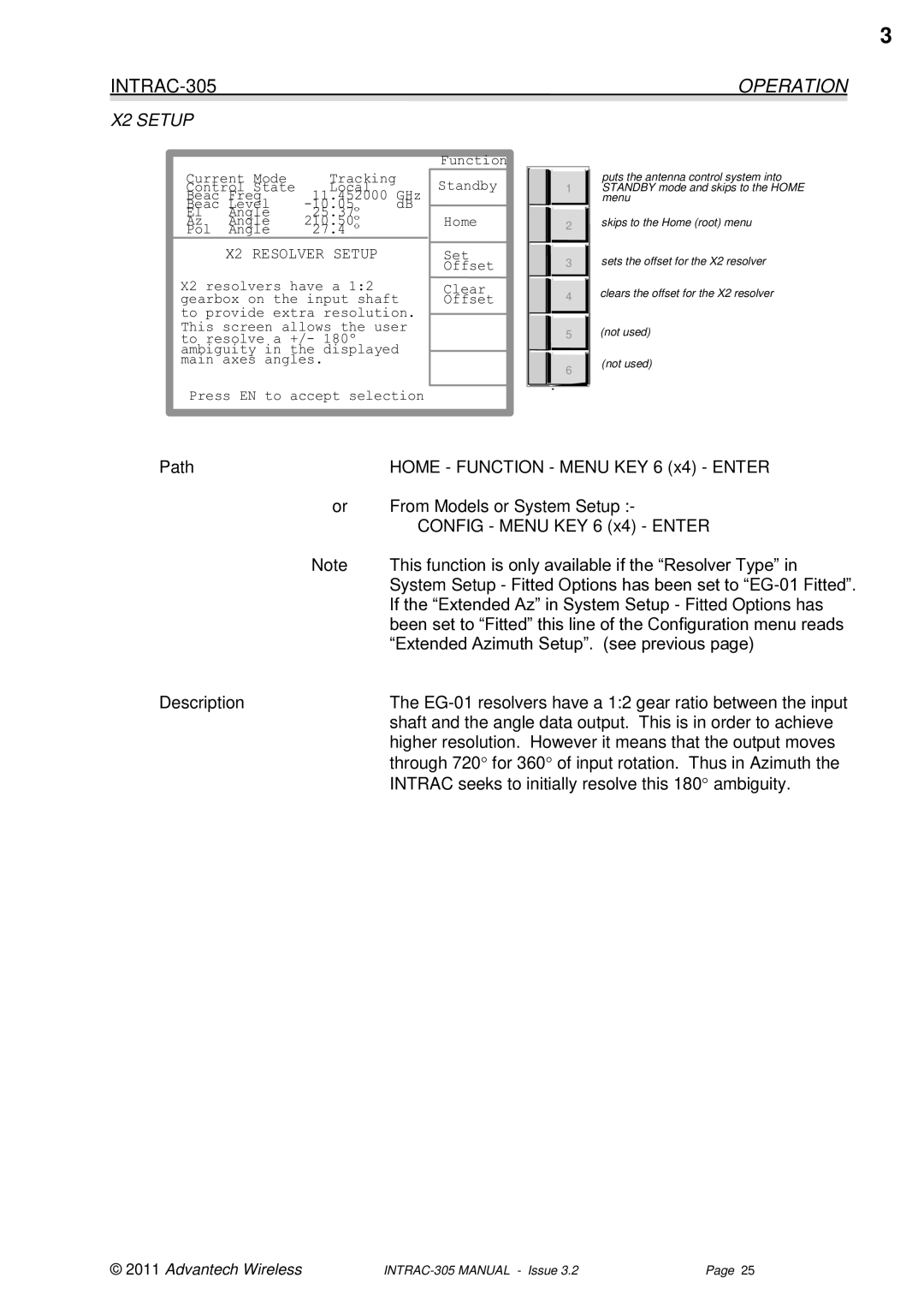X2 SETUP
3
OPERATION
|
|
|
|
|
|
|
|
| Function |
Current Mode | Tracking |
| Standby | |
Control State | Local |
| ||
Beac Freq | 11.452000 GHz |
| ||
Beac Level | dB |
| ||
El | Angle | 25.37 |
| Home |
Az | Angle | 210.50 |
| |
Pol | Angle | 27.4 |
|
|
X2 RESOLVER SETUP | Set |
| Offset |
X2 resolvers have a 1:2 | Clear |
gearbox on the input shaft | Offset |
to provide extra resolution. |
|
| |
This screen allows the user |
|
to resolve a +/- 180º |
|
ambiguity in the displayed |
|
main axes angles. |
|
Press EN to accept selection |
|
|
1 |
2 |
3 |
4 |
5 |
6 |
puts the antenna control system into STANDBY mode and skips to the HOME menu
skips to the Home (root) menu
sets the offset for the X2 resolver
clears the offset for the X2 resolver
(not used)
(not used)
Path | HOME - FUNCTION - MENU KEY 6 (x4) - ENTER |
or | From Models or System Setup :- |
| CONFIG - MENU KEY 6 (x4) - ENTER |
Note | This function is only available if the “Resolver Type” in |
| System Setup - Fitted Options has been set to |
| If the “Extended Az” in System Setup - Fitted Options has |
| been set to “Fitted” this line of the Configuration menu reads |
| “Extended Azimuth Setup”. (see previous page) |
Description | The |
| shaft and the angle data output. This is in order to achieve |
| higher resolution. However it means that the output moves |
| through 720° for 360° of input rotation. Thus in Azimuth the |
| INTRAC seeks to initially resolve this 180° ambiguity. |
© 2011 Advantech Wireless | Page 25 |