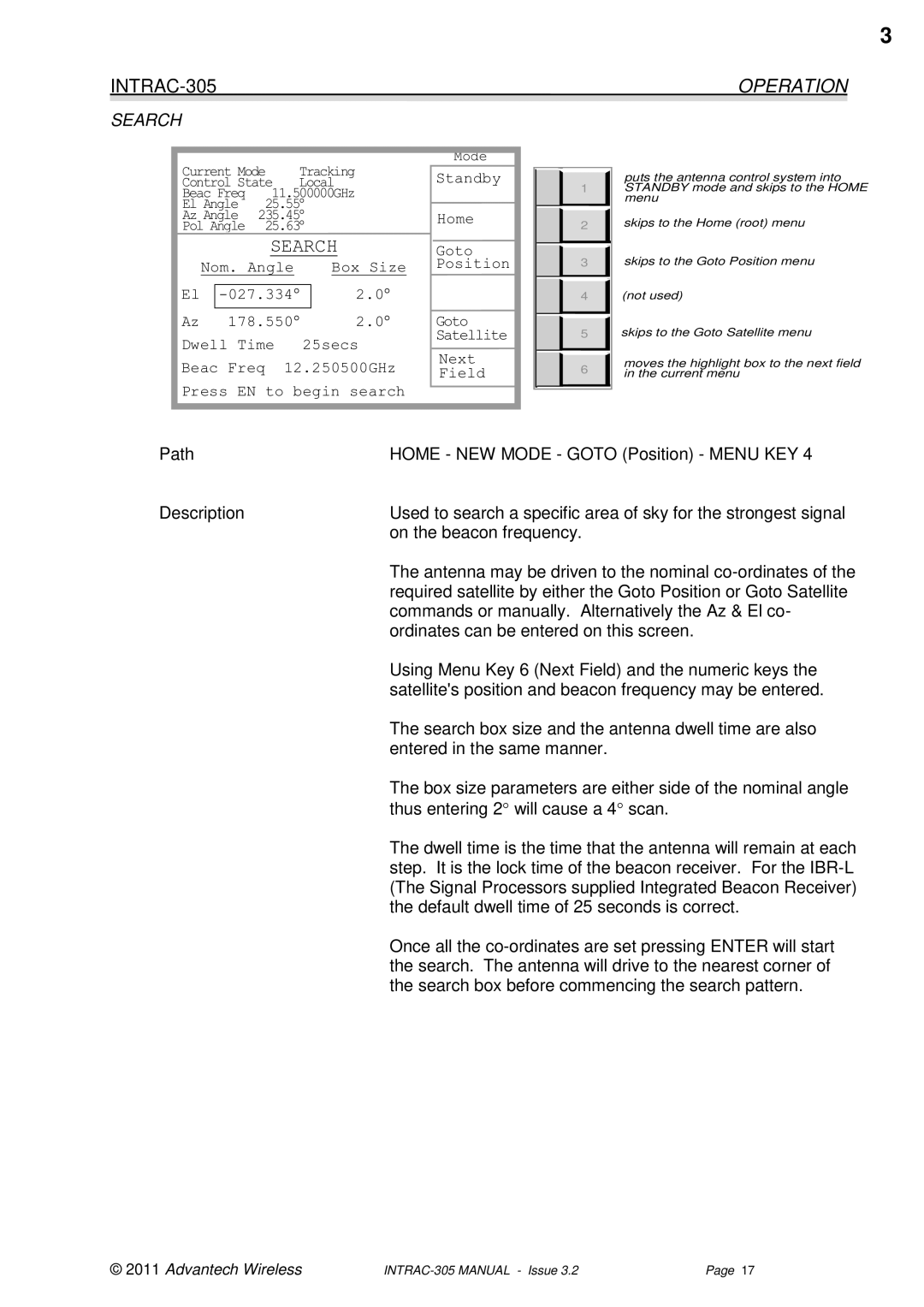SEARCH
3
OPERATION
Current Mode | Tracking | |
Control State | Local | |
Beac Freq | 11.500000GHz | |
El Angle | 25.55° | |
Az Angle | 235.45° | |
Pol Angle | 25.63° | |
SEARCH
| Nom. Angle |
| Box Size | |
|
|
|
| 2.0° |
El |
| |||
|
|
|
|
|
Az | 178.550° | 2.0° | ||
Dwell Time | 25secs | |||
Beac Freq 12.250500GHz Press EN to begin search
Mode
Standby
Home
Goto
Position
Goto
Satellite
Next
Field
1 |
2 |
3 |
4 |
5 |
6 |
puts the antenna control system into STANDBY mode and skips to the HOME menu
skips to the Home (root) menu
skips to the Goto Position menu
(not used)
skips to the Goto Satellite menu
moves the highlight box to the next field in the current menu
Path | HOME - NEW MODE - GOTO (Position) - MENU KEY 4 |
Description | Used to search a specific area of sky for the strongest signal |
| on the beacon frequency. |
| The antenna may be driven to the nominal |
| required satellite by either the Goto Position or Goto Satellite |
| commands or manually. Alternatively the Az & El co- |
| ordinates can be entered on this screen. |
| Using Menu Key 6 (Next Field) and the numeric keys the |
| satellite's position and beacon frequency may be entered. |
| The search box size and the antenna dwell time are also |
| entered in the same manner. |
| The box size parameters are either side of the nominal angle |
| thus entering 2° will cause a 4° scan. |
| The dwell time is the time that the antenna will remain at each |
| step. It is the lock time of the beacon receiver. For the |
| (The Signal Processors supplied Integrated Beacon Receiver) |
| the default dwell time of 25 seconds is correct. |
| Once all the |
| the search. The antenna will drive to the nearest corner of |
| the search box before commencing the search pattern. |
© 2011 Advantech Wireless | Page 17 |