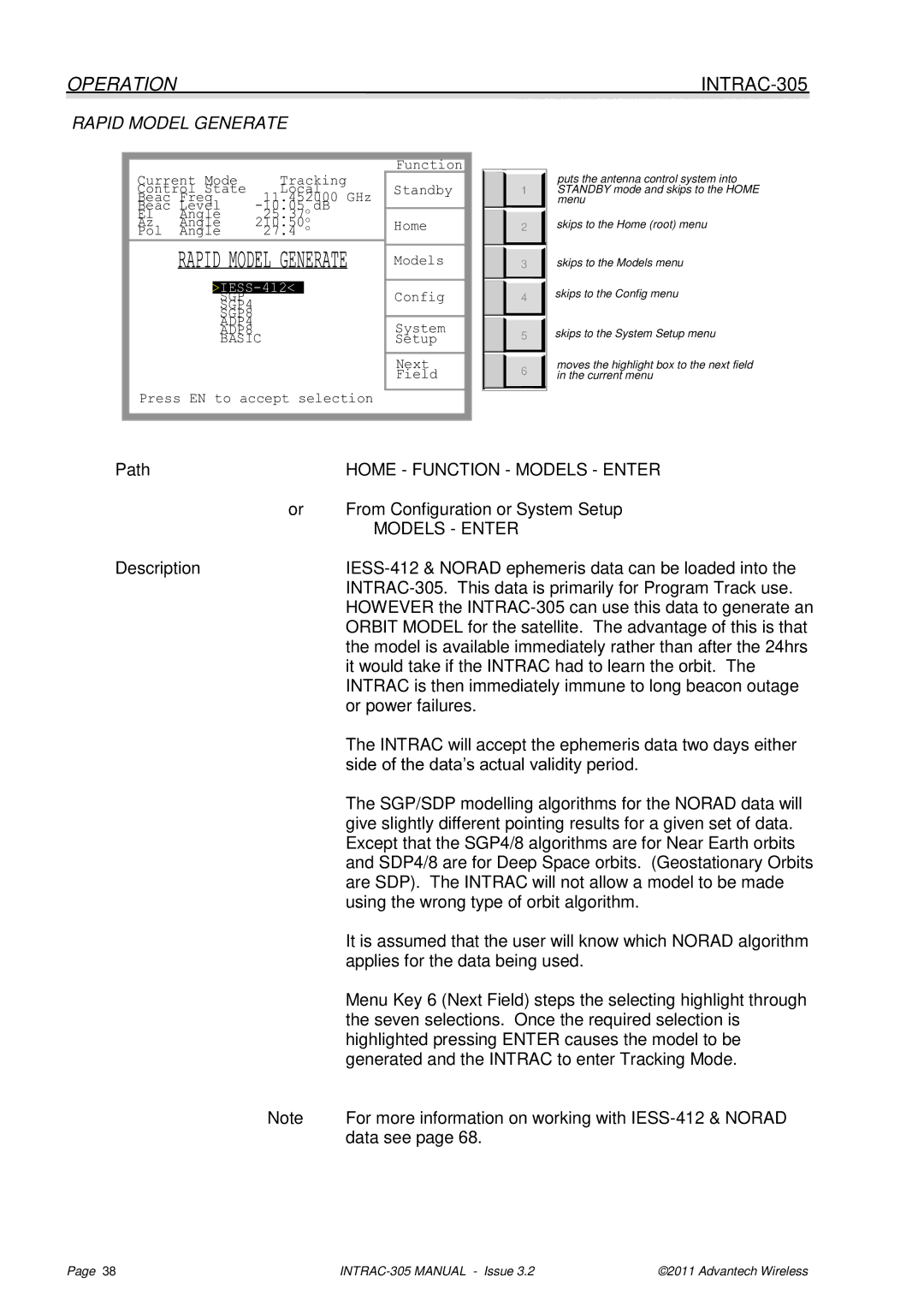OPERATION |
|
RAPID MODEL GENERATE
Current Mode | Tracking | ||
Control State | Local | ||
Beac Freq | 11.452000 GHz | ||
Beac Level | dB | ||
El | Angle | 25.37o |
|
Az | Angle | 210.50o |
|
Pol | Angle | 27.4 o |
|
SGP
SGP4
SGP8
ADP4
ADP8
BASIC
Press EN to accept selection
Function
Standby
Home
Models
Config
System
Setup
Next
Field
1 |
2 |
3 |
4 |
5 |
6 |
puts the antenna control system into STANDBY mode and skips to the HOME menu
skips to the Home (root) menu
skips to the Models menu
skips to the Config menu
skips to the System Setup menu
moves the highlight box to the next field in the current menu
Path | HOME - FUNCTION - MODELS - ENTER |
or | From Configuration or System Setup |
| MODELS - ENTER |
Description | |
| |
| HOWEVER the |
| ORBIT MODEL for the satellite. The advantage of this is that |
| the model is available immediately rather than after the 24hrs |
| it would take if the INTRAC had to learn the orbit. The |
| INTRAC is then immediately immune to long beacon outage |
| or power failures. |
| The INTRAC will accept the ephemeris data two days either |
| side of the data’s actual validity period. |
| The SGP/SDP modelling algorithms for the NORAD data will |
| give slightly different pointing results for a given set of data. |
| Except that the SGP4/8 algorithms are for Near Earth orbits |
| and SDP4/8 are for Deep Space orbits. (Geostationary Orbits |
| are SDP). The INTRAC will not allow a model to be made |
| using the wrong type of orbit algorithm. |
| It is assumed that the user will know which NORAD algorithm |
| applies for the data being used. |
| Menu Key 6 (Next Field) steps the selecting highlight through |
| the seven selections. Once the required selection is |
| highlighted pressing ENTER causes the model to be |
| generated and the INTRAC to enter Tracking Mode. |
Note | For more information on working with |
| data see page 68. |
Page 38 | ©2011 Advantech Wireless |