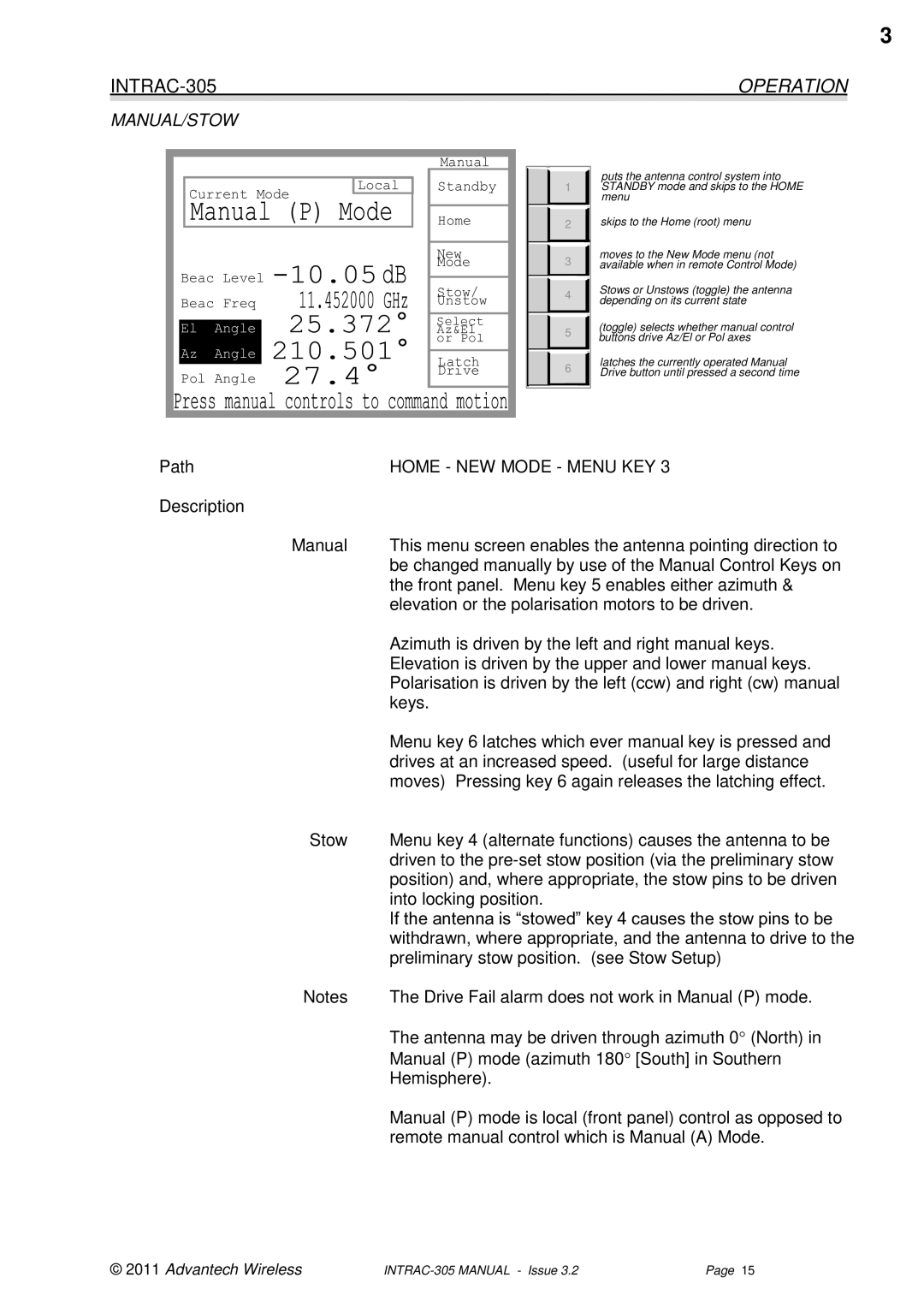3
| OPERATION |
MANUAL/STOW
Current Mode
Beac Level Beac Freq
El Angle
Az Angle
Pol Angle
Local
Manual
Standby
Home
New
Mode
Stow/ Unstow
Select Az&El or Pol
Latch
Drive
1 |
2 |
3 |
4 |
5 |
6 |
puts the antenna control system into STANDBY mode and skips to the HOME menu
skips to the Home (root) menu
moves to the New Mode menu (not available when in remote Control Mode)
Stows or Unstows (toggle) the antenna depending on its current state
(toggle) selects whether manual control buttons drive Az/El or Pol axes
latches the currently operated Manual Drive button until pressed a second time
Path | HOME - NEW MODE - MENU KEY 3 |
Description |
|
Manual | This menu screen enables the antenna pointing direction to |
| be changed manually by use of the Manual Control Keys on |
| the front panel. Menu key 5 enables either azimuth & |
| elevation or the polarisation motors to be driven. |
| Azimuth is driven by the left and right manual keys. |
| Elevation is driven by the upper and lower manual keys. |
| Polarisation is driven by the left (ccw) and right (cw) manual |
| keys. |
| Menu key 6 latches which ever manual key is pressed and |
| drives at an increased speed. (useful for large distance |
| moves) Pressing key 6 again releases the latching effect. |
Stow | Menu key 4 (alternate functions) causes the antenna to be |
| driven to the |
| position) and, where appropriate, the stow pins to be driven |
| into locking position. |
| If the antenna is “stowed” key 4 causes the stow pins to be |
| withdrawn, where appropriate, and the antenna to drive to the |
| preliminary stow position. (see Stow Setup) |
Notes | The Drive Fail alarm does not work in Manual (P) mode. |
| The antenna may be driven through azimuth 0° (North) in |
| Manual (P) mode (azimuth 180° [South] in Southern |
| Hemisphere). |
| Manual (P) mode is local (front panel) control as opposed to |
| remote manual control which is Manual (A) Mode. |
© 2011 Advantech Wireless | Page 15 |