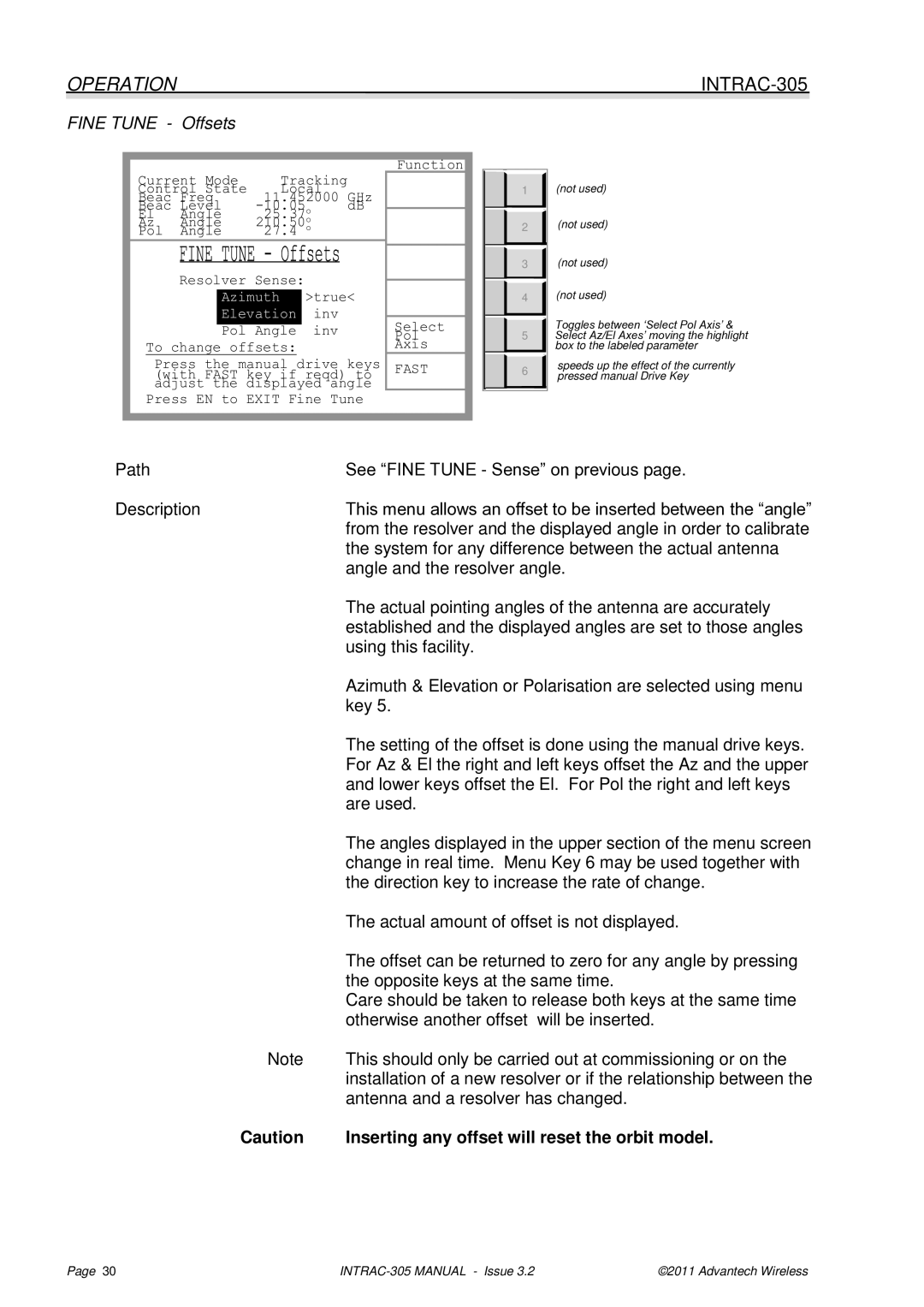OPERATION |
|
FINE TUNE - Offsets
Current Mode |
|
| Tracking |
| |||
Control State |
|
| Local |
| |||
Beac Freq | 11.452000 GHz | ||||||
Beac Level |
|
| dB | ||||
El | Angle | 25.37o |
| ||||
Az | Angle | 210.50o |
| ||||
Pol | Angle | 27.4 | o |
| |||
|
|
|
|
|
|
|
|
|
|
|
|
|
|
|
|
Resolver Sense:
Azimuth >true<
Elevation inv
Pol Angle inv
To change offsets:
Press the manual drive keys (with FAST key if reqd) to adjust the displayed angle
Press EN to EXIT Fine Tune
Function
Select
Pol
Axis
FAST
1 |
2 |
3 |
4 |
5 |
6 |
(not used)
(not used)
(not used)
(not used)
Toggles between ‘Select Pol Axis’ & Select Az/El Axes’ moving the highlight box to the labeled parameter
speeds up the effect of the currently pressed manual Drive Key
Path | See “FINE TUNE - Sense” on previous page. |
Description | This menu allows an offset to be inserted between the “angle” |
| from the resolver and the displayed angle in order to calibrate |
| the system for any difference between the actual antenna |
| angle and the resolver angle. |
| The actual pointing angles of the antenna are accurately |
| established and the displayed angles are set to those angles |
| using this facility. |
| Azimuth & Elevation or Polarisation are selected using menu |
| key 5. |
| The setting of the offset is done using the manual drive keys. |
| For Az & El the right and left keys offset the Az and the upper |
| and lower keys offset the El. For Pol the right and left keys |
| are used. |
| The angles displayed in the upper section of the menu screen |
| change in real time. Menu Key 6 may be used together with |
| the direction key to increase the rate of change. |
| The actual amount of offset is not displayed. |
| The offset can be returned to zero for any angle by pressing |
| the opposite keys at the same time. |
| Care should be taken to release both keys at the same time |
| otherwise another offset will be inserted. |
Note | This should only be carried out at commissioning or on the |
| installation of a new resolver or if the relationship between the |
| antenna and a resolver has changed. |
Caution | Inserting any offset will reset the orbit model. |
Page 30 | ©2011 Advantech Wireless |