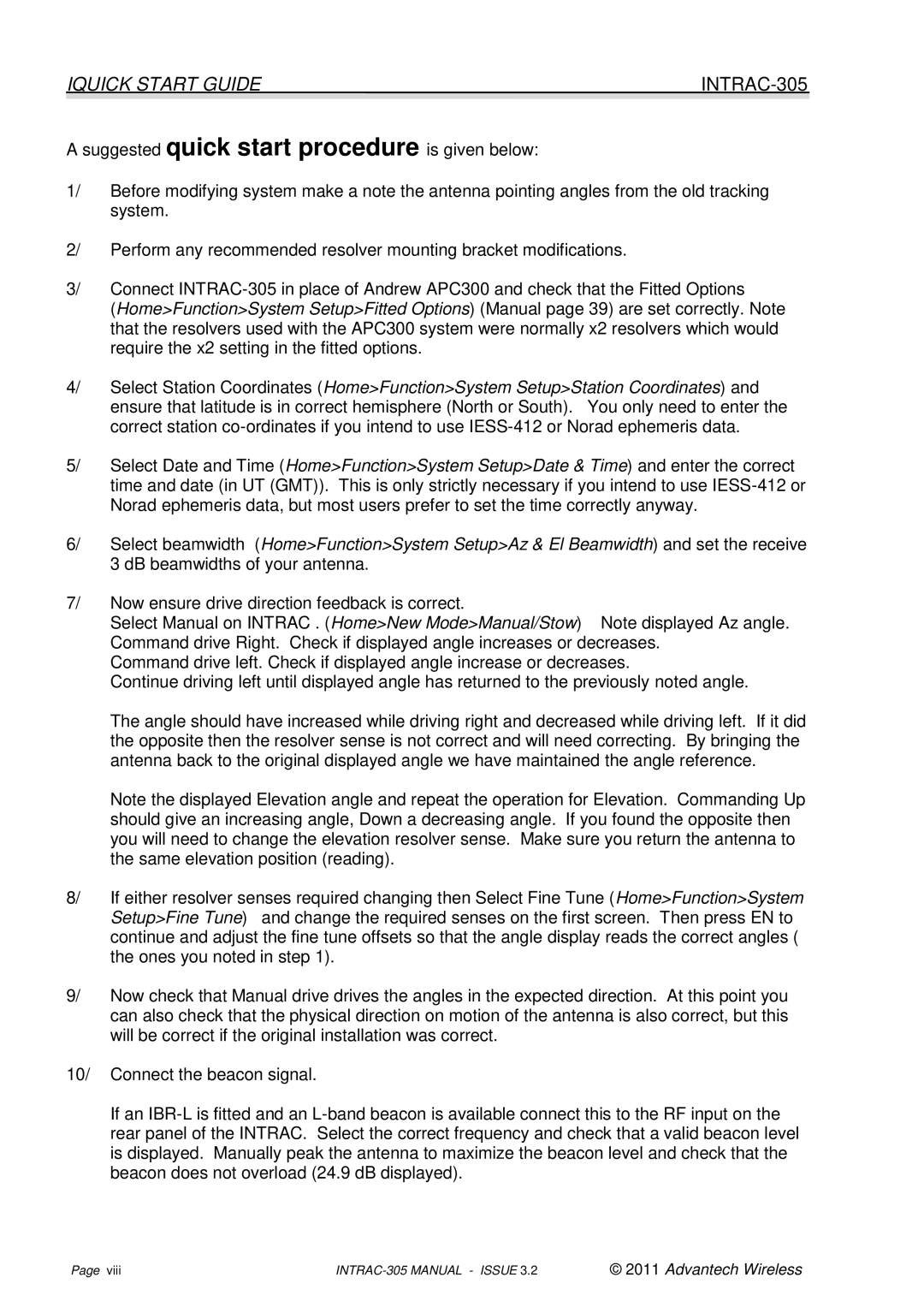IQUICK START GUIDE |
|
A suggested quick start procedure is given below:
1/ Before modifying system make a note the antenna pointing angles from the old tracking system.
2/ Perform any recommended resolver mounting bracket modifications.
3/ Connect
4/ Select Station Coordinates (Home>Function>System Setup>Station Coordinates) and ensure that latitude is in correct hemisphere (North or South). You only need to enter the correct station
5/ Select Date and Time (Home>Function>System Setup>Date & Time) and enter the correct time and date (in UT (GMT)). This is only strictly necessary if you intend to use
6/ Select beamwidth (Home>Function>System Setup>Az & El Beamwidth) and set the receive 3 dB beamwidths of your antenna.
7/ Now ensure drive direction feedback is correct.
Select Manual on INTRAC . (Home>New Mode>Manual/Stow) Note displayed Az angle. Command drive Right. Check if displayed angle increases or decreases.
Command drive left. Check if displayed angle increase or decreases.
Continue driving left until displayed angle has returned to the previously noted angle.
The angle should have increased while driving right and decreased while driving left. If it did the opposite then the resolver sense is not correct and will need correcting. By bringing the antenna back to the original displayed angle we have maintained the angle reference.
Note the displayed Elevation angle and repeat the operation for Elevation. Commanding Up should give an increasing angle, Down a decreasing angle. If you found the opposite then you will need to change the elevation resolver sense. Make sure you return the antenna to the same elevation position (reading).
8/ If either resolver senses required changing then Select Fine Tune (Home>Function>System Setup>Fine Tune) and change the required senses on the first screen. Then press EN to continue and adjust the fine tune offsets so that the angle display reads the correct angles ( the ones you noted in step 1).
9/ Now check that Manual drive drives the angles in the expected direction. At this point you can also check that the physical direction on motion of the antenna is also correct, but this will be correct if the original installation was correct.
10/ Connect the beacon signal.
If an
Page viii | © 2011 Advantech Wireless |