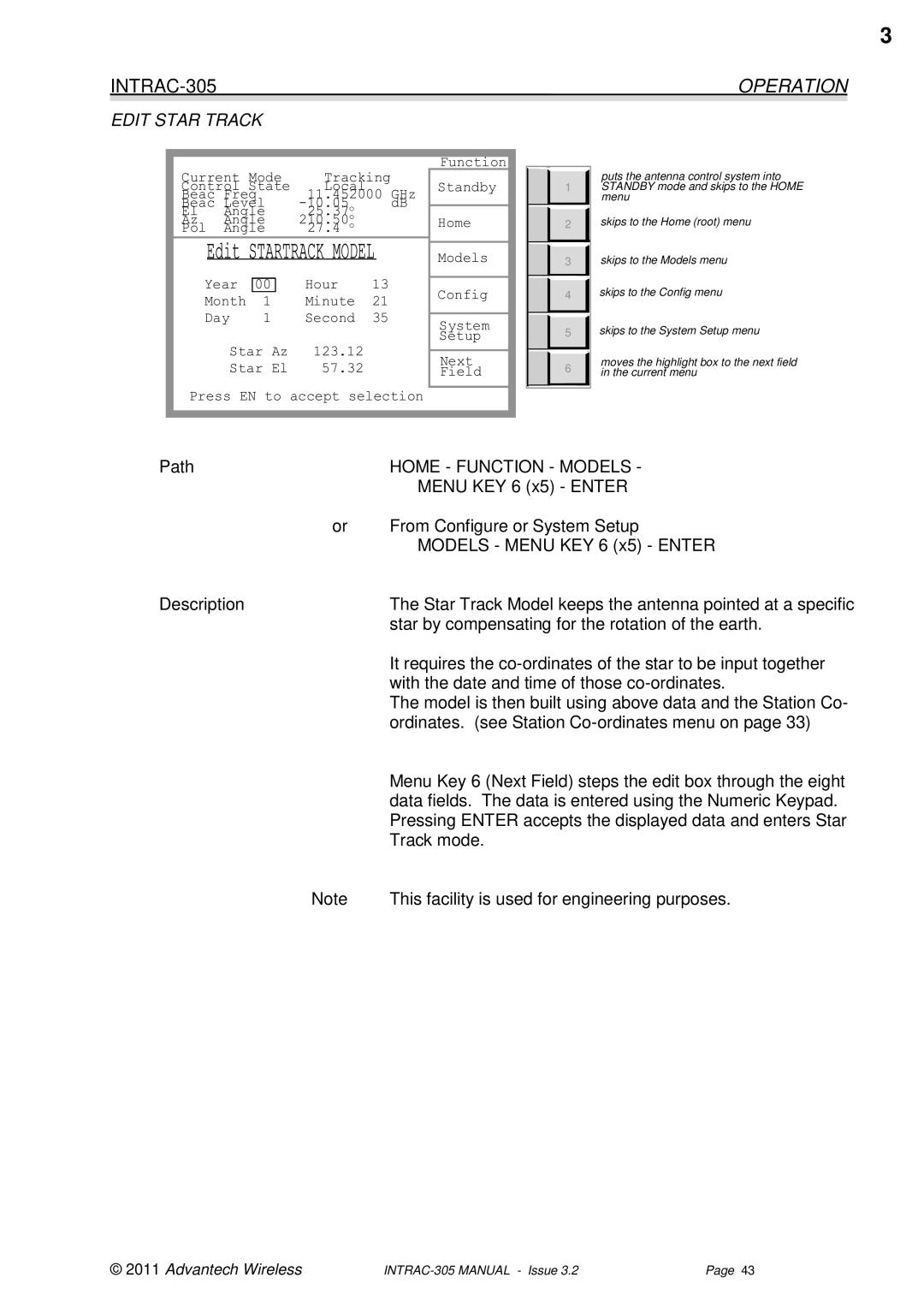3
| OPERATION |
EDIT STAR TRACK
Current Mode | Tracking |
| ||
Control State | Local |
| ||
Beac Freq | 11.452000 GHz | |||
Beac Level |
| dB | ||
El | Angle | 25.37o |
| |
Az | Angle | 210.50o |
| |
Pol | Angle | 27.4 | o |
|
Year | 00 | Hour | 13 |
Month | 1 | Minute | 21 |
Day | 1 | Second | 35 |
Star | Az | 123.12 |
Star | El | 57.32 |
Press EN to accept selection
Function
Standby
Home
Models
Config
System
Setup
Next
Field
1 |
2 |
3 |
4 |
5 |
6 |
puts the antenna control system into STANDBY mode and skips to the HOME menu
skips to the Home (root) menu
skips to the Models menu
skips to the Config menu
skips to the System Setup menu
moves the highlight box to the next field in the current menu
Path | HOME - FUNCTION - MODELS - |
| MENU KEY 6 (x5) - ENTER |
or | From Configure or System Setup |
| MODELS - MENU KEY 6 (x5) - ENTER |
Description | The Star Track Model keeps the antenna pointed at a specific |
| star by compensating for the rotation of the earth. |
| It requires the |
| with the date and time of those |
| The model is then built using above data and the Station Co- |
| ordinates. (see Station |
| Menu Key 6 (Next Field) steps the edit box through the eight |
| data fields. The data is entered using the Numeric Keypad. |
| Pressing ENTER accepts the displayed data and enters Star |
| Track mode. |
Note | This facility is used for engineering purposes. |
© 2011 Advantech Wireless | Page 43 |