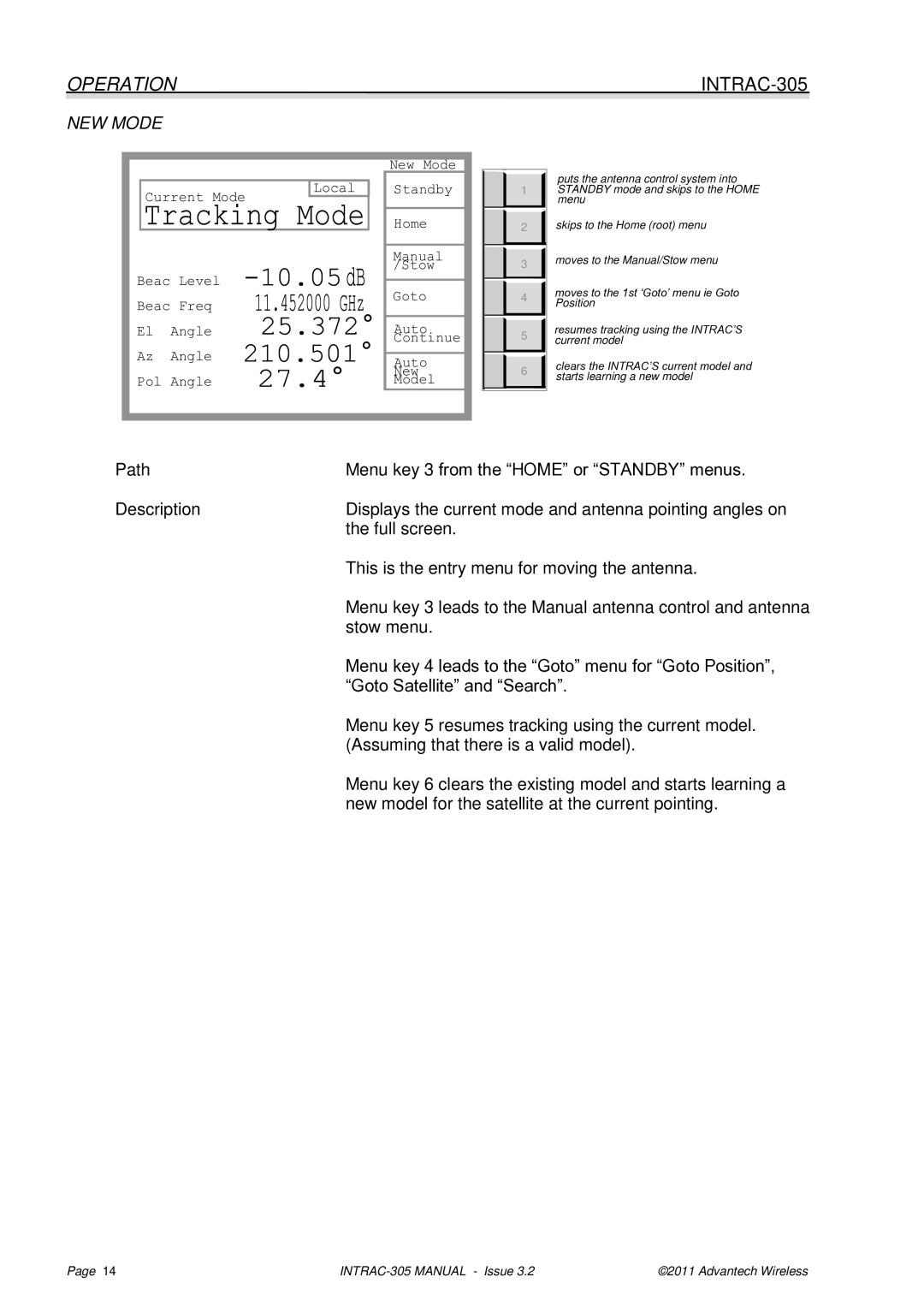OPERATION |
|
NEW MODE
Current Mode
Beac Level
Beac Freq
El Angle
Az Angle
Pol Angle
Local
New Mode
Standby
Home
Manual /Stow
Goto
Auto Continue
Auto
New
Model
1 |
2 |
3 |
4 |
5 |
6 |
puts the antenna control system into STANDBY mode and skips to the HOME menu
skips to the Home (root) menu
moves to the Manual/Stow menu
moves to the 1st ‘Goto’ menu ie Goto Position
resumes tracking using the INTRAC’S current model
clears the INTRAC’S current model and starts learning a new model
Path | Menu key 3 from the “HOME” or “STANDBY” menus. |
Description | Displays the current mode and antenna pointing angles on |
| the full screen. |
| This is the entry menu for moving the antenna. |
| Menu key 3 leads to the Manual antenna control and antenna |
| stow menu. |
| Menu key 4 leads to the “Goto” menu for “Goto Position”, |
| “Goto Satellite” and “Search”. |
| Menu key 5 resumes tracking using the current model. |
| (Assuming that there is a valid model). |
| Menu key 6 clears the existing model and starts learning a |
| new model for the satellite at the current pointing. |
Page 14 | ©2011 Advantech Wireless |