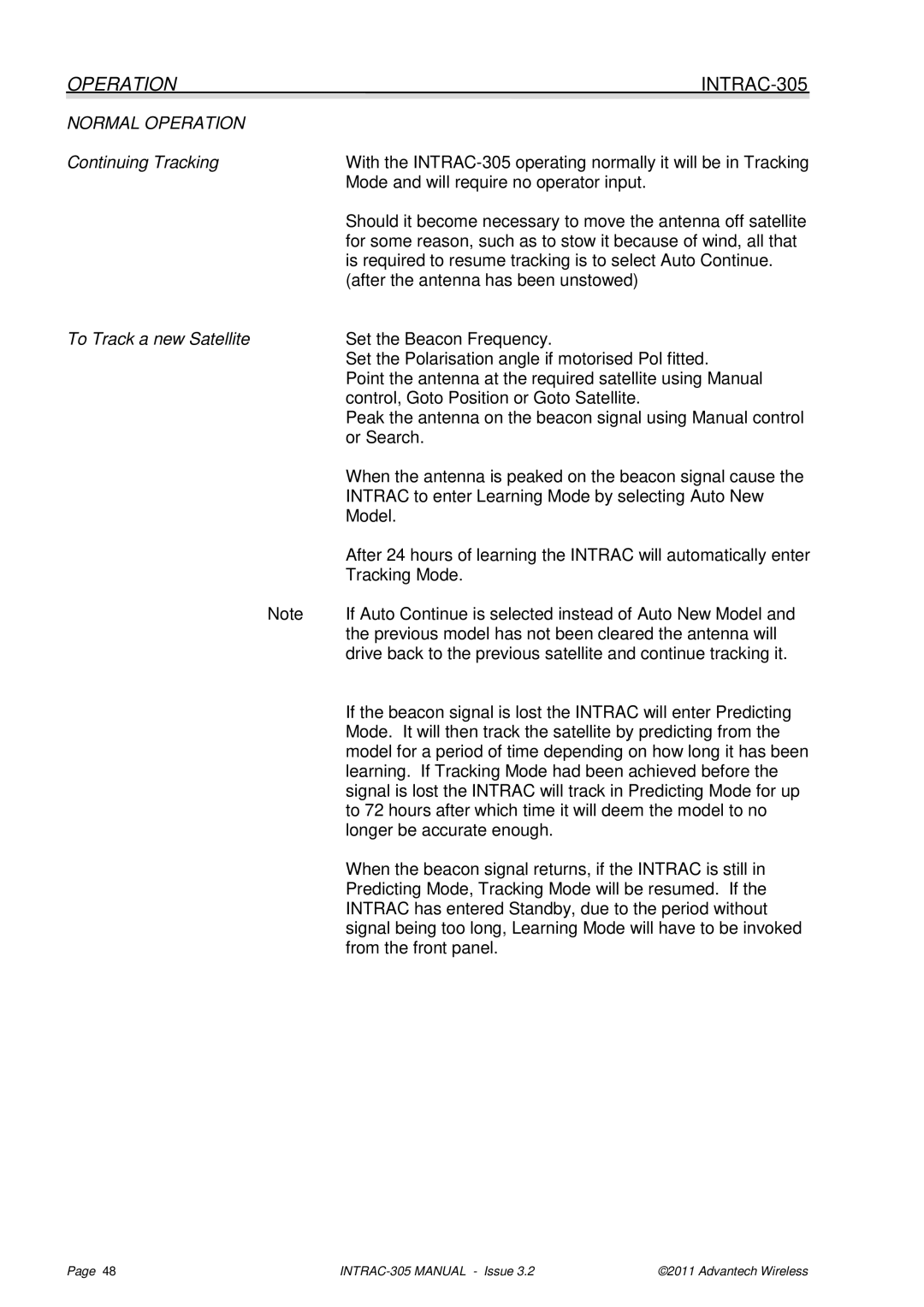OPERATION |
|
NORMAL OPERATION |
|
Continuing Tracking | With the |
| Mode and will require no operator input. |
| Should it become necessary to move the antenna off satellite |
| for some reason, such as to stow it because of wind, all that |
| is required to resume tracking is to select Auto Continue. |
| (after the antenna has been unstowed) |
To Track a new Satellite | Set the Beacon Frequency. |
| Set the Polarisation angle if motorised Pol fitted. |
| Point the antenna at the required satellite using Manual |
| control, Goto Position or Goto Satellite. |
| Peak the antenna on the beacon signal using Manual control |
| or Search. |
| When the antenna is peaked on the beacon signal cause the |
| INTRAC to enter Learning Mode by selecting Auto New |
| Model. |
| After 24 hours of learning the INTRAC will automatically enter |
| Tracking Mode. |
Note | If Auto Continue is selected instead of Auto New Model and |
| the previous model has not been cleared the antenna will |
| drive back to the previous satellite and continue tracking it. |
| If the beacon signal is lost the INTRAC will enter Predicting |
| Mode. It will then track the satellite by predicting from the |
| model for a period of time depending on how long it has been |
| learning. If Tracking Mode had been achieved before the |
| signal is lost the INTRAC will track in Predicting Mode for up |
| to 72 hours after which time it will deem the model to no |
| longer be accurate enough. |
| When the beacon signal returns, if the INTRAC is still in |
| Predicting Mode, Tracking Mode will be resumed. If the |
| INTRAC has entered Standby, due to the period without |
| signal being too long, Learning Mode will have to be invoked |
| from the front panel. |
Page 48 | ©2011 Advantech Wireless |