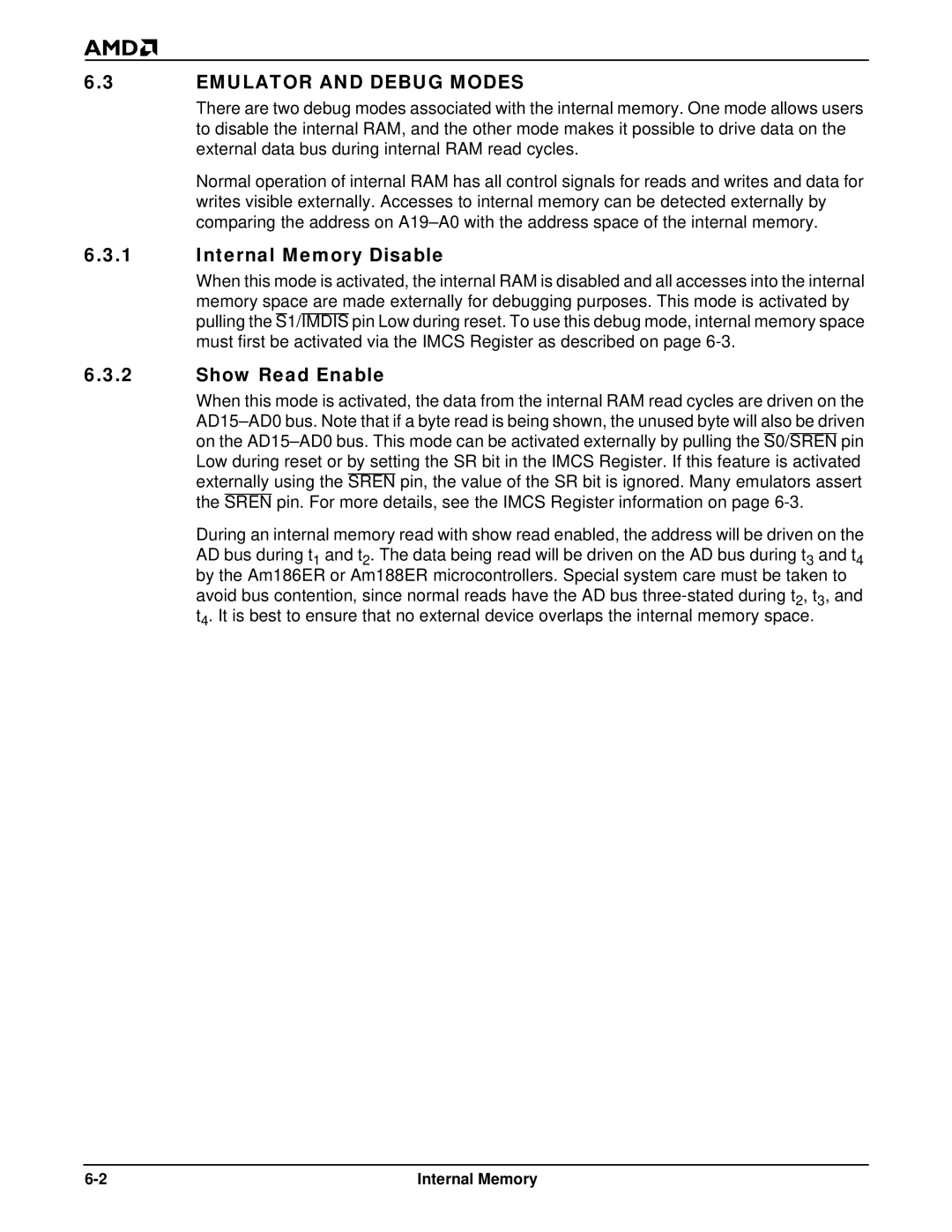Am186äER and Am188äER Microcontrollers User’s Manual
Advanced Micro Devices, Inc. All rights reserved
Customer Service
If YOU have QUESTIONS, WE’RE Here to Help YOU
Hotline and World Wide Web Support
Documentation and Literature
Page
Table of Contents
Chip Select Unit
Timer Control Unit
Viii Table of Contents
Chapter DMA Controller
List of Figures
PCS MCS
Figure A-1
List of Tables
Processor Release Level PRL Register High-Order Byte Values
Xii Table of Contents
Introduction and Overview
Design Philosophy
Purpose of this Manual
Intended Audience
AMD Documentation
E86 Microcontroller Family
Features and Performance
KEY Features and Benefits
Features and Performance
Distinctive Characteristics
Features and Performance
Am186ER Microcontroller Block Diagram
Am188ER Microcontroller Block Diagram
Application Considerations
Clock Generation
Memory Interface
Serial Communications Port
THIRD-PARTY Development Support Products
Programming
Register SET
Programming
Processor Status Flags Register
Bits 15-12 -Reserved
Memory Organization and Address Generation
Bit 5 Reserved
Bit 3 Reserved
Bit 1 Reserved
I/O Space
Instruction SET
Instruction Set
Mnemonic Instruction Name
JB/JNAE
OUT
Segments
Data Types
Segment Register Selection Rules
Segment Register Implicit Segment Selection Rule
Supported Data Types
Memory Addressing Mode Examples
Addressing Modes
Register and Immediate Operands
Memory Operands
System Overview
PIN Descriptions
Pin Terminology
A19-A0 Address Bus output, three-state, synchronous
Address Latch Enable output, synchronous
Aden
Bus High Enable, Am186ER Microcontroller Only
Address Enable, Am186ER Microcontroller Only
Asynchronous Ready input, asynchronous, level-sensitive
Three-state, output, synchronous
Data Enable output, three-state, synchronous
Clock Output a output, synchronous
Clock Output B output, synchronous
DMA Requests input, synchronous, level-sensitive
Bus Hold Request input, synchronous, level-sensitive
Maskable Interrupt Request 0 input, asynchronous
Maskable Interrupt Request 1 input, asynchronous
Slave Select input, asynchronous
Maskable Interrupt Request 2 input, asynchronous
Interrupt Acknowledge 0 output, synchronous
Maskable Interrupt Request 3 input, asynchronous
Interrupt Acknowledge 1 output, synchronous
Once Mode Request 0 input
Midrange Memory Chip Select
Output, synchronous, internal pullup
Automatic Refresh output, synchronous
Peripheral Chip Selects output, synchronous
Peripheral Chip Select 5 output, synchronous
Latched Address Bit 1 output, synchronous
Peripheral Chip Select 6 output, synchronous
System Overview
PIO No Associated Pin Power-On Reset Status
PIO Pin Assignments-Numeric Listing
Associated Pin PIO No Power-On Reset Status
PIO Pin Assignments-Alphabetic Listing
Reset input, asynchronous, level-sensitive
Address Enable input, internal pullup
Read Strobe output, synchronous, three-state
Refresh 2 three-state, output, synchronous
Internal Memory Disable input, internal pullup
Show Read Enable input, internal pullup
Bus Cycle Status output, three-state, synchronous
Bus Cycle Status Bit 6 output, synchronous
Serial Data Enables output, synchronous
Timer Input 0 input, synchronous, edge-sensitive
Serial Clock output, synchronous, three-state
Serial Data input/output, synchronous
Timer Input 1 input, synchronous, edge-sensitive
Timer Output 0 output, synchronous
Timer Output 1 output, synchronous
Once Mode Request 1 input, internal pullup
Power Supply input
Write High Byte, Am186ER Microcontroller Only
Output, three-state, synchronous
Write Low Byte, Am186ER Microcontroller Only
Pins That Are Used by Emulators
BUS Operation
Clkouta
A19-A0 Address AD7-AD0
Byte Write Enables
BUS Interface Unit
Nonmultiplexed Address Bus
Pseudo Static RAM Psram Support
System Overview
Clock and Power Management Unit
Phase-Locked Loop PLL
Maximum and Minimum Clock Frequencies Mode X1/X2
Min
Crystal-Driven Clock Source
External Source Clock
Power-Save Operation
System Clocks
System Overview
Peripheral Control Block
Overview
Peripheral Control Block
Peripheral Control Block Register Map
Timer 1 Count Register
Bit 15 Reserved
Bit 13 Reserved
Reset Configuration Register RESCON, Offset F6h
Reset Configuration Register RESCON, offset F6h
Processor Release Level Register PRL, Offset F4h
Bits 7-0 Reserved -Value is undefined
Power-Save Control Register PDCON, Offset F0h
Bits 7-3 Reserved -Read back as
Initialization and Processor Reset
Divider Factor
Registers not listed in this table are undefined at reset
Peripheral Control Block
Chip Select Unit
Chip Select Unit
Chip Select Timing
Ready and WAIT-STATE Programming
Chip Select Overlap
Chip Select Registers
Upper Memory Chip Select Register UMCS, Offset A0h
Bit 15 Reserved-Set to
Umcs Block Size Programming Values
Memory Block Starting
Bits 11-8 Reserved
Bits 6 Reserved- Set to Bits 5-3 Reserved- Set to
Low Memory Chip Select Register LMCS, Offset A2h
Lmcs Block Size Programming Values
Memory Block Ending
Bits 11-8 Reserved- Set to
Midrange Memory Chip Select Register MMCS, Offset A6h
Midrange Memory Chip Select Register MMCS, offset A6h
Bits 8-3 Reserved -Set to
PCS and MCS Auxiliary Register MPCS, Offset A8h
Bit 15 Reserved- Set to
MCS Block Size Programming
Total Block Individual
Bits 5-3 Reserved -Set to
Peripheral Chip Select Register PACS, Offset A4h
Peripheral Chip Select Register PACS, offset A4h
Bits 6-4 Reserved -Set to
PCS Address Ranges Line
Low High
PCS3-PCS0 Wait-State Encoding Wait States
Chip Select Unit
Internal Memory
Interaction with External RAM
Internal Memory
Internal Memory Disable
Show Read Enable
Emulator and Debug Modes
Internal Memory Chip Select Register IMCS, Offset ACh
Bits 8-0 Reserved -Set to
Internal Memory
Refresh Control Unit
Memory Partition Register MDRAM, Offset E0h
Bits 8-0 Reserved -Read back as
Refresh Control Unit
Enable RCU Register EDRAM, Offset E4h
Clock Prescaler Register CDRAM, Offset E2h
Bits 14-9 Reserved -Read back as
Interrupt Control Unit
Definitions of Interrupt Terms
Interrupt Type
Interrupt Vector Table
Interrupt Enable Flag if
Maskable and Nonmaskable Interrupts
Interrupt Mask Bit
Interrupt Priority
Software Exceptions
Am186ER and Am188ER Microcontroller Interrupt Types
Overall
Interrupt Conditions and Sequence
Interrupt Priority
Nonmaskable Interrupts and Software Interrupt Priority
Maskable Hardware Interrupt Priority
Divide Error Exception Interrupt Type 00h
Software Exceptions, Traps, and NMI
Trace Interrupt Interrupt Type 01h
Nonmaskable Interrupt-NMI Interrupt Type 02h
Breakpoint Interrupt Interrupt Type 03h
Into Detected Overflow Exception Interrupt Type 04h
Array Bounds Exception Interrupt Type 05h
Unused Opcode Exception Interrupt Type 06h
Interrupt Acknowledge
External Interrupt Acknowledge Bus Cycles
Interrupt Controller Reset Conditions
Master Mode Operation
Fully Nested Mode
Cascade Mode
Cascade Mode Interrupt Controller Connections
Special Fully Nested Mode
Operation in a Polled Environment
End-of-Interrupt Write to the EOI Register
Master Mode Interrupt Controller Registers
Value of I0CON and I1CON at reset is 000Fh
Priority Level
Bits 15-5 Reserved -Set to
3 INT4 Control Register I4CON, Offset 40h Master Mode
INT4 Control Register I4CON, offset 40h
Bits 15-4 Reserved -Set to
Value of Wdcon at reset is 000Fh
Bits 15-5 Reserved -Set to Bit 4 Reserved-Set to
Serial Port Interrupt Control Register SPICON, offset 44h
Interrupt Status Register INTSTS, Offset 30h Master Mode
10 Interrupt Status Register INTSTS, offset 30h
Interrupt Request Register REQST, Offset 2Eh Master Mode
Bits 15-11 Reserved
In-Service Register INSERV, Offset 2Ch Master Mode
12 In-Service Register INSERV, offset 2Ch
Priority Mask Register PRIMSK, Offset 2Ah Master Mode
Priority Field Mask Master Mode PR2-PR0
Interrupt Mask Register IMASK, Offset 28h Master Mode
14 Interrupt Mask Register IMASK, offset 28h
Poll Status Register POLLST, Offset 26h Master Mode
Bits 14-5 Reserved -Set to
Poll Register POLL, Offset 24h Master Mode
16 Poll Register POLL, offset 24h
End-of-Interrupt Register EOI, Offset 22h Master Mode
Bits 14-5 Reserved
Slave Mode Operation
Slave Mode Interrupt Nesting
Slave Mode Interrupt Controller Registers
These registers are set to 000Fh on reset
Interrupt Status Register INTSTS, Offset 30h Slave Mode
20 Interrupt Status Register INTSTS, offset 30h
Interrupt Request Register REQST, Offset 2Eh Slave Mode
21 Interrupt Request Register REQST, offset 2Eh
In-Service Register INSERV, Offset 2Ch Slave Mode
22 In-Service Register INSERV, offset 2Ch
Priority Mask Register PRIMSK, Offset 2Ah Slave Mode
Priority Field Mask Slave Mode PR2-PR0
Interrupt Mask Register IMASK, Offset 28h Slave Mode
24 Interrupt Mask Register IMASK, offset 28h
Bits 15-3 Reserved -Write as
25 Specific End-of-Interrupt Register EOI, offset 22h
Interrupt Vector Register INTVEC, Offset 20h Slave Mode
Bits 15-8 Reserved -Read as
Bits 2-0 Reserved -Read as
Interrupt Control Unit
Timer Control Unit
Timer Control Unit Register Summary Offsetfrom
Timer Control Unit
Programmable Registers
Timer Operating Frequency
Bits 11-6 Reserved -Set to
Timer Control Unit
Timer 2 Mode and Control Register T2CON, Offset 66h
Bits 12-6 Reserved -Set to
Bits 4-1 Reserved -Set to
TC15-TC0
Value of these registers at reset is undefined
Timer Control Unit
DMA Controller
DMA Operation
DMA Controller Register Summary Offsetfrom
DMA Controller 10-1
Programmable DMA Registers
10-2 DMA Controller
DMA Control Registers D0CON, Offset CAh, D1CON, Offset DAh
DMA Controller 10-3
Synchronization Type
Sync Type
10-4 DMA Controller
DMA Transfer Count Registers D0TC, D1TC, offsets C8h and D8h
DMA Controller 10-5
10-6 DMA Controller
DMA Controller 10-7
10-8 DMA Controller
DMA Controller 10-9
DMA Requests
10-10 DMA Controller
Synchronization Timing
Source Synchronization Timing
Destination Synchronization Timing
DMA Controller 10-11
DMA Acknowledge
DMA Priority
DMA Programming
10-12 DMA Controller
DMA Channels on Reset
DMA Controller 10-13
10-14 DMA Controller
Asynchronous Serial Port
Asynchronous Serial Port Register Summary Offsetfrom
Asynchronous Serial Port 11-1
Serial Port Control Register SPCT, Offset 80h
11-2 Asynchronous Serial Port
Parity Mode Bit Settings
Asynchronous Serial Port 11-3
Serial Port Status Register SPSTS, Offset 82h
Bits 15-7 Reserved -Set to
11-4 Asynchronous Serial Port
Serial Port Transmit Data Register SPTD, Offset 84h
Bits 15-8 Reserved
Asynchronous Serial Port 11-5
Serial Port Receive Data Register SPRD, Offset 86h
11-6 Asynchronous Serial Port
Serial Port Baud Rate Divisor Register SPBAUD, Offset 88h
Asynchronous Serial Port 11-7
11-8 Asynchronous Serial Port
Synchronous Serial Interface
Synchronous Serial Interface Register Summary Offset from
Synchronous Serial Interface 12-1
Four-Pin Interface
12-2 Synchronous Serial Interface
Synchronous Serial Status Register SSS, Offset 10h
Synchronous Serial Interface 12-3
Synchronous Serial Control Register SSC, Offset 12h
Bits 15-6 Reserved -Set to
Bits 3-2 Reserved -Set to
Bits 15-8 Reserved -Set to
Synchronous Serial Interface 12-5
Synchronous Serial Receive Register SSR, Offset 18h
12-6 Synchronous Serial Interface
SSI Programming
Synchronous Serial Interface 12-7
Synchronous Serial Interface Multiple Write
Synchronous Serial Interface Multiple Read
Programmable I/O Pins
Programmable I/O Pins 13-1
Registers PIOMODE1, 76h PDIR0, 78h PDATA0, 7Ah
13-2
PIO Mode Registers
PIO Mode 1 Register PIOMODE1, Offset 76h
PIO Mode 0 Register PIOMODE0, Offset 70h
PIO Mode and PIO Direction Settings Pin Function
PIO Direction Registers
PIO Direction 1 Register PDIR1, Offset 78h
PIO Direction 0 Register PDIR0, Offset 72h
13-4
Programmable I/O Pins 13-5
PIO Data Registers
PIO Data Register 1 PDATA1, Offset 7Ah
PIO Data Register 0 PDATA0, Offset 74h
13-6
Register Summary
Register Summary
Rescon
T1CMPB
Figure A-1 Internal Register Summary
Memory Partition Register Mdram
DMA 0 Control Register D0CON
Internal Memory Chip Select Register Imcs
Serial Port Baud Rate Divisor Register Spbaud
PMODE15-PMODE0
Timer 2 Maxcount Compare a Register T2CMPA
Timer 0 Maxcount Compare B Register T0CMPB
Sfnm
Interrupt Request Register Reqst Master Mode
Interrupt Request Register Reqst Slave Mode
Interrupt Mask Register Imask
Interrupt Vector Register Intvec Slave Mode
Index
Index
Index
Index
Index
Index
Index
Index
Index
Index
Index