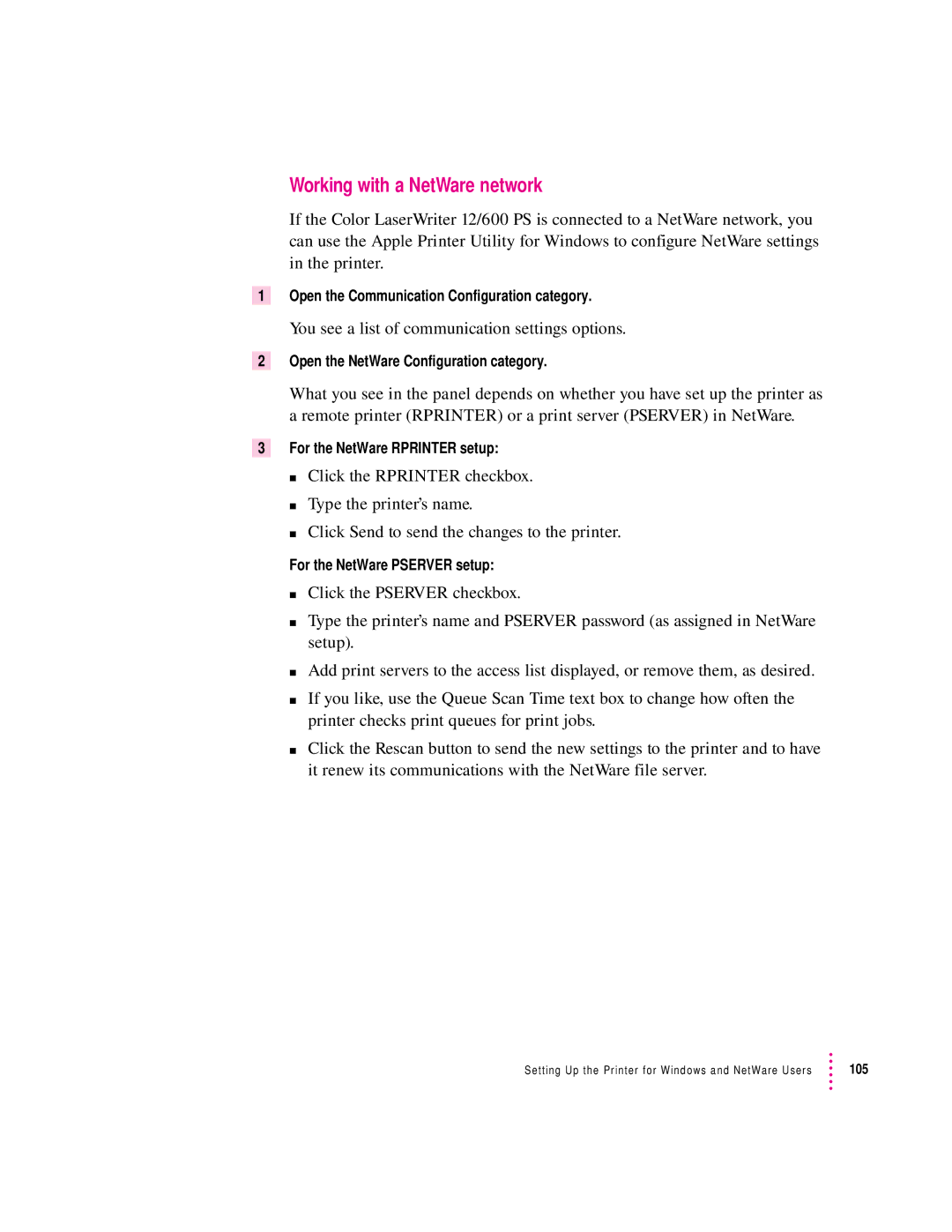Color LaserWriter 12/600PS
Apple Computer, Inc
Contents Overview
227
Maintenance
Using Fonts With the Printer
237
Detailed Contents
Setting Up the Printer for Macintosh Users
Contents
Setting Up the Printer for Windows and NetWare Users
Setting Up the Printer for Unix Users
129
Macintosh Users
173
Windows and DOS Users
215
Maintenance
203
201
Troubleshooting
243
277
257
267 Supplies 268
Diagnosing Problems for Service
Problem that ColorSync solves
About ColorSync 292 How ColorSync works Using ColorSync 293
Working With ColorSync
FCC statement
Radio and television interference
DOC statement
Vcci statement
Printer administrators and users Who does what
How Much of This Book Do I Have to Read?
What the printer administrator should know
Getting new users started
Which chapters should I read?
Set up the hardware and connect the printer
Chapter Computer Network interface and cable
Add any hardware options
Set additional printer parameters
Chapter Computer Utility name
User’s computer Where to find information
Solving problems
Help new users get started
Chapter Installing Options
Chapter Setting Up the Printer for
Unix Users
Page
Setting Up the Color LaserWriter 12/600 PS
Main features of the Color LaserWriter 12/600 PS
Anatomy of the printer
Front view
Choosing a place for the printer
Allow space to open the top for clearing paper jams
Important safety instructions
Setting Up the Color LaserWriter 12/600 PS
Unpacking the printer
If possible, get another person to help you
Remove the packing tape from the outside of the printer
Chapter
Installing the quick reference booklet
Installing the fuser oil bottle
Install the oil bottle
Close the cover over the fuser oil bottle
This releases a locking mechanism
Push the transfer drum lever down and to the right
Open the disposal box cover
Page
Setting Up the Color LaserWriter 12/600 PS
Chapter
Slide the toner disposal box into place
Now go on to install the toner cartridges
Installing the toner cartridges
Press the knob firmly
Turn gently until the carousel locks into a new position
Cartridge carousel cycle
Distribute the toner powder
Insert the toner cartridge into the carousel
Wait to install the printer options
Process is essentially the same for each cartridge
Loading paper into the paper cassette
Paper cassette holds up to 250 sheets
Prepare a stack of paper
Slide the paper cassette out of the printer
Slide the stack into the cassette
Page
Slide the cassette into the printer
Connecting the printer
Port Network interface Computer
Connecting to an Ethernet network
Setting Up the Color LaserWriter 12/600 PS
What to do after connecting to an Ethernet network
Connecting to a LocalTalk network
Obtain a LocalTalk connecting kit
What to do after connecting to a LocalTalk network
Connect the printer to the network in one of these two ways
Connecting directly to a single Macintosh
Use this method to connect a single Macintosh to the printer
What to do after connecting to a single Macintosh
Connecting to an IBM PC or compatible with a parallel cable
Obtain a parallel interface cable like this one
Parallel interface cable
Make sure the printer is turned off
Connecting the power and turning on the printer
Plug in the printer
Press the power switch to turn the printer on
Saving energy
Check the status lights
Standard factory default settings for the other ports
Adjusting communication settings
Standard factory default settings for the parallel port
Port Mode Data Protocol Parallel AutoSelect
Custom settings for the parallel port
Why customize communication settings?
How to customize communication settings
Custom settings for the other ports
How to return to the default settings
What to do next
Setting Up the Printer for Macintosh Users
Before you begin
Initial AppleTalk setup
Before you begin, make sure you have
Installing the software the printer administrator needs
Make sure the printer software disks are locked
More information about the Installer program
Installer dialog box, click the Install button
Choosing the printer on the administrator’s computer
Close the Chooser
What to do next
Making sure everything is working
Click Print
Changing printer settings with the Apple Printer Utility
Chapter
Double-click the Apple Printer Utility
Printer features window appears
Opening the Apple Printer Utility
Click Open Printer
Quitting the Apple Printer Utility
You see a list of printer information
Viewing printer information
Naming the printer
You see a list of preferences
You can type a description of the printer’s location
To send the new name setting to the printer, click Send
Identifying the printer’s physical location
Panel that appears, type a new name
Open the Fonts category
Sending fonts to the printer
Fonts panel appears
Click Add
Fonts you add are gathered here until you click Send
Click Remove
Removing fonts
Printing font samples
Choose Print Font Samples from the File menu
Initializing a hard disk connected to the printer
Click Initialize to proceed
To send the startup page setting to the printer, click Send
Turning the startup pages on or off
Conserving energy
You see a list of job default categories
Setting paper-handling options
Open the Job Defaults category
Setting up job handling
You see a list of network options
Open the Communication Configuration category
Setting the printer’s error timeout
You see a list of communication settings options
To send the settings to the printer, click Send
Setting the printer’s network zones
To send the zone setting to the printer, click Send
Viewing the Ethernet address
You can view the printer’s Ethernet address when needed
Open the Ethernet Address category
Open the NetWare Configuration category
Working with a NetWare network
To send the changes to the printer, click Send
Changing TCP/IP configurations
Drag the slider to change the printer’s subnet mask
To send the changes to the printer, click Send
Viewing and changing communication settings
Open the Port Configuration category
Panel that appears, you can change settings if you need to
You cannot change LocalTalk setting
Restarting the printer
Sending PostScript files to the printer
Choose Restart Printer from the Utilities menu
Instructions for users
Getting Macintosh users started using the printer
Software for users
Preparing a server so users can install over a network
Drag the Printer Disk 1 icon onto the icon of the folder
Dialog box opens to describe the installation
Installing the printer software from the server
Click the Restart button
What to do next
NetWare Users
System requirements
Installing the software the printer administrator needs
Start Windows
Click Continue
Click Express Installation
Adobe Printers control panel appears
Select the Color LaserWriter 12/600 PS and click OK
Click OK to clear the message
Another message tells you that installation is complete
Choose how to proceed
Click Restart Windows to have the changes take effect
Installing software for Windows NT
Using Apple Print Monitor
Button appears on the right side of the window
Initial Apple Print Monitor for Windows setup
Options window that appears, make the selections you want
Initial Novell NetWare setup
Choosing an operating mode
What to do next
Using Pconsole
Command key Description
Log in to a file server from DOS on a client computer
Specifying a print server
Utility starts
At the DOS prompt, type Pconsole and press Enter
If available, a list of print servers appears
Assigning the operating mode
Example
Printer type list appears
Printer Configuration menu for your printer appears
Defined Printers list appears
Ethernet falls into the Other/Unknown category
Press Esc until Pconsole quits
Press Ins to view a list of available queue servers
Turn the printer off and then back on
Setting Up the Printer for Windows and NetWare Users
If available, a list of available print servers appears
Log in to a file server from a DOS client PC
Print Server Information menu appears
Configuration window for the selected printer appears
Configuration window appears for the selected printer
Menu of printer types appears
Creating a print queue
Select the printer you defined earlier and press Enter
Window appears, showing the printer configuration
Associating a print server with the print queue
Select Print Queues Assigned and press Enter
Type load pserver printserver and press Enter Example
Retype the password and press Enter
Assigning a password for the print server optional
List of print servers appears
Setting up the PostScript printer driver for NetWare
Setting up client computers for network printing
Setting Up the Printer for Windows and NetWare Users
Installing the Apple Printer Utility for Windows
Opening and quitting the Apple Printer Utility
You can view information about your printer
Selecting the printer
Giving the printer an AppleTalk name
Printer preferences list appears
Click the triangle for the Printer Preferences category
An X in a checkbox means the printer is set to print
Click on the triangle for the Printer Preferences category
Open the Energy Saving Delay category
Printer’s Ethernet address appears
For the NetWare Rprinter setup
For the NetWare Pserver setup
106 Chapter
107
Dialog box appears
Banner pages and NetWare
Installed Type 1 fonts and Adobe Type Manager
Installing Type 1 fonts
To add Type 1 fonts to your system
Changing the size of the ATM font cache
Removing Type 1 fonts
Turning ATM off or on
Setting Up the Printer for Unix Users
Set up the printer as described in , remembering to
Background information
Initial TCP/IP setup
Will these instructions work for my flavor of UNIX?
Security
Obtaining an IP address for the printer
Assigning an IP address to the printer
PrinterIPaddress printerIPname
Ping printerIPname
Printer IP name is the same name you used in steps 3
116 Chapter
Preparing your own workstation for printing
Cleaning up the printcap file after testing the printer
Printing a test
Configuring the printer
Getting Unix users started using the printer
Make an entry to each user’s /etc/printcap file
Configuring HP-UX version
Enter information into the remote printer form, as follows
Leave SAM Start the LP request scheduler by typing
If the test document doesn’t print, follow these steps
Repeat the steps in Configuring HP-UX Version
If the test print doesn’t work
Run the SAM utility by typing sam at the Unix prompt
Enter information into the remote printer form as follows
Printer class Optional
Configuring IBM AIX version
Form appears for you to define a remote printer
Ps aux grep lpd
128 Chapter
Installing Options
Installing the optional 250-sheet feeder
Turn off and unplug the printer
Remove the universal paper cassette from the feeder
You don’t need to fill the cassette with paper at this time
Remove the paper cassette from the printer
132 Chapter
Locking connectors secure the printer to the feeder
Insert the locking connectors
134 Chapter
Adjusting the side margin
For instructions, see Chapter
Installing the 250-sheet universal cassette
Connecting external hard disks
Connecting a previously used hard disk
Adding hard disks
Setting the Scsi ID number
Connecting multiple external hard disks
Connecting a single external hard disk
Turn off the printer and all hard disks connected to it
Adding an internal hard disk
Copper-foil end Metal surface
Attach the cable here
Initializing hard disks
Increasing the printer RAM
Installing RAM
Amount of memory Slot J10 Slot J11 Megabytes
147
J10
Paper Out and Paper Jam lights blinking
Chooser dialog box appears
Configuring your software for new printer options
Configuring the Macintosh printer software
Choose the Chooser from the File menu
Printer Setup dialog box appears
Click Configure
Features dialog box appears
Configuring the printer from an IBM PC or compatible
Setup dialog box, click the Features button
Chapter Macintosh Users
Troubleshooting
Chapter Unix Users Loading Paper
Page
Macintosh Users
Installing the printer software
Printer software
More information about the Installer program
Selecting and setting up the printer
Determining the status of a printer by looking at its icon
Stopped icon indicates you have stopped the print queue
Select the printer using its desktop printer icon
Switching between printers
Click the icon of the desktop printer you want to use
Setup dialog box appears
Select a new printer using the Chooser
Selecting page setup options
Choose Page Setup from the File menu
When you’ve made your choices, click OK
Printing documents
Cover page will print each time you print your document
Printing a cover page automatically
Print dialog box appears
Choose Print from the File menu
Printing color and grayscale documents
Reporting printing errors
Click OK Click Print in the Print dialog box
Turning tray switching on or off
Choose On, Off, or Printer’s Default
Changing the Print Quality mode
Printing transparencies
Printing while using the computer for other work
Double-click the desktop printer icon you’re interested
Monitoring and controlling background printing
Choose what you’d like to do
Using the Apple Printer Utility
Windows and DOS Users
Installing the Windows printer software
175
Exit from the installer
177
Printing from Windows applications
Setting printer driver options
Select the options you want and click Print
Opening the printer Setup dialog box from the Print Manager
Opening the printer Setup dialog box from the Control Panel
Opening the printer setup dialog box from your application
This command usually displays the Print Setup dialog box
Selecting printer options in the Setup dialog box
Additional printer options
PostScript
183
Fonts
185
Features
Job Control
Watermark
Edit Watermark
Downloading fonts
Downloading fonts manually to RAM or to the hard disk
Printers dialog box appears
You are returned to the Setup dialog box
Font Downloader dialog box appears
Adding a hard disk to the device list
Using a hard disk
Click Device Installer
Dialog box opens
If it’s an internal hard disk, the Scsi number is
You return to the Device Installer dialog box
Another dialog box opens
Click Add New
Click the Fonts tab Click Font Downloader
Initializing the hard disk
Click Other
Printing to a PostScript file
Driver Setup dialog box appears
Using the driver to print to a PostScript file
Changing your printer setup to print to a PostScript file
Connect dialog box appears
Your program’s Print dialog box appears
Restoring your printer setup options
Printing to a PostScript file
Dialog box appears that asks you to name the file
DOS notes
Using the Apple Printer Utility for Windows
Capturing a print queue for DOS printing
Unix Users
Printing from a Unix workstation to the printer
Example for lpr
Loading Paper
Choosing paper
Automatic or manual printing with the printer
Using the standard paper cassette
Using the multipurpose tray
Opening the multipurpose tray
Placing paper and transparencies in the multipurpose tray
Tips for avoiding problems
Loading three-hole punched paper in the multipurpose tray
Loading letterhead paper in the multipurpose tray
Loading transparencies in the multipurpose tray
Use only transparencies recommended
Loading the optional 250-sheet universal cassette
Set the length guide to match your paper’s length
Set the size guide on the front to match your paper’s size
Insert your paper within the guides
Maintenance
Safety first
Precautions during maintenance
Regular maintenance
Low toner
Low fuser oil
Toner disposal box is full
Photoconductor cartridge is wearing out
Fuser needs replacement
Cleaning the exterior
Cleaning the density sensor and separation discharger wire
224 Chapter
Maintenance
Cleaning the paper pickup area
Clearing Paper jams
Checking the indicator lights for paper jams
Checking for and clearing paper jams
Clearing paper from the paper pickup area
Gently remove the jammed paper
231
Any paper that is misaligned
Clearing paper from the transfer drum
Push this lever
Clearing paper from the fuser
If it’s open, close the face-up output tray
Open the fuser access door Remove the jammed paper
Close the fuser access door and resume printing
Clearing paper from the optional feeder
General print quality problems
Fixing Image Problems
Print is faded
Spots, blotches, or blank areas appear on consecutive pages
Spots or blotches appear on printed pages
Vertical lines black or blank appear on consecutive pages
Blank areas appear in an area that should be printed
Prints completely blank
Prints completely black
Some printed segments in a page appear faded
Stains appear on the back of a printed
Flakes of toner come off the printed
You cannot get smooth color gradients in printed pages
Color print quality problems
Horizontal bands appear on the printed
White gap appears between adjacent color
Text or objects on the page are blurry
Drop-outs appear on legal-size paper
Troubleshooting
Problems covered in other places
Can’t communicate with the printer
Can’t close the printer’s door
Chooser does not appear in the Apple K menu
Macintosh troubleshooting
Can’t turn the toner carousel
Can’t find the printer driver icon in the Chooser
An X appears over the desktop printer icon
Apple Printer Utility can’t find an external hard disk
An out of memory message appears when you try to print
Background printing is disabled
Options don’t appear in the Print dialog box
Nothing is printed no paper comes out of the printer
Message on the screen says the printer can’t print
IBM PC or compatible troubleshooting
Sometimes printing the first page takes longer than I expect
My printer driver settings are ignored
Unix troubleshooting
Novell NetWare troubleshooting
Can’t ping the printer by IP name or IP address
Bootp server is not responding
Rarp server is not responding
Density control panel
These changes affect all print jobs from now on
III
Page
Appendix a Technical Information and Printer Supplies
Specifications
Marking engine
Controller
True 600 dpi printer
Printer fonts
10,000 pages
60,000 pages
Paper sizes and capacity
Dimensions
Height Width Depth
Suggested paper brands
Wait times
Environmental information
Acoustic noise
Approximately 110 lb kg
Voltage requirements
Power consumption
About PostScript Printer Description PPD files
Approximately 42 W meets EPA Energy Star
Appendix a
Simm sizes and speeds Size Configuration Speed
RAM upgrade specifications
Simm dimensions
Ozone emission
These are the factory default settings
Communication settings
Right switch position
Following list includes both standard and optional parts
Accessories
Part number
Supplies
Reorder number
Appendix B Setting Up the Printer As an Atps Remote Printer
Configuring Atps for the first time on a NetWare 4 server
Select the Perform Lookup option and press Enter
NetWare for Macintosh Configuration screen appears
Window appears, displaying the file’s contents
Insert the following line after the load afp statement
Prompt appears, asking if you want to create a new file
Configuring Atps for the first time on a NetWare 3.x server
List of configuration files appears
Type y and press Enter
Press Esc to quit editing
List of configuration files reappears
Prompt appears, asking if you want to save your changes
Select the SYS\SYSTEM\AUTOEXEC.NCF file and press Enter
List of configuration files appears
New configuration is immediately available
Appendix C Using Fonts With the Printer
Kinds of fonts
Bitmapped fonts
PostScript fonts
TrueType fonts
QuickDraw GX imaging technology
How TrueType fonts work with other kinds of fonts
TrueType and bitmapped fonts
Keeping two font versions available
How the Macintosh looks for fonts
TrueType and PostScript fonts
Where fonts are stored
Suitcases
Appendix C
Styled fonts
Here are some questions that often come up about fonts
Why don’t all of my fonts appear in the Fonts menu?
Common questions about fonts
What kind of fonts should I buy?
What does the term Apple classic fonts mean?
What is font substitution?
What’s a downloadable font?
Problem that ColorSync solves
Appendix D Working With ColorSync
About ColorSync
How ColorSync works
Using ColorSync
Appendix E Packing and Moving the Printer
Move the transfer drum lever to the right
Plug prevents loose toner from leaking out of the box
Remove the photoconductor cartridge
Remove the fuser oil bottle
Remove all the fuser oil from inside the printer
Insert the shipping screw into the printer
Appendix F Replacing the Fuser
Important Wait 10-15 minutes to let the fuser cool down
Replacing the fuser
Turn off the printer and unplug it
305
Screws do not come off
307
Appendix F
With the screwdriver, tighten the two locking screws
Reattach the fuser access door Reattach the fuser door strap
Replacing the transfer drum cleaning unit
Pull the paper pickup unit out Remove the connector cover
313
Appendix F
315
Appendix F
Replacing the air and ozone filters
Remove the cover Unlock and remove the used air filter
Insert the new air filter and lock it in place
319
Replacing the separation discharger unit
321
Appendix F
Appendix G Diagnosing Problems for Service
Normal power-on status panel behavior
Two hardware problems you may be able to fix
Paper Out and Paper Jam lights both flash
Out of paper
Paper jams
Regular maintenance
329
Toner disposal box is full
331
Fuser needs replacement
Problem with internal random-access memory RAM
Problem with the toner carousel
Appendix H Removing the Macintosh Desktop Printing Software
Appendix H
When you finish, click the close box
Index
See also fonts
Index
Index
Index
Index
Index
Index
Index
Index
Index
Index
Index
Index
Index
Index
Index
Index
Unix
Index
Apple Publishing System