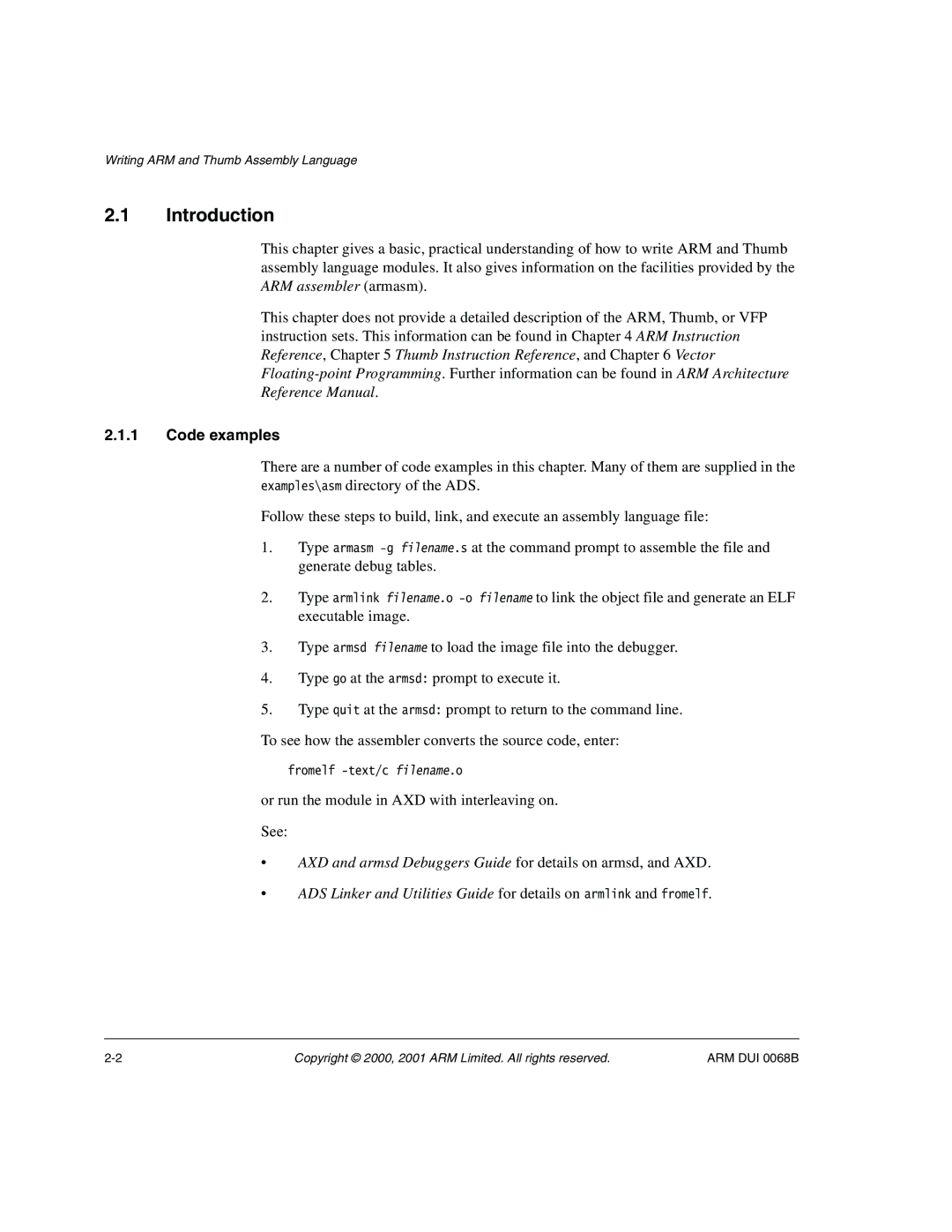ARM Developer Suite
Copyright 2000, 2001 ARM Limited. All rights reserved
ARM Developer Suite
Assembler Guide
ARM Developer Suite Assembler Guide
Glossary
About this book on
Feedback on
Intended audience
Using this book
About this book
This book is organized into the following chapters
Further reading
Typographical conventions
Italic
ARM publications
ARM Reference Peripheral Specification ARM DDI
Other publications
Feedback on this book
Feedback
Feedback on the ARM Developer Suite
ARM DUI 0068B
Introduction
About the ARM Developer Suite assemblers on
About the ARM Developer Suite assemblers
ARM Developer Suite ADS has
Writing ARM and Thumb Assembly Language
Or run the module in AXD with interleaving on See
Introduction
Code examples
ARM and Thumb state
Overview of the ARM architecture
Architecture versions
ARM processors always start executing code in ARM state
General-purpose, 32-bit registers
Processor mode
Registers
Program counter pc
Data processing instructions
ARM instruction set overview
Branch instructions
Multiple register load and store instructions
Status register access instructions
Single register load and store instructions
Semaphore instructions
ARM instruction capabilities
Register access
Access to the inline barrel shifter
Following general points apply to ARM instructions
Following general points apply to Thumb instructions
Thumb instruction set overview
Thumb instruction capabilities
Access to the barrel shifter
Differences between Thumb and ARM instruction sets
Single register load and store instructions
General form of source lines in assembly language is
Structure of assembly language modules
Layout of assembly language source files
Case rules
Comments
Labels
Local labels
Constants
Is a base between 2 Xxx is a number in that base
An example ARM assembly language module
ELF sections and the Area directive
Application termination
Entry directive
Application execution
END directive
Calling subroutines
BX instruction
An example Thumb assembly language module
CODE32 and CODE16 directives
Using the C preprocessor
Example 2-4 Preprocessing an assembly language source file
Conditional execution
ALU status flags
Execution conditions
Examples
Using conditional execution in ARM state
Example of the use of conditional execution
Conditional branches only
Converting to Thumb
Branch prediction and caches
Loading constants into registers
Direct loading with MOV and MVN
Right, 2 bits
Direct loading with MOV in Thumb state
Loading with LDR Rd, =const
Placing literal pools
Loading floating-point constants
Loading addresses into registers
Direct loading with ADR and Adrl
ADR
Implementing a jump table with ADR
Example 2-7 ARM code jump table
Example 2-8 Thumb code jump table
Loading addresses with LDR Rd, = label
R1, =Darea + = LDR R1,PC, #offset into Literal Pool
Increments r1 by
An LDR Rd, =label example string copying
Address registers. For example, the instruction
Load register
Load and store multiple register instructions
Syntax of the LDM instructions is
ARM LDM and STM instructions
Syntax
Where
Usage
LDM and STM addressing modes
Implementing stacks with LDM and STM
Descending or ascending
Stacking registers for nested subroutines
Block copy with LDM and STM
Example 2-11 Block copy
Movs
Push and POP
Thumb LDM and STM instructions
LDM and STM
Thumb-state block copy example
LSR
This macro can be invoked as follows
Using macros
Test-and-branch macro example
After substitution this becomes
After the instructions are executed, it holds the remainder
Unsigned integer division macro example
Register that holds the divisor
If only the remainder is required
Ratio DivMod r0,r5,r4,r2
Describing data structures with MAP and Field directives
Relative maps
Register-based maps
Program-relative maps
Finding the end of the allocated data
Forcing correct alignment
EndOfChars
Using register-based MAP and Field directives
Defining register-based symbols
Setting up a C-type structure
Is equivalent to the C code
2-27 for an explanation of these
Making faster access possible
If you want the equivalent of the C code
This example, the MAP directive is
Not
Field MAP
Using two register-based structures
Avoiding problems with MAP and Field directives
ArrayBase RN r9
Using frame directives
Symbols on
Expressions, literals, and operators on
Command syntax
Specifies that the content of inputfile is read-write
Specifies that the content of inputfile is read-only
Position-independent. The default is /noropi
Position-independent. The default is /norwpi
Valid options are
Assembled for the wrong target FPU
Selection of libraries, accordingly
Selects no floating-point option. This makes your assembled
Object file, for use by the debugger see Keep on
Command-line options
Sets the maximum source cache size to n. The default is 8MB
Allow unaligned LDRs
Register names
First pass and reads them from memory on the second pass
As \n and \t
Turns off warning messages
Assembler Reference
Format of source lines
Predeclared program status register names
Predefined register and coprocessor names
Predeclared register names
Predeclared floating-point register names
Expressions or conditions, for example
Built-in variables
Lists the built-in variables defined by the ARM assembler
Determining the armasm version at assembly time
Numeric constants on
Symbols
Symbol naming rules
Labels on
Variables
Numeric constants
Assembly time substitution of variables
Gbls
DCQ and Dcqu on DCW and Dcwu on
Program-relative labels
DCD and Dcdu on Dcfd and Dcfdu on Dcfs and Dcfsu on
Register-relative labels
Syntax of a local label is
Syntax of a reference to a local label is
Assembler Reference
Expressions, literals, and operators
This section contains the following subsections
Example
String expressions
String literals
String literals
Numeric expressions
Numeric literals can take any of the following forms
Is a sequence of characters using only the digits 0 to n
Numeric literals
Numeric code of the character
Floating-point literals
Floating-point literals can take any of the following forms
Logical literals
Register-relative and program-relative expressions
Logical expressions
There are only two logical literals
Operator precedence
String manipulation
Operator precedence in C Precedence
Unary operators
Operator Usage Description
Example of use of SBOFFSET1912 and SBOFFSET11
String manipulation operators
Binary operators
Multiplicative operators
Addition, subtraction, and logical operators
Shift operators
SHR is a logical shift and does not propagate the sign bit
Relational operators
Boolean operators
10 shows the Boolean operators
ARM DUI 0068B
ARM Instruction Reference
Add with carry, Add All Logical Branch
Move not All
ARM condition codes
Q flag
LDR and STR, halfwords and signed bytes on
ARM memory access instructions
LDR and STR, words and unsigned bytes on
LDR and STR, doublewords on
Otherwise, a 32-bit word is transferred
Where Is either LDR Load Register or STR Store Register
LDR and STR, words and unsigned bytes
Program-relative
Zero offset
Pre-indexed offset
Post-indexed offset
Flexible offset syntax
Address alignment for word transfers
Loading to r15
Saving from r15
Architectures
LDR and STR, halfwords and signed bytes
Offset syntax
Must be within ±255 bytes of the current instruction
Is an offset applied to the value in Rn see Offset syntax
Is often a numeric constant see examples below
You cannot load halfwords or bytes to r15
Offset syntax is the same for LDR and STR, doublewords on
Address alignment for halfword transfers
Incorrect example
Must be an even numbered register, and not r14
LDR and STR, doublewords
Is an optional condition code see Conditional execution on
Pre-indexed without writeback
Not be the same as Rd or Rd+1
Address alignment
Incorrect examples
Increment address after each transfer
Is either LDM or STM
Is any one of the following
Increment address before each transfer
Non word-aligned addresses
Loading or storing the base register, with writeback
5 PLD
Is the register on which the memory address is based
Alignment
Both Rd and Rm
Is swapped with the contents of the memory location
6 SWP
ARM general data processing instructions
Flexible second operand
LSR and LSL
Bits of the register are set to
Carry flag
Instruction substitution
Is the ARM register for the result
2 ADD, SUB, RSB, ADC, SBC, and RSC
Is one of ADD, SUB, RSB, ADC, SBC, or RSC
Is the ARM register holding the first operand
Multiword arithmetic examples
Condition flags
Use of r15
These instructions subtract one 96-bit integer from another
Is one of AND, ORR, EOR, or BIC
3 AND, ORR, EOR, and BIC
Logical AND, OR, Exclusive or and Bit Clear
Orreq
Is the ARM register for the result
MOV and MVN
Move and Move Not
Mvnne
CMP and CMN
Compare and Compare Negative
CMN
TST and TEQ
Test and Test Equivalence
TEQ
Is the ARM register for the result. Rd must not be r15
7 CLZ
Count Leading Zeroes
Is the operand register
UMULL, UMLAL, Smull and Smlal on
ARM multiply instructions
MUL and MLA on
MUL and MLA
MUL
UMULL, UMLAL, Smull and Smlal
Is one of UMULL, UMLAL, SMULL, or Smlal
Umull
Use the top end bits 3116 of Rs
SMULxy
Use the top end bits 3116 of Rm
Are the ARM registers holding the values to be multiplied
Smulbt
SMLAxy
Is the ARM register holding the value to be added
Smlatb
Are the ARM registers holding the operands
SMULWy
Use the top end bits 3116 of Rs
Is the ARM register holding the value to be added
SMLAWy
Are the ARM registers holding the values to be multiplied
Smlawt
SMLALxy
Smlaltt
Use the top end bits 3116 of Rm
8 MIA, MIAPH, and MIAxy
Current processors
R15 cannot be used for either Rm or Rs
These instructions are only available in XScale
Is one of QADD, QSUB, QDADD, or Qdsub
ARM saturating arithmetic instructions
QADD, QSUB, QDADD, and Qdsub
Are the ARM registers holding the operands
Qadd
ARM branch instructions
Branch, and Branch with Link
2 BX
3 BLX
Blxmi
ARM coprocessor instructions
MCR, MCR2, Mcrr on
1 CDP, CDP2
Are ARM source registers. They must not be r15
Is p n, where n is an integer in the range
2 MCR, MCR2, Mcrr
3 MRC, MRC2
Affected
Mrrc
Is an optional suffix specifying a long transfer
5 LDC, STC
Is either LDC or STC
Is the coprocessor register to load or save
Architectures
6 LDC2, STC2
Is either LDC2 or STC2
Architectures
Miscellaneous ARM instructions
1 SWI
Software interrupt
Is the destination register. Rd must not be r15
2 MRS
Where
Is either Cpsr or Spsr
See MRS on
3 MSR
Is either Cpsr or Spsr
MSR CPSRf, r5
Bkpt
Breakpoint
Are general-purpose registers
5 MAR, MRA
For current processors
Adrl ARM pseudo-instructionon
ARM pseudo-instructions
ADR ARM pseudo-instructionon
LDR ARM pseudo-instruction on
Is the register to load
ADR ARM pseudo-instruction
Is an optional condition code
Non word-aligned address within ±255 bytes
Word-aligned address within 256KB
Adrl ARM pseudo-instruction
Non word-aligned address within 64KB
R4,start + = ADD R4,pc,#0xe800
LDR ARM pseudo-instruction
R3,=0xff0 Loads Into = MOV r3,#0xff0
NOP ARM pseudo-instruction
Thumb Instruction Reference
Add with carry
Rotate right
LDR and STR, register offset on
Thumb memory access instructions
LDR and STR, immediate offset on
LDR and STR, pc or sp relative on
Load register
Where Is either
LDR and STR, immediate offset
Store register
Address alignment for word and halfword transfers
LDR and STR, register offset
Strsh
LDR and STR, pc or sp relative
4 in the range 0 to
R2,pc,#1016
POP reglist
POP reglist, pc
These instructions do not affect the flags
Load multiple, increment after
Ldmia and Stmia
Load and store multiple registers
Store multiple, increment after
R3!, r0,r4
ADD, pc or sp relative on
Thumb arithmetic instructions
ADD and SUB, sp on
ADC, SBC, and MUL on
255 to +255
ADD and SUB, low registers
To +7
These instructions update the N, Z, C, and V flags
Restrictions
2 ADD, high or low registers
Is a register containing the second operand
ADD and SUB, sp
Range -508 to +508
Is either sp or pc
4 ADD, pc or sp relative
Is the destination register. Rd must be in the range r0- r7
Range
Where Is one of ADC, SBC, or MUL
5 ADC, SBC, and MUL
MOV, MVN, and NEG on page 5-28 Move, Move NOT, and Negate
Thumb general data processing instructions
CMP and CMN on page 5-26 Compare and Compare Negative
TST on page 5-30 Test bits
Bitwise logical operations
Where Is one of AND, ORR, EOR, or BIC
1 AND, ORR, EOR, and BIC
Range r0- r7
2 ASR, LSL, LSR, and ROR
Register-controlled shift
Immediate shift
Where Is the register containing the first operand
Examples
Move, Move NOT, and Negate
Where Is the destination register
4 MOV, MVN, and NEG
Is the source register
Condition flags
Test bits
Where Is the register containing the first operand
5 TST
Rn and Rm must be in the range r0-r7
Thumb branch instructions
3-23 for more information
1 B
Is an optional condition code see -2 on
Label must be within
Condition codes for Thumb B instruction
2 BL
Long branch with Link
3 BX
Instruction clears the T flag in the CPSR. Code at
4 BLX
Branch with Link, and optionally exchange instruction set
BLX label always causes a change to ARM state
Thumb software interrupt and breakpoint instructions
Bkpt on
Bkpt immed8
Thumb pseudo-instructions
ADR Thumb pseudo-instruction
1KB. expr must be defined locally, it cannot be imported
Assembler generates the instruction
LDR Thumb pseudo-instruction
If the value of expr is within range of a MOV instruction,
=labelname
NOP Thumb pseudo-instruction
Syntax for NOP is
ARM DUI 0068B
Vector Floating-point Programming
Absolute value Vector All
Negate Vector All
VFP architectures
Vector floating-point coprocessor
Reference Manual
Floating-point registers
Register banks
Vector stride
Vectors
Vector wrap-around
Restriction on vector length
Scalar operations
Vector and scalar operations
Control of scalar, vector and mixed operations
Vector operations
VFP and condition codes
Vector Floating-point Programming
VFP system registers
FPSCR, the floating-point status and control register
0b000
Modifying individual bits of a VFP system register
FPEXC, the floating-point exception register
FPSID, the floating-point system ID register
See FMRX, FMXR, and Fmstat on
Effects of using flush-to-zero mode
Flush-to-zero mode
When to use flush-to-zero mode
Operations not affected by flush-to-zero mode
FMRX, FMXR, and Fmstat on
VFP instructions
Fmrrs and Fmsrr on
Ftosi and Ftoui on
Page
Fabsd d3, d5 Fnegsmi s15, s15
Is the VFP register holding the first operand
Fadd and Fsub
Is the VFP register for the result
Is the VFP register holding the second operand
With zero instruction
Fcmp
Floating-point compare Fcmp is always scalar
Fcmp instructions can produce Invalid Operation exceptions
Is a single-precision VFP register holding the operand
Fcvtds
Is a double-precision VFP register for the result
Is a double-precision VFP register holding the operand
Fcvtsd
Is a single-precision VFP register for the result
Fdiv
Precision specified in precision
FLD and FST
Floating-point load and store
Address used for the transfer
Fldsne
Fldm and Fstm
Unspecified precision
Following instructions are equivalent
FMAC, FNMAC, FMSC, and Fnmsc
Must be one of FMAC, FNMAC, FMSC, or Fnmsc
Fnmscsle
Are ARM registers. Do not use r15
Fmdrr and Fmrrd
Is the VFP double-precision register
These instructions do not produce any exceptions
These instructions are used together as matched pairs
FMDHR, FMDLR, FMRDH, and Fmrdl
Is the ARM register. Rd must not be r15
Fmrs and Fmsr
Is the VFP single-precision register
Are the ARM registers. Do not use r15
Fmrrs and Fmsrr
Are two consecutive VFP single-precision registers
FMRX, FMXR, and Fmstat
Is the ARM register
Fmul and Fnmul
Fsito and Fuito
Fsqrt
Is the VFP register holding the operand
Ftosi and Ftoui
Is a single-precision VFP register for the integer result
FLD pseudo-instruction
VFP pseudo-instruction
There is one VFP pseudo-instruction
Can be S for single-precision, or D for double-precision
D1,=3.12E106 Loads 3.12E106 into d1
VFP directives and vector notation
Vfpassert Scalar on Vfpassert Vector on
Vfpassert Scalar
VFP directives and vector notation on Vfpassert Vector on
Where Is the vector length Is the vector stride
VFP directives and vector notation on Vfpassert Scalar on
R10,FPSCR
ARM DUI 0068B
Assembly control directives on
Conditional assembly, looping, inclusions, and macros
Alphabetical list of directives
Location of descriptions of directives
GBLA, GBLL, and Gbls on
Symbol definition directives
This section describes the following directives
Declare a global arithmetic, logical, or string variable
GBLA, GBLL, and Gbls
Armasm -pd objectsize Seta 0xFF -o objectfile sourcefile
LCLA, LCLL, and Lcls
SETA, SETL, and Sets
Rlist
Names on
Coprocessor names on
5 CN
CN directive defines a name for a coprocessor register
Evaluates to a coprocessor register number from 0 to
6 CP
Evaluates to a coprocessor number from 0 to
DN and SN
8 FN
Evaluates to a floating-point register number from 0 to
DCQ and Dcqu on
Data definition directives
DCD and Dcdu on
Ltorg
Set to this address
2 MAP
Is a numeric or program-relative expression
During the first pass of the assembler
Storage counter
Field
By the value of expr
Space
Expressions on
Quoted string. The characters of the string are loaded into
5 DCB
To 255 see Numeric expressions on
Consecutive bytes of store
Program-relative expression
DCD and Dcdu
Numeric expression see Numeric expressions on
DCW and Dcwu on DCQ and Dcqu on
Dcdo
Dcfd and Dcfdu
Dcfs and Dcfsu
10 DCI
Is a numeric expression see Numeric expressions on
DCQ and Dcqu
DCD and Dcdu on DCW and Dcwu on
DCD and Dcdu on DCQ and Dcqu on
DCW and Dcwu
To 65535 see Numeric expressions on
Data
Mexit on
Assembly control directives
Macro and Mend on
IF, ELSE, and Endif on While and Wend on
Macro and Mend
BGE
Using a macro to produce assembly-time diagnostics
Mexit
4 IF, ELSE, and Endif
See Relational operators on
Example 7-3 Assembly conditional on a variable being defined
While and Wend
Frame Address on
Frame Register on Frame Restore on
Frame description directives
Frame POP on Frame Push on
Is sp unless the function uses a separate frame pointer
Can omit it
There are two alternative syntaxes for Frame POP
Is the number of bytes that the stack pointer moves
Frame Push
There are two alternative syntaxes for Frame Push
Frame Register
Is the register in which the value is preserved
Frame Restore
Frame Save
Frame State Restore on Function or Proc on
Frame State Remember
Frame State Restore
Frame State Remember on Function or Proc on
Function or Proc
Endfunc or Endp
Is an assertion that can evaluate to either True or False
Reporting directives
Assert
Info
Is an expression that evaluates to a string
Specify the -listassembler option to turn on listing
Where Is the OPT directive setting. -2 lists valid settings
3 OPT
OPT
Is the subtitle
TTL and Subt
Is the title
Export or Global on
Miscellaneous directives
CODE16 and CODE32 on
GET or Include on
Align
Cacheable, CODE, ALIGN=3
Area
Example,CODE,READONLY An example code section
CODE16 and CODE32
4 END
Entry
Entry directive declares an entry point to a program
Address, or a 32-bit integer constant
Is the symbolic name to assign to the value
6 EQU
Is optional. type can be any one
Export or Global
Exportas
Extern
GET or Include
Nesting directives on
See Export or Global on
File, or library. The symbol name is case-sensitive
Global
Import
See GET or Include on
Incbin
Include
Symbols are kept except register-relative symbols
Keep
Require
Assembly fails
Nofp
Require directive specifies a dependency between sections
REQUIRE8 and PRESERVE8
19 RN
Evaluates to a register number from 0 to
Rout
Thumb state
See ARM Developer Suite
Among other things, computer software
Platforms
See also Saved Processor Status Register
Used to find errors in the application program flow
Default thread runs
Otherwise stated
See Read Only Position Independent
See also Ropi
See also Rwpi
See Read Write Position Independent
By ARM to handle semihosting
Normally set to zero on reset
Block of software code or data for an Image
See Saved Processor Status Register
Index
Align
Gbll
Adrl
Symbols
Index-6