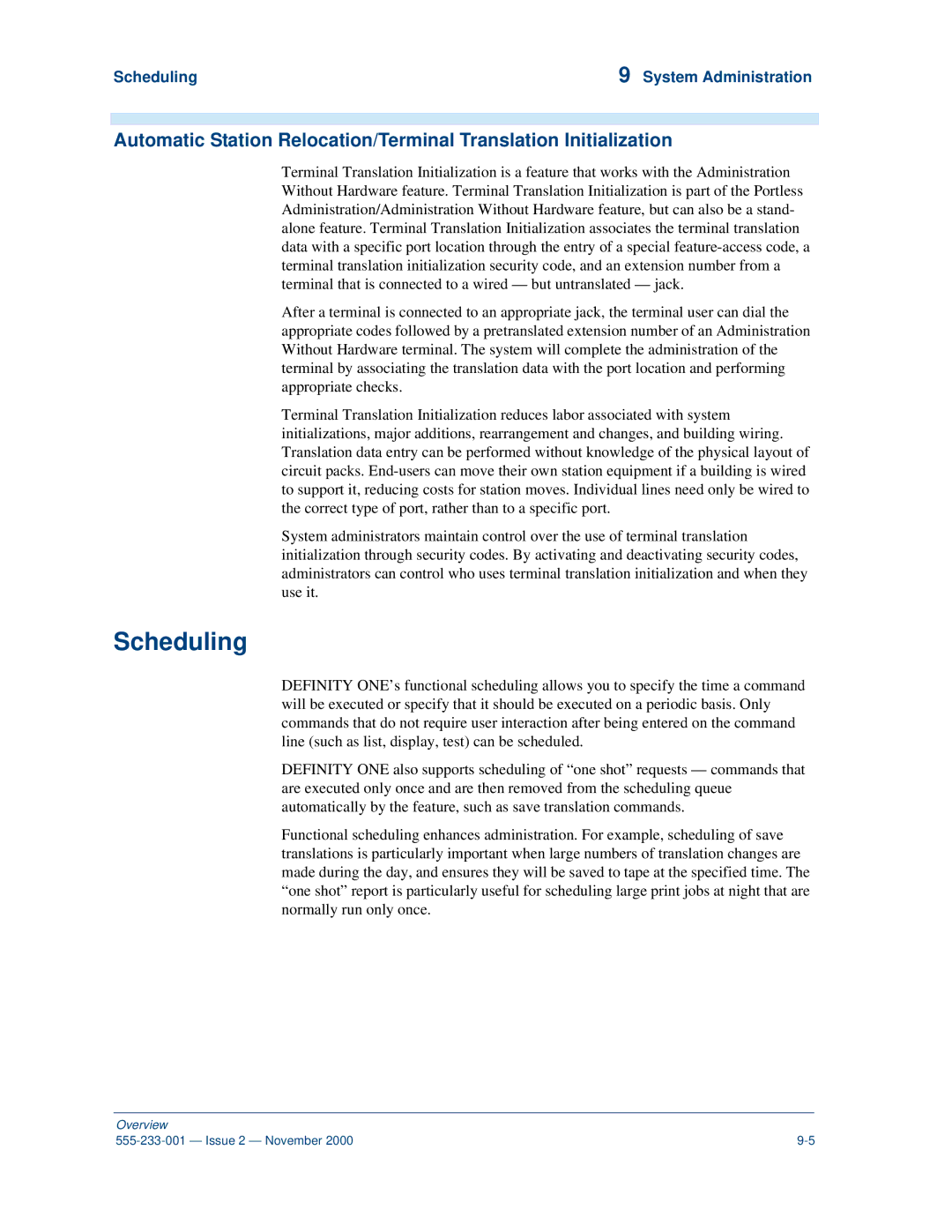Scheduling | 9 System Administration |
Automatic Station Relocation/Terminal Translation Initialization
Terminal Translation Initialization is a feature that works with the Administration Without Hardware feature. Terminal Translation Initialization is part of the Portless Administration/Administration Without Hardware feature, but can also be a stand- alone feature. Terminal Translation Initialization associates the terminal translation data with a specific port location through the entry of a special
After a terminal is connected to an appropriate jack, the terminal user can dial the appropriate codes followed by a pretranslated extension number of an Administration Without Hardware terminal. The system will complete the administration of the terminal by associating the translation data with the port location and performing appropriate checks.
Terminal Translation Initialization reduces labor associated with system initializations, major additions, rearrangement and changes, and building wiring. Translation data entry can be performed without knowledge of the physical layout of circuit packs.
System administrators maintain control over the use of terminal translation initialization through security codes. By activating and deactivating security codes, administrators can control who uses terminal translation initialization and when they use it.
Scheduling
DEFINITY ONE’s functional scheduling allows you to specify the time a command will be executed or specify that it should be executed on a periodic basis. Only commands that do not require user interaction after being entered on the command line (such as list, display, test) can be scheduled.
DEFINITY ONE also supports scheduling of “one shot” requests — commands that are executed only once and are then removed from the scheduling queue automatically by the feature, such as save translation commands.
Functional scheduling enhances administration. For example, scheduling of save translations is particularly important when large numbers of translation changes are made during the day, and ensures they will be saved to tape at the specified time. The “one shot” report is particularly useful for scheduling large print jobs at night that are normally run only once.
Overview |
|