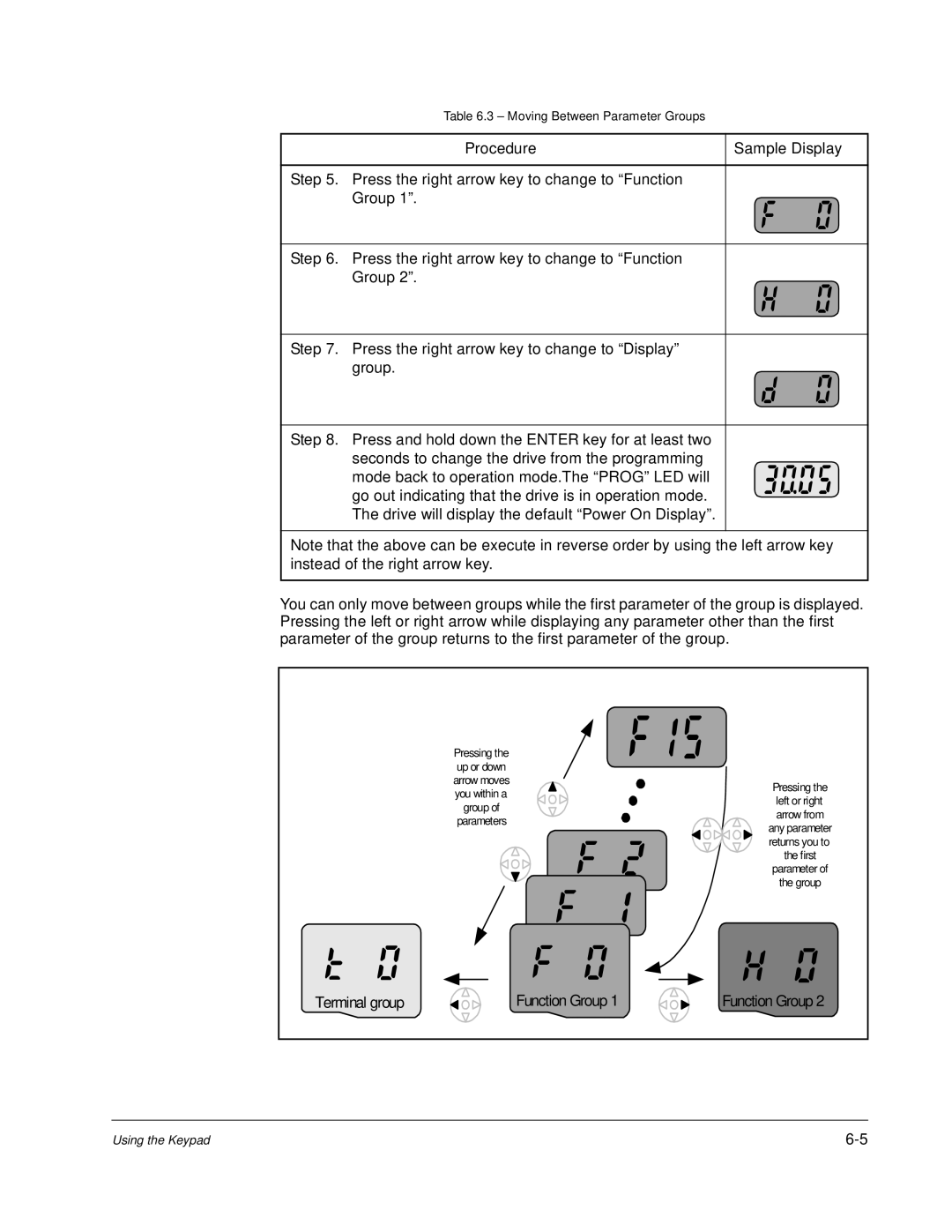Page
Precautions
Safety Notice
Horsepower RMS Symmetrical Ampheres
Page
Parameters
Change from Main Source to 2nd Source
Sets the off delay timer for the digital output
Table of Contents
Customizing for Your Application
Troubleshooting
Appendix B Options & Kits
Appendix C RS485 Protocol
Getting Assistance from Baldor
Chapter
Page
Identifying the Drive by Model Number
General Information and Ratings
Storage Guidelines
VS1MD Drive Ratings, Model Numbers and Frame Sizes
General Requirements for the Installation Site
Installing the Drive
Minimum Mounting Clearances
Operating Conditions
Drive Dimensions and Weights Frame a
Mounting Dimensions for the VS1MD Drive
Frame Size B 230V/460V 100 95.5 128 120 130
Protecting the Drive from Debris
Mounting the Drive
Frame Screw Size Screw Torque
Model # Frame Watts Loss
Watts Loss Data
Grounding the Drive
Power Wiring
RFI Filter Grounding
Grounding Procedure
Grounding Guidelines
Connecting Peripheral Devices to the VS1MD Drive
Power Terminal Wiring
Power Terminal Wiring
Specifications for Power Terminal Block Wiring
Recommended Fuses and AC Reactors
Recommended Breakers
Reflected Wave Protection
Page
Stop Circuit Requirements
Control Wiring
Motor Start/Stop Precautions
Description
Terminal Wiring Control I/O
Control Terminal Specifications
Source/Sync for Input Control Wiring
Technical Specifications
I/O Wiring Recommendations
Maximum Control Wire Length Recommendations
Display Description
Keypad Components
Key Descriptions
LED Descriptions
About Parameters
Operation Mode
How Parameters are Organized
Procedure Sample Display
Moving Between Parameter Groups
Terminal group Function Group
Changing Between Parameters Within a Group
Using the Jump Code
Modifying the Value of a Parameter
Modifying Parameter Values
Display Group
Monitoring Display Parameters
Reviewing the Fault Status in the Display Group
Resetting the Parameters to Factory Default
Parameter Number
Overview
Parameter Name
LED Display
Display Group Parameters
Displays the present DC bus voltage level
NOn Current Fault Display Range
Software Version Range Default
Basic Program Group Parameters
P0 Jump Code Range30 Default AccessTunable
P30 Motor HP Select Range
P32 Motor Rated Current Range 50 Amps
P36 Frequency High Limit Range 400 Hz Default
P35 Frequency Low Limit Range P36 Hz Default
P37 Frequency Command Range 400 Hz Default AccessTunable
P38 Stop/Start Source Range
P38 Stop/Start Source
P39 Stop Type Range
Default Access
P41 Accel Time P42 Decel Time Range 000 sec Default
P40 Frequency Setting Method Range
Access Tunable See Also
P47 Frequency Setting Mode Range
AccessTunable See Also
P46 Drive Start/Stop Source Range
Terminal Parameters
T0 Jump Code Range 0 Default Access Tunable
= Preset Speed Ramp Bit 10 = Preset Speed Ramp Bit
= Preset Speed Input Bit
14 = Reserved Reserved
Frequency P4A contact P5B contact Run command
Decrease Down
Range Default Access Tunable See Also T1-t8
Filtering Time Constant for Multi-function input terminal
Parameter Preset Speed Preset Speed Input Bit
6000 Sec
Decel
T32 Digital Output MO T33 Relay Output 3A 3C Range
Access Tunable See also T32-t33
T35 Criteria for Analog Input Signal Loss Range
Sets the minimum voltage of the Analog Input V1 input
Sets the minimum current of the Analog 0-20mA I Input
Relay Output Digital Output Bit
T57 Keypad Error Output
T62 Frequency Loss Mode Range
T60 Inverter Number Range Default Access Tunable See Also
T59 Communication protocol select Range
T61 Baud Rate Range
T65 Parity/Stop Bit Setting Range
T64 Communication Time Setting Range
T63 Frequency Loss Wait Time Range
Access Tunable
F1 Forward/Reverse Run Disable
F0 Jump Code Range Default Access Tunable
Function Group 1 Parameters
F2 Accel Pattern F3 Decel Pattern
DC Brake wait time
DC Brake start frequency
F10 DC Brake Voltage Range
F12 DC Brake start voltage Range
F11 DC Brake Time Range
F13 DC Brake start time Range
F20 Jog Frequency Range
F14 Time for magnetizing a motor Range
F27 Torque Boost select Range
F30 V/F Pattern
See Also F27-F29
100 %
F50 Electronic thermal select Range Default Access
F39 Output voltage adjustment Range
F40 Energy Savings Level Range
F52 Electronic thermal level for continuous Range
F51 Electronic thermal level for 1 minute Range
F53 Motor cooling method
F56 Default
Default Access Tunable
F54 Overload Warning Level Range
F55 Overload warning time Range
Parameter Descriptions
F60 Stall prevention level Range
F63 Save Up/down frequency Range Default Access
Parameter Descriptions
Function Group 2 Parameters
H0 Jump Code Range 0 Default Access Tunable
H7 Dwell Frequency Range
120
See also H11-H16
H10 Skip Frequency Enable Range 0 Default
= P41 + P41⋅ H17 + P41⋅ H18 = P42 + P42 ⋅ H17 + P42 ⋅ H18
H19 Phase Loss Protection Range 0 3n Default Access Tunable
H22 Speed Search Select Range 0 Default
H24 Speed Search P Gain H25 Speed Search I Gain Range
H26 Auto Restart Attempts Range Default Access
H27 Auto Restart Time Range
See Also P33, H40
H32 Slip Frequency Range
H34 No Load Motor Current Range
H36 Motor Efficiency Range
H37 Load Inertia Rate Range
H40 Control Mode Select
H39 Carrier Frequency Select Range
See also H40, H42, H44
H41 Auto-Tuning Range 0 Default
H42 Stator Resistance Rs Range
See also H40, H41, H42
H44 Leakage Inductance Lσ Range
H45 Sensorless P Gain H46 Sensorless I Gain Range
H50 PID Feedback Selection Range
Parameter Descriptions
H70 Frequency Reference for Accel/Decel Range 0 Default
H72 Power-On Display Range 0 Default
H71 Accel/Decel Time Scale Range 0 Default Access Tunable
H74 Gain for Motor RPM Display Range
See Also D1, H72
See Also H76
H75 DB Resistor Select Range 0 Default
Dec
H77 Cooling Fan Control Range Default Access
VS1MD
H93 Parameter Initialize Range 0 Default
H91 Parameter Read H92 Parameter Write Range Default
Page
Keypad Frequency Setting
Frequency Mode
Frequency Setting via -10 to +10V Input
T49
Group Code Parameter Name Setting Range Initial Unit
Frequency Setting via -10 to +10 Voltage Input + 0 to 20 mA
Frequency Setting via 0 to 20 mA Input
Frequency Setting via 0 to 10 + 0 to 20 mA Input
Operating Command via RS485 Communication
Frequency Setting via RS 485 Communication
Up/down frequency saved
UP-Down
Wire
PID Control
PID Block Diagram
Auto-tuning
Sensorless Vector Control
Factory default by motor ratings
Following table shows 4 types of Speed search selections
Speed Search
Example Speed search during Instant Power Failure restart
How to Use Self-Diagnostic Function
Self-Diagnostic Function
Parameter Read
Parameter Read/Write
Password for the first time
Password Registration
Parameter Initialization / Lock
Parameter Write
Parameter Lock
Changing password. Current PW 123 New PW
Locking the user-set parameters
Unlocking the user-set parameter
FDT-4 FDT-5
Multi-function Output Terminal MO and Relay 3AC
FDT-2
FDT-1
Parameter Name
FDT-3
Over Voltage Trip Ovt
11.5
Low Voltage Trip Lvt
Command Loss
Inverter Heatsink Overheat OHt
During Operation
Fault Output
Wait Time for Run Signal Input
Cooling Fan Trip Alarm
Accel/Decel
Setting
Control
Control Block Diagram
Keypad or Remote keypad 10 ~ +10 ~ 20 mA
Frequency and Drive Mode Setting
Page
Troubleshooting
Determining Drive Status Using the STP/FLT LED
3A/3B MO
Fault Codes
Automatically Clearing Faults Auto Restart Feature
Manually Clearing Faults
Fault Descriptions
Frequency reference is lost
Fault Correction
Cooling system has Check for foreign
Overload Protection
Page
Control
Environment
Terminal Strip Input
Terminal Strip Outputs
MG, External Power Supply Ground Terminal
Appendix B
Remote Cable 2M,3M,5M
Installation
Remote Keypad and Cable Model Numbers
Options & Kits
Conduit Kit Model Numbers
Conduit Kit
3 VS2MD-NM1B
4 VS1MD-NM1C 5 VS1MD-NM1D
Preparation
Installation refer to legends in diagram
6.2 VS1MD-NM1D Preparation
Conduit Hole Size
Installation
Braking Resistor
Page
Before Installation
Features
Introduction
Performance Specifications
Specifications
Hardware Specifications
Communication Specifications
Connecting the Communication Line
Installation
Operation
Computer and Inverter Connection
Communication Protocol LS Bus
Communication Protocol MODBUS-RTU
Basic Format
ASCII-HEX
Request for Read
Detail Communication Protocol
2.2 Acknowledge Response
2.3 Negative Acknowledge Response
Request for Monitor Register
Negative Response
2.8 Acknowledge Response
2.9 Negative Acknowledge Response
Action Request for Monitor Register
2.13Error codes
2.11Acknowledge Response
2.12Negative Response
Check Points Corrective Measures
Troubleshooting
Miscellaneous
Ascii Code List
Technical Writing Internal Use
DIF
Page