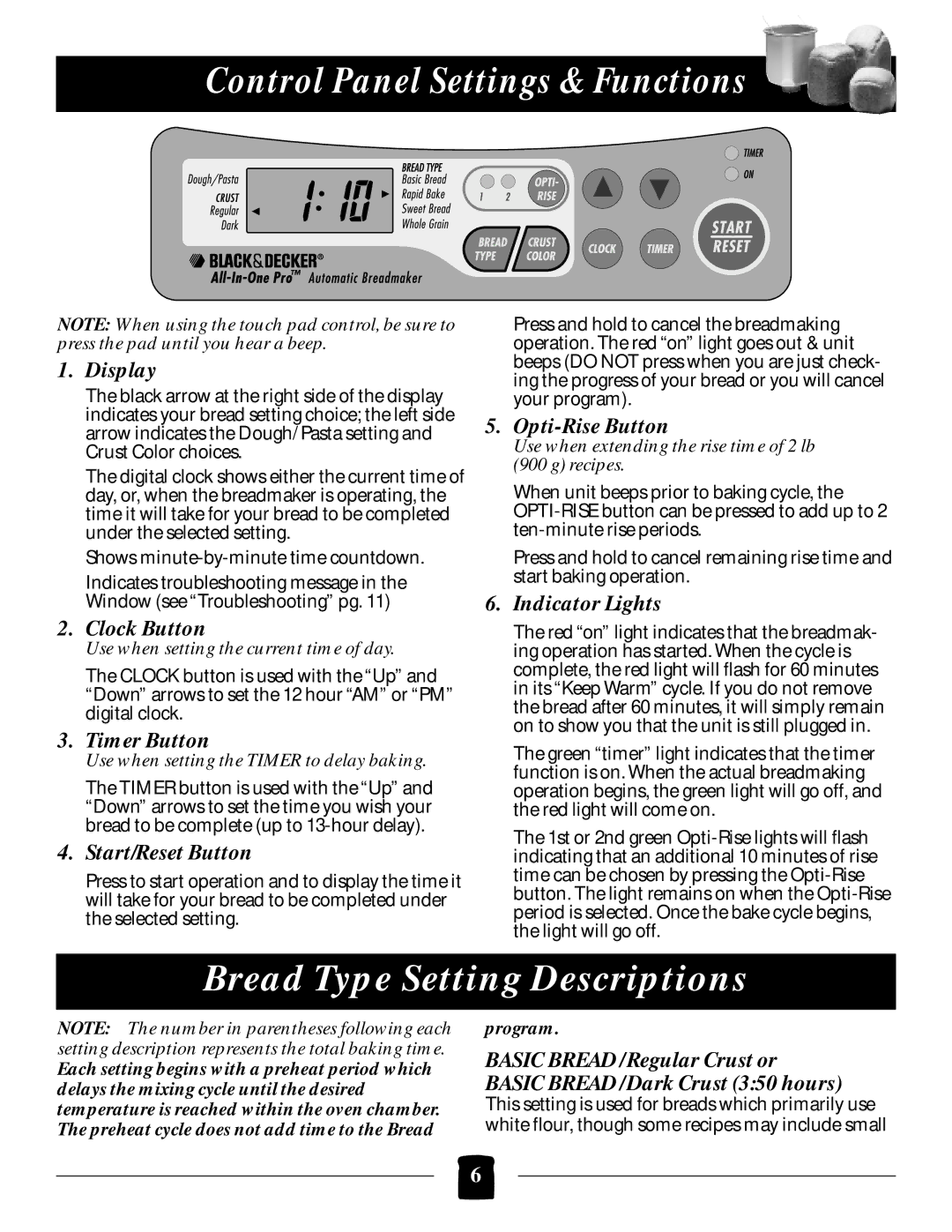B1650 specifications
The Black & Decker B1650 is a powerful and versatile tool, renowned for its efficiency and durability. Designed with both professional and DIY enthusiasts in mind, this product stands out in the crowded market of power tools. One of its main features is the robust 12-amp motor, providing high performance for a variety of cutting tasks. This motor ensures that the B1650 can handle tough materials with ease, making it suitable for a range of projects from home improvement to professional construction.The B1650 is equipped with a variable speed control feature, allowing users to adjust the speed according to the specific material being worked on. This adaptability is particularly beneficial when switching between different types of wood, metal, or plastic, resulting in cleaner cuts and enhanced precision. The inclusion of a laser guide helps in achieving straight cuts every time, adding to its user-friendly design.
Another significant technology incorporated in the Black & Decker B1650 is its electronic brake system. This feature ensures that the blade stops quickly when the trigger is released, enhancing user safety. The ergonomic design of the tool, featuring a comfortable grip, further reduces fatigue during extended use, making it ideal for longer projects.
The B1650 also prides itself on its lightweight construction. Weighing in at just over 6 pounds, this tool is easily maneuverable, providing excellent control without sacrificing power. The durable housing protects internal components from damage, contributing to its longevity and reliability over time.
Moreover, the Black & Decker B1650 features an easy-to-change blade system, making it simple for users to replace blades as needed. The tool is compatible with a broad range of blades, allowing for greater versatility depending on the specific cutting task at hand.
In summary, the Black & Decker B1650 is a well-engineered tool that combines power, precision, and user comfort. With its high-performance motor, variable speed control, electronic brake system, and lightweight design, it serves as an essential addition to any toolkit. Whether tackling a home renovation, building furniture, or handling professional tasks, the B1650 delivers consistent results, making it a trusted choice for users at all skill levels.