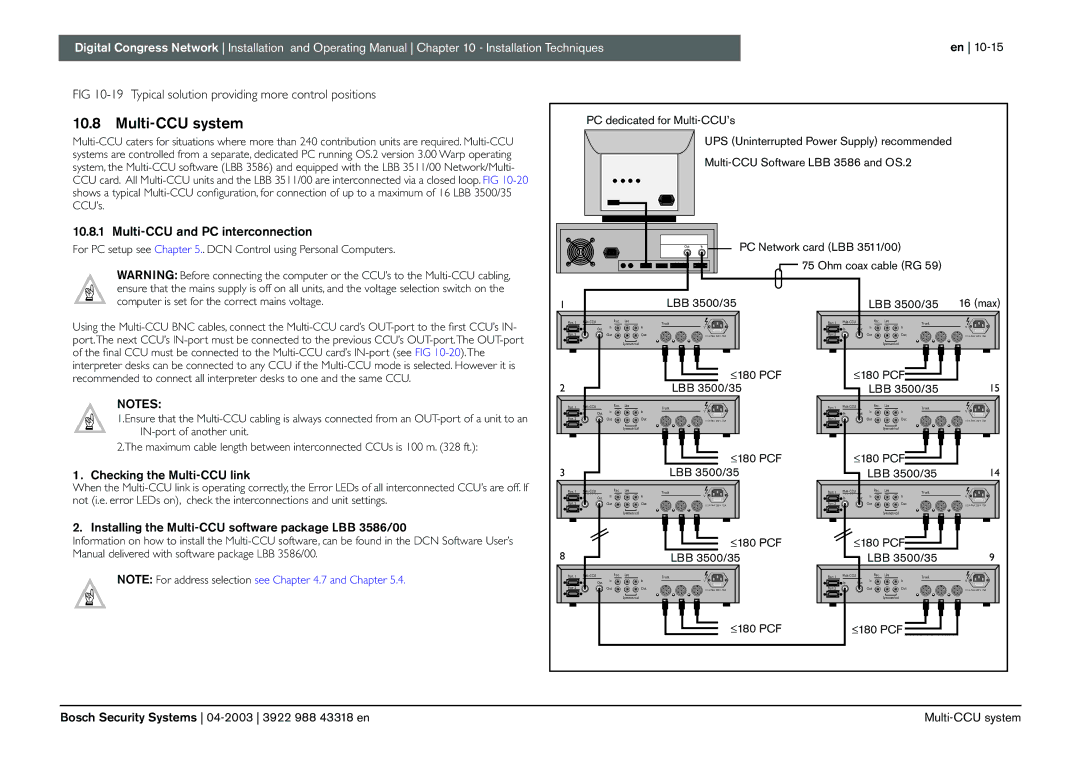Digital Congress Network DCN
Page
2003
Bosch Security Systems 04-2003 3922 988 43318 en
Important Safeguards
Manual is divided into the following chapters
Environmental Conditions and Maintenance
About this Manual
This page has been left blank intentionally
Table of Contents
Chapter
Chapter DCN Control using Personal Computers
Chapter Installation Techniques
Chapter DCN Camera Control
System Set-up & Operation 11-1
Environmental Conditions and Maintenance
Chapter Technical Data
13-5
13.3.2
13-4
LBB 3537/00 and LBB 3537/50 Microphone with
Full range of DCN equipment includes
Introduction Digital Congress Network DCN
Contribution equipment
Central Control Equipment
Language Distribution
Information display equipment
Application software packages
Interpretation
Praedic
Installation equipment
DCN’s System Philosophy
Quick reference to DCN’s functions
Intercom
Attendance Registration and Access Control
System Installation software
Voting
DCN Open Interface
Multi-CCU Control
DCN Startup
PCF
Glossary of Abbreviations and Acronyms
CCU
DCN
This page has been left blank intentionally
Passive units no contribution, only in FM section
Contribution Equipment
Table-top Contribution units
Active units
Interpreter desk
Delegate unit
4 ‘Microphone Only’ Function
Chairman unit
LBB 3533/xx and LBB 3534/xx Chairman Discussion Unit
Controls and Indicators FIG
Controls and Indicators -3and FIG
LBB 3530/xx and LBB 3531/xx Delegate Discussion Unit
Solder spot J1
Adjustment setting discussion units
Rear view Discussion unit Trunk Cable Splitter LBB 4114/00
Key to symbols FIG
Interconnection details discussion units
Mounting discussion units FIG
Rear, side and under views -9and FIG
LBB 3547/00 Chairman Conference Unit Concentus
To previous unit
Rear Microphone Release screw
Under
Next unit
Functionality Solder spots
Adjustment setting conference Concentus units
Solder spot Intercom handset connector
Type number description
Controls and Indicators
LBB 3549/00, LBB 3549/50 Pluggable Microphones
LBB 3555/00 Intercom handset
Method 2 mounting into a wooden surface
Flush-mounted Contribution equipment
Mounting
Method 1 mounting into a metal surface
LBB 3535/00 Dual Audio Interface unit
LBB 3535/00 Dual Audio Interface unit
Function
Connection details 8-pole 262 DIN-socket
Flush Mounting Solutions
Flush mounted solution No.2 serving a chairman position FIG
Floor stand or Podium Microphones -20and FIG
20 floor stand microphone
LBB 3536/00, /10 Hand-microphones
LBB 3536/00, /10 Hand-microphones
LBB 3540/15 Multi-purpose connection unit
Cable terminated with an 8-pole 262 DIN-type plug
LBB 3540/15 Multi-purpose connection unit
Solder spot J03 Open default
Minute of remaining speech time J02
LBB 3537/xx
Flush mounted solution No.6 delegate position FIG
LBB 3540/15 Multi-purpose connection unit LBB 3537/00
From next unit
LBB 3538/00 LBB 3537/xx Landscape
LBB 3538/00 Landscape
See Note
Or pluggable
Applicable to solution No.8
Type number description
LBB 3537/10 Chairman microphone with control panel
Microphone on indicator red LED ‘Priority’ key
LBB 3537/10 Chairman microphone with control panel
LBB 3537/20 Pluggable Microphone control panel
6.5 ft. long cable terminated with a 3.5 mm stereo jackplug
Controls, Indicators and Interconnection FIG
LBB 3538/00 FM Loudspeaker panel
LBB 3541/00 FM Delegate Voting Control panel
Assigned Delegate
Card specification
Controls and Indicators see FIG
LBB 3543/15 FM Chip-Card Reader
LBB 4159/00 Set of 100 Chip Cards
LBB 4157/00 Chip Card Encoder
Position of the DIP switches
Positioning the Encoder
Installing the External Encoder see FIG
Serial Cable Power supply cable
LBB 3524/10 and LBB 3526/10 FIG
Interconnection FIG LBB 3524/00
Closed
Auto Switch-Off function
Solder spot J70 to set repeat/single-step volume-up control
Open
‘snap-off’ lugs
LBB 3527/00 Table top housing
LBB 3539/00 Blanking panels
LBB 3527/00 Table top housing
For onward interpretation
Interpretation Equipment
LBB 3520/10 Interpreter desk with back-lighting LC-display
Interpreter desk LBB 3520/10
Outgoing Channel Controls
Controls and Indicators LBB 3520/10 see FIG
Loudspeaker Controls
Incoming Channel Controls
Side view LBB 3520/10
Interpreter desk LBB 3520/10
Key to Symbols
Removal cable guide -3 Interpreter desk LBB 3520/10
Screws a
LBB 3513/00 Analog Audio Input/output Module
This page has been left blank intentionally
PC control
Central Control Equipment
Introduction Central control equipment
Stand-alone systems
LBB 3500/35, LBB 3500/35D Multi Central Control Unit
LBB 3500/05, LBB 3500/05D Basic Central Control Unit
LBB 3500/15, LBB 3500/15D Central Control Unit
Internal view
Front panel
Rear panel
TCB
CCU Mains fuse rating
CCU Mains voltage and adjustment
CCU Mains cable, plug and socket
Removal top cover
X14 Location
Installation
DIP-switch S14
CCU Trunk Communication Board TCB4
X13
S9 DIP-switch settings
Jumper settings
Tone on default
CU Protocol and Serial Port settings
S12 on
Multi-CCU card
6 5 4 3 2 S12 on
Example Setting Address
6 5 4 3 2 S12 on
Symmetrical
Connecting peripheral equipment to the CCU
Signal +
Connecting peripheral equipment to the CCU
DCN System a
MIX-MINUS mode FIG
Switch-2 Switch-3 Mode
CCU Audio Routing Modes
Mixer
Audio Routing Insertion mode FIG
REC. UIT
REC.
Mains connection
Extension power supply unit
LBB 4106/00, LBB 4106/00D Extension power supply unit
LBB 4106/00, LBB 4106/00D
5 ft. D-version 2.5 m 8.2 ft. long included
Cinch Connector
Audio output cinch-type sockets Asymmetrical Signal Earth
Rack Mounting DCN Control Units
12 19 Rack Mounting DCN Control Units
Rack mounting brackets Supplied with the CCU
For NT 4.0, Windows 2000 or Windows XP Professional
DCN Control using Personal Computers
Minimum Software and hardware requirements
DCN Control PC For Windows 95
LBB 3510/00 layout Network card
Cable and connectors see -1and FIG
LBB 3510/00 PC Network card
Jumpers
Interconnection Personal Computer PC
Installing PC-Network card
Windows and DCN Software modules
Interconnections PC Network card
LBB 3511/00 PC Card for Multi-CCU Systems
Connectors see FIG
DIP-switches see Chapter
Installing PC-Card for Multi-CCU systems
Address 0140HEX Address 0100HEX S13
LBB 3511/00 DIP-switch S12 and S13 settings
Address 0200HEX default Address 0280HEX S13
DIP-SWITCH S13
Connection PC to CCU
Connection PC to CCU
COM
‘wire-to-wire’
Control PC
LBB 3511/00 OS/2 version 3.0 Warp or higher
Control PC requirements
‘DIRECT’ DCN PC control
Master CCU PC Master CCU PC requirements Control PC
PC Network System
Software configuration Master CCU PC OS/2 Serial Ports 1
Ccupc
Master CCU PC
Ccucfg file settings
For COM and LPT cable connections, refer to FIG
Done in the dcn.ini file located in the ‘Window
Mode Bit standard Baud-rate 9600
Parity None
None Flow control =
CHIP-CARD Encoder
Connecting Peripheral devices
This page has been left blank intentionally
Cameras and Monitors
Allegiant Video Switcher
Allegiant Switcher Control Keyboards
DCN Camera Control
Requirements
Range of Bosch Allegiant Video Switchers
DCN Allegiant Video SWITCHING/CONTROL Equipment
Set-up Camera configuration
Installation of a Single CCU
Installation of a Multi-CCU
4.4 4. PC COM Port settings
Databits Parity None Stopbits
Other fixed settings are
Communication settings
Installation of Camera Control software on the temporary PC
Camera and Monitor
Direct Camera Control
Virtual Keyboard
DCN PC controlled system with single CCU
Set-up Camera Configuraion
Stand-alone DCN system
Data format for RS232 communication
Switching options using a personal computer
Key to symbols
Using microphone activity for video switching
Trunk-line LBB 4114/00
DCN Installation accessories
Introduction Installation accessories
Trunk-line connector
Interconnection see FIG
Key to symbols see FIG
LBB 4114/00 Trunk-cable splitter
LBB 4115/00 Tap-off Unit
Cable Connection details
Cable assemblies and connectors
Installation cable LBB 4116/00
Extension cable assemblies LBB 4116/xx
LBB 4117/00 Termination plug for DCN Cable
Connectors
LBB 4117/00 Set of 25 cable locking clamps
LBB 3512/00 Data Distribution Board
Information Displays
LBB 3512/00 Data Distribution Board
LBB 3512/00 Data Distribution Board Electrical data
Electrical requirements
Data Distribution Board 9-pin Sub-D connector
Connectors, Controls and Indicators see FIG
Application
Board Address setting
Data Format Specifications RS232 Output
Parallel input and output connections
Running only with software-modules on Control-PC
Installing Data Distribution board LBB 3512/00
Connecting Hall Displays to the DCN System
To DCN system LBB 3512/00
To other video displays
Client PC
From DCN PC
This page has been left blank intentionally
Telos Digital Telephone Interface
DCN Peripheral Equipment
Introduction Peripheral Equipment
Bosch Security Systems 04-2003 3922 988 43318 en
System design fundamentals
Installation Techniques
Introduction Installation Techniques
Power Handling Capacities
10.2 Power Handling Capacity
LBB 3508 Audio Media Interface Unit
Trunk outlets and Tap-offs
Tap-off limitations
System overload
Table-top units
Flush mounted units
Overload indication
LBB 4115/00 Tap-off unit limitations
Using Tap-Off unit LBB 4115/00
Maximum cable lengths using Trunk-outlets and/or Tap-offs
System limits FIG
10 m 32.8 ft 20 m 65.6 ft m 164 ft
Calculation Method
Units
System Using
Discussion Units
Concentus
PCF
CON
Graph reference examples
Passive distribution units include
Control Capacity
Stand-alone Systems
Active contribution units include
DE-CENTRALISED System
14 Unit layout possibilities using trunk-splitters
15 Typical system interconnection
Centralised System
Direct Connection from CCU to PC
17 Connection using PC Network card
IN-DIRECT Connection using PC Network card LBB 3510/0
Computer Based Systems
PCF ≤ 180 max PC Network Card LBB 3510/00 LBB 3508/00
PC system for 270 PCF
PC System for 270 PCF
LBB 3500/15 or /35
Client PC
PC Network System
Ethernet requirements
Software requirements on the PC’s Server PC
Multi-CCU and PC interconnection
19 Typical solution providing more control positions
Installing the Multi-CCU software package LBB 3586/00
Multi-CCU system
Single CCU System LBB 3500/15 and LBB 3500/35 FIG
Remote Controller
20 Multi-CCU configuration and connection
Multi- CCU System FIG
Interconnecting Interpreter desks
Interconnecting Interpretation Equipment
Introduction
Wired
Wireless
Language Distribution Equipment
26 Table-top language distribution
Wired Language Distribution
Table Top Language Distribution
Flush Mounted Language Distribution
Integrus digital Infra red system
This page has been left blank intentionally
De-initializing CCU Initializing a PC-based system
System Set-up & Operation
Introduction
Initializing a stand-alone system FIG
Setting up a stand-alone system
Multi-CCU Set-up for the first-time
Maintenance Menu
Multi-CCU Set-up for the first-time
Downloading Control PC-software
To set system Intercom Operator Position
To set system default Language
To Equalize the system proceed as follows
How to Set System Volume/gain level
Sound Management
Equalizer function
Intercom Facilities
Voting modes
LBB 3530/xx LBB 3531/xx LBB 3533/xx LBB 3534/xx
Delegate/Chairman unit operation Conference units only
LBB 3544/00 LBB 3545/00 LBB 3546/00 LBB 3547/00
Located at the left side
Microphone on ID Chip-card reader Indicator
Microphone functions Selection Microphone headset
LBB 3544/00, LBB 3545/00 units without display
LBB 3546/00 unit with display
Message PC controlled systems only
Response applicable to all delegate units
Intercom LED status
LED status during voting procedure
Key to voting symbols
Microphone functions Selection
Operation Chairman Unit LBB 3547/00
Microphones from
Priority key
Priority key Active key Microphone status indication
XX = Defines number of participants
Press softkey
Language channel selection LBB 3531/.. and LBB 3534/.. only
Operating Delegate/Chairman units Discussion units only
For unit description see .2 and Chapter Microphone
Priority function LBB 3533/xx and LBB 3534/xx only
Interpretation
LC-display
LBB 3520/10
Incoming Channel Selection
Incoming Floor switch and Auto-relay
Operating the Interpreter Desk
Normal operation floor active
Output
Outgoing Channel Selection
Interpreter desk Listening
11 Outgoing Channel Selection
Call
Typical Displays showing outgoing channels
Engaged LEDs
Microphone operation
Programming the Interpreter desk
Menu Programming procedures
Entering the desks programming mode
Menu a. Select Display Programming Language
Menu b. Select Booth Number
Procedure
Menu d. Select Number of Channels
Menu c. Select Desk Number Within a Booth
Refer to Step
Menu e. Select language list
Menu f. Select language for channels
Menu g. Select outgoing channel via A-output
Language and Abbreviations
Menu h. Select outgoing channels via B-output
Menu j. Select number of auto-relay booths
End Programming session
Menu k. Select auto-relay booth
Menu l. Select microphone locks between booths
This page has been left blank intentionally
Technical rooms
Environmental Conditions Maintenance
System
Public areas
Ventilation
Interpreter booths
Cleaning
Interpreter booths
LBB 3500/.. Central Control Units
Technical Data
Mechanical data
Metric/imperial Conversion
Table-top units 13.2.1 Conference Units
LBB 4106/00 and LBB 4106/00 D Extension Power Supply Unit
Weight
LBB 3508/00 and LBB 3508 D Audio Media Interface Unit
LBB 3536/xx Hand microphones
LBB 3527/00 Table-top housing for FM loudspeaker panel
LBB 3525/00 Channel Selector housing
Channel Selector Housing
Electronic Channel Selector Panel
Surface using the units screw mounting facilities
Flush Mounted Equipment
LBB 3526/10 FM Electronic Channel Selector Panel
LBB 3537/10 FM Chairman Priority Control Panel
Flush-mounted Microphone control panel
LBB 3538/00 FM Loudspeaker panel
Screws provided
LBB 3540/15 Multi-purpose Connection Unit
LBB 3541/00 Delegate Voting Control Panel
Flush-mounted Delegate/Chairman Voting Control Panel
LBB 4114/00Trunk Cable Splitter LBB 4115/00 Tap-off Unit
Installation Accessories
LBB 3543/15 Chip Card Reader
12 Flush-mounted Chip Card Reader
Transmission links
Headphones
13.5 Electrical data
13.5.1 Microphones General
System environmental conditions
System Electrical and Electro-acoustical characteristics
Power consumption nominal
Combined units
Connection details
System limitations
Interpreter desk headset socket DIN-type
Pole D-type connector PC Interface
Concentus units
Jack-plug
+ = Audio outputs
Available Audio Down Link Channels
Systems with a PC
24.5
146
R700.5 R995.5
R4995.52X