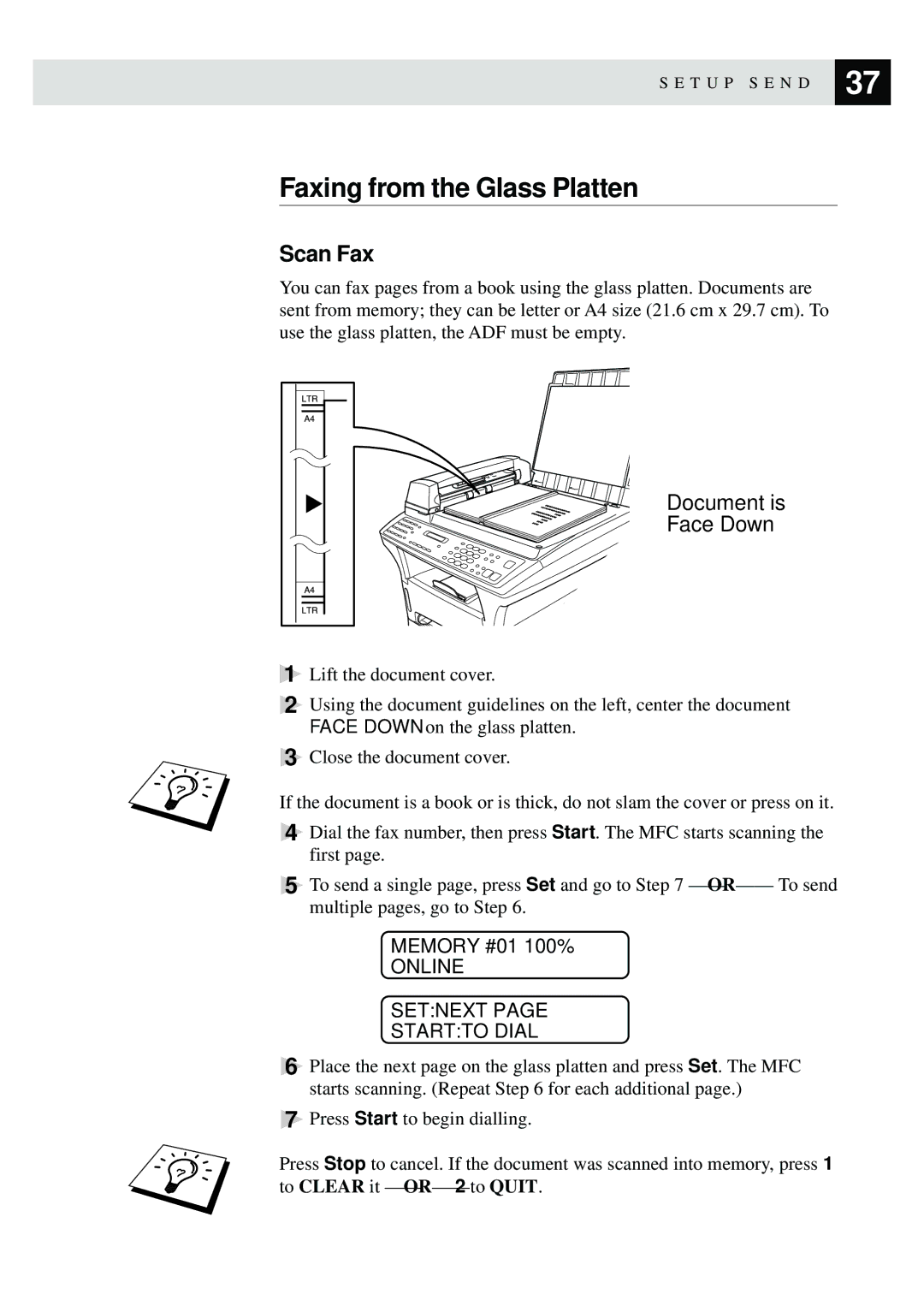MFC-9870
Initial Setup Chapter
Installation Chapter
Setup Receive Chapter
Pan European Approvals Information
Table of Contents
Cover Page for Next Fax Only
Iii
Using a USB Cable to Connect Brother MFC to a PC
Before You Install Multi-Function Link Unimessage Pro
Connecting Brother MFC to a PC Using a Parallel Cable
Installing the Maintenance Utility on MS-DOS
Remote Printer Console Main Program
115
UsingThis Manual
Introduction
Finding Information
Symbols Used In This Manual
About Fax Machines
Fax Tones and Handshake
ECM Error Correction Mode
Help
MFC-9870 Control Panel Overview
Contrast
A P T E R O N E
Packing List
MFC Setup Connections
Choosing a Location
Release the scanner lock lever
Install the Drum Unit Assembly With Toner Cartridge
Assembly
Loading Paper in Multi-purpose Paper Cassette
Acceptable Paper
Manual Feed Slot
Connect the power cord Connect the telephone line cord
Setting Up the Machine
Multi-Line Connections PABXs
If you are installing the MFC to work with a Pabx
Using Extension Telephones
Connecting an External Telephone Answering Device TAD
Sequence
Connections
Outgoing Message OGM of External TAD
Connecting an External Telephone
On-Screen Programming
Function Mode
User-Friendly Programming
FAX Printer
Fax Functions
Function Selection Table
Setup Send
Remaining Jobs
Printer Functions
LAN Menu Functions With optional LAN Board only
Setting the Date and Time
Setting the Dialling Mode Tone/Pulse
Getting Started
Diallingtone Select & SET Diallingpulse
Monthxx Enter & SET
Setting the Station ID
Dayxx Enter & SET
Timexxxx Enter & SET
FAX Enter & SET
TEL Enter & SET
Name Enter & SET
Entering Text
Special Characters and Symbols
Inserting Spaces
Making Corrections
Setting Pabx
Setting the Beeper Volume
Pabx and Transfer
Pbxoff Select & SET
Sleep Mode
Setting the Clock Change
Power Save
To Summer Time ? Select & SET
Setting the Ring Volume
Setting the Speaker Volume
Memory Storage
Memory Security
Setting Up Memory Security for the First Time
Using Memory Security
Changing the Memory Security Password
Switching Memory Security on
OLD Passwdxxxx Enter & SET
Printing a Fax from Memory
Switching OFF Memory Security
Sending Faxes Using Multiple Settings
BeforeYou Begin
Accepted Next
ADF Automatic Document Feeder
Faxing from the Document Feeder
Faxing from the Glass Platten
Scan Fax
Online Setnext Startto Dial
Contrast
Resolution
Automatic Transmission
Dual Access
Real Time Transmission
Real Time TX
Basic Sending Operations
Composing an Electronic Cover
Please Call Urgent Confidential
Cover Page for Next Fax Only
Always Send Cover
Coverpageoff Coverpageon
Cover Page Message
Using a Printed Cover
Composing Your Own Comments
Coverpage Note
Delayed Transmission Timer
Overseas Mode
Overseas Mode
Advanced Sending Operations
Setup for Polling Transmit
Multiple Resolution Transmission
Delayed Batch Transmission
Batch Txon Select & SET
Cancelling a Job While Scanning the Document
Setup for Polling Transmit with Secure Code
Checking Job Status
Remaining Jobs
Cancelling a Scheduled Job in Memory
Basic Receiving Operations
Setup Receive
Setting the Ring Delay
Setting or Changing the Answer Mode
Answer Mode
Fax Detect with an ExternalTelephone
Reception into Memory
Printing a Reduced Incoming Document
Reduction
If the Memory Reception function is on at this time…
Toner Save
Setting the Print Density
MEM.RECEIVE
If the Memory Reception function is OFF at this time…
Advanced Receiving Operations
Setting Lower Tray
Lower Tray With Optional Cassette Only
Operation from an External or Extension Telephone
Changing Remote Codes
Printing a Fax from Memory
Remote ACT.ON Select & SET
ACT.CODE*51 Enter & SET
Set the BT Call Sign Only with your external phone
BT Call Sign For U.K. Only
Setup for Polling Receive
Polling
Secure Polling
Setup for Polling Receive with Secure Code
Setup Delayed Polling Receive
Enter FAX NO. then Press Start
Sequential Polling
Accepted
Dialing #XX
PC Interface
Setting PC Interface Mode
A P T E R S I
Quick-Dial Numbers
Storing Numbers for Easy Dialling
Storing One Touch Dial Numbers
SPEED-DIAL? # Enter & SET
Storing Speed Dial Numbers
Setting Groups for Broadcasting
Changing One Touch and Speed Dial Numbers
01BROTHER 1.CHANGE 2.QUIT
Select ONE-TOUCH
Setup Groupgo Enter & SET
Searching the Telephone Index
Dialling Options
One Touch Dialling
Speed Dialling
Chain Dialling
Fax Redial
Press Broadcast
Broadcasting
A P T E R S E V E N
Remote Fax Options
Setting Fax Storage
FAX Storageoff Select & SET
Erase ALL DOC? 1.YES 2.NO
Fax Forwarding
Changing the Remote Access Code
Programming a Fax Forwarding Number
FAX Fwdon Select & SET
Remote Commands
UsingYour Remote Access Code
Remote Retrieval
Long beep--Fax messages No long beep--No messages
Turn Fax Storage ON--Press6
Fax messages--Press1
EXT.TEL/TAD--Press1
Retrieving Fax Messages
Retrieving the Memory Status List
Changing the Fax Forwarding Number
TEL.INDEX System Setup Memory Status Order Form
MFC Settings and Journal
Setup RECEIVE, Setup SEND, Print REPORTS, Remote FAX OPT
Printing Reports
Transmission Verification Xmit Report
To Print a Report
Journal Period
Order Form
Journal Period
A P T E R N I N E
Making Copies
UsingYour Machine as a Copier
Basic Copy Operations
Copying One
Sorting Multiple Copies Using the ADF
Stacking Multiple Copies Using the ADF
Memory Full P.01 Copy to Copy Stop to Abort
IfYou Get a Memory Full Message
Using the Contrast Key
Copy Options -Temporary Settings
Using the Document Type Key
DOC Typeauto Select & SET
Making Enlarged or Reduced Copies
Special Copy Options
4in1
Optionssort Select & SET
2in1 Poster
Using Brother MFC withYour PC
Setting Up Machine Computer to Work Together
Computer Requirements
BeforeYou Install Multi-Function Link Unimessage Pro
Using Windows 98 Only
Installing Brother Software Using a USB Cable
Select Specify a location and click Next
A P T E R E L E V E N
Select Specify a location and click Next
A P T E R E L E V E N
Page
A P T E R E L E V E N
Software/Drivers
Software for your MFC-9870
Connecting Brother MFC to a PC Using a Parallel Cable
Installing the Software/Drivers under Windows
How to Use the MFC withYour DOS Application Software
Installing the Maintenance Utility on MS-DOS
HP LaserJet IIP
HP LaserJet
What Does the Remote Printer Console Do?
Installing the Remote Printer Console
Remote Printer Console Main Program
Printer Status Monitor Program
Running the Remote Printer Console Main Program
Special Printing Features
Using Machine As a Printer
Windows Printing
Alternate Printer Emulation Support
Printing FromYour PC
Bi-directional Parallel Interface
Paper Cassette
Two-Sided Printing Manual Duplexing
Loading One Sheet of Paper
Loading more than One Sheet of Paper
Manual Feed Press FF/CONT
Printing on Envelops,Thicker Paper and Card Stock
Face Down Output Bin
Simultaneous Printing/Faxing
Printer Operation Keys
Test/Reset Key
On/Off Line Key
FF/Cont Key
Restoring Factory Default Settings
Printing the Print Configuration List
Printer Menu Functions
Printing the Internal Font List
SET 2.QUIT
Acceptable Paper
H a P T E R T W E L V E
Memory Board
Optional Accessories
Optional Memory for the Printer & Fax Operations
For the Printer and Fax Sending
Network LAN Board
Optional PaperTray
Information
Important Safety Instructions
H a P T E R F O U R T E E N
Atención
IEC 825 Specification
Radio Interference For 220-240 V Model Only
For Your Safety
IEC 825 Laser Class
Disconnect device
Error Messages
Troubleshooting
H a P T E R F I F T E E N
Document Jams and Paper Jams
Document Jam in the Top of the ADF Unit
Document Jam inside the ADF Unit
Printer Jam
HOT! HOT
Paper is Jammed near the Drum Unit
Paper is Jammed in the Multi-purpose Paper Cassette
Paper is Jammed in the Fuser Unit
Difficulty Suggestions
IfYou Are Having Difficulty withYour MFC
Copy Quality Difficulties
DOS Setup Printing Difficulties
Print Quality Difficulties
Drum SOON, replace the drum unit with a new one
Bi-directional Parallel Ports nibble and byte modes
Brother HL-6/6V/10h/630series/660series/960/1260/ WL-660
HP LaserJet series II, IID, IIP, IIP+, III, Iiid or Iiip
NEC SuperScript 610/660
HP LaserJet 4 Plus
Epson ActionLaser 1100
Lexmark WinWriter
Graphics or Text is Missing when the Document is Printed
Packing and Shipping the MFC
Troubleshooting a N D M a I N T E N a N C E
H a P T E R F I F T E E N
Cleaning the Scanner
Regular Maintenance
HOT
Cleaning the Printer
Cleaning the Drum Unit
Replacing the Toner Cartridge
Toner Empty Indicator
Steps for Replacing Toner Cartridge
H a P T E R F I F T E E N
Drum Unit Toner Cartridge
Drum Life Remaining ###%
Drum Life Considerations forYour Brother Fax Machine
Counter
Replacing the Drum Unit
Lock Lever
Replace DRUM? 1.YES 2.NO
H a P T E R F I F T E E N
Fax Specifications
Specifications
Printer Specifications
Electrical and Environment
Resident Fonts
Parallel Interface Specifications
HP mode
Symbol Sets/Character Sets
H a P T E R S I X T E E N
Automatic Fax Transmission Sending a fax
Glossary
L O S S a R Y
O S S a R Y
L O S S a R Y
Index
152
Simultaneous Printing/Faxing 104
N D E
Description
Model Name
160
Declaration of Conformity
UK/IRE