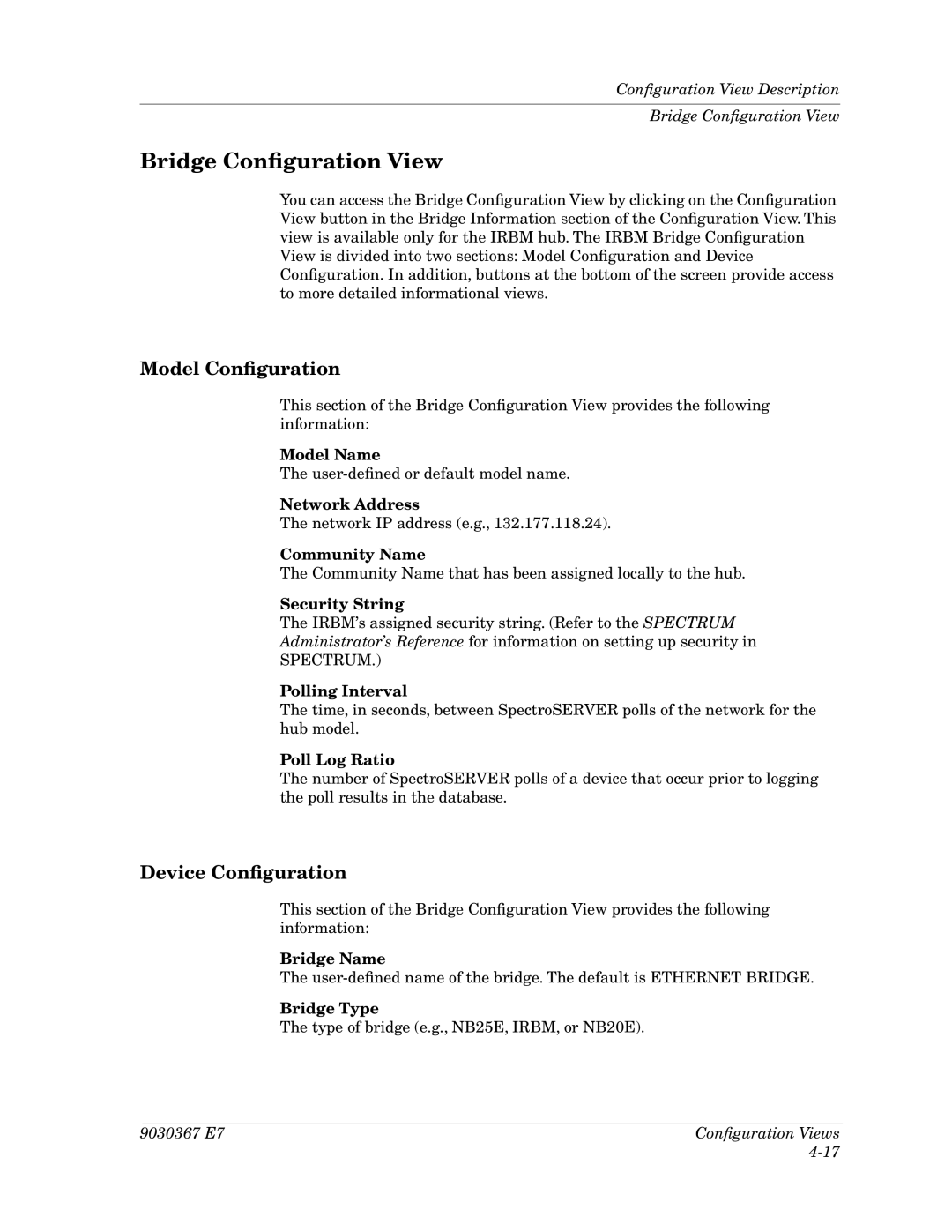Cabletron Ethernet Hubs Management Module Guide
Virus Disclaimer
9030367 E7
Management Module Guide
Restricted Rights Notice
Cabletron Ethernet Hubs
Contents
Chapter Application Views
Chapter Event and Alarm Messages
Cabletron Ethernet Hubs
Chapter Performance Views
9030367 E7 Vii
Viii Management Module Guide
Tables
Events and Alarms
What is in this Guide
Other Related Documentation
Conventions
Related Spectrum Documentation
Help
Getting Help
Page
What is in this Chapter
Cabletron Ethernet Hubs Management Module
Model Type Descriptions Model Type Name Hub Description
Terminology
Terminology
Intelligent MIMs
Hub Chassis
Media Interface Modules MIMs
Non-intelligent MIMs
Page
Accessing the Device View
Device Views
Select Logical or Physical
Ethernet Hubs Device View Description
Ethernet Hubs Device View Description
Cabletron Hub Device View
9030367 E7 Device Views
Device View Banner
Name
Gauge Mode
Mmac Device Panel
System UpTime
Option Definition
Gauge Mode Menu Options
Logical Gauge Menu Options
Log/Lin
Mmac Device Statistics Panel
Mmac Device Statistics Panel
Menu Option Gauge Color Definition
Logical MIM Representation
Logical MIM Representation
Port Number
Port Performance
Port Status Values Color Code
Thin
Mmac Device Panel
MiniMMAC Device Panel
Gauge Control Panel
Logical MIM Representation Gauge Control Panel
Default
Keep Settings
Reset
Apply
Physical MIM Representation
Physical MIM Representation
Logical Gauges Frames
Physical MIM Representation of MiniMMAC Device View
Network Address
Port Source Address View
Cabletron Hub LEDs
Slot/Port Number
Sirm Hubs
IRM2 Hubs
IRM3 Hubs
Irbm Hubs
RCV Receive
Mrxi Hubs
MiniMMAC Hubs
Mgmt Management
Changing MIM Representations on the Entire Hub
FLT Fault
Changing MIM Representations
Changing MIM Representations
Page
Accessing the Application View
Application Views
Application View Description
Application View Description
Bridge Databases
Device Name
System
9030367 E7 Application Views
Snmp UDP Group View
Haspart Panel
Snmp System Group View
Snmp Icmp Group View
Snmp Icmp Group View Information
Field Definition
Snmp IP Group View
IP Route Table
IP Add Table
IP Address Table Information View Fields
IP Route Table Information View Fields
More IP Stats
Snmp IP Group View Information
Irbm Mmac Bridge Database View
Acquired Database Table
Dynamic Entry Age Lmt
Database Entries
Select Filtering
Permanent Database Table
UPS Statistics View
Application View Description UPS Statistics View
Irbm Mmac Permanent Database Table
AC Line Volts
Battery Capacity
Battery Volts Out
UPS Model
Change Time Scale
Test
Scroll to Date-Time
Accessing the Configuration View
Configuration Views
Configuration View Description
Configuration View Description
Model Configuration
Device Configuration
Bridge Information
Configuration View Buttons
Source Address View
Configuration View Description Device Source Address Table
Device Source Address Table
Control View
Device Redundancy
Counters
Restart Device
Device Discover
Configure Alarms View
Audible Alarm
Error Threshold
Broadcast Alarms
Sound Audible Alarm
Redundancy View
Redundancy Table
Test Redundant Circuits
Test Time of Day
Mmac Redundancy Information View Fields
Address Delete View
Reset Circuit View
Circuit Reset View Fields Definition
Address Delete View Fields Definition
Flash Size in Bytes
Last Image Filename
Last Server IP Address
Flash Count
Additional Configuration View
IP Addr
Access
Traps
Community Table Detail View Field Definitions
Bridge Name
Bridge Configuration View
Configuration View Description Bridge Configuration View
Bridge Type
Number of Ports
Bridge Location
Firmware Version
Bridge/Root Information
Additional Bridge Information View Fields
Bridge Setup Information
Setup Information View Fields
Topology Information View Table Fields
Forward Delay & Hello Information View Fields
Topology Information
Fwd Dly & Hello Information
13. Irbm Bridge Control View Fields Definition
Hub Redundancy Management
Hub Redundancy Management
Hub Redundancy Management
Redundantly Connected Hub Device
Setting Redundant Circuits
Hub Redundancy Management Setting Redundant Circuits
XX.XX.XX.XX.XX.XX Xxxxxxxxxxxx XX-XX-XX-XX-XX-XX
Page
Diagnostic Views
Accessing the Diagnostic View
Diagnostic View Description
Diagnostic View Description
Sirm Hub
Last Poll Transmit Collisions
Total Receive Collisions
Total Transmit Collisions
Last Poll Receive Collisions
Events
Page
Performance Views
Device Performance View
Accessing the Device Performance View
Accessing the Device Performance View
9030367 E7 Performance Views
IRBM, IRM2, IRM3 and MiniMMAC Hubs
Multi-Attribute Line Graph Definitions Statistic
Detail
Frame Breakdown Pie Chart
Error Breakdown Pie Chart
Statistic Definition
Error Breakdown Pie Chart Statistic Definition
Frames
MIM Performance View Sirm and Mrxi Hubs
MIM Performance View
Sirm and Mrxi Hubs
MIM Performance View IRBM, IRM2, IRM3 and MiniMMAC Hubs
Slot Number
MIM Configuration
Field Description
IRM2, IRM3, IRBM, and MiniMMAC Configure Alarms View Fields
MIM Configuration View Fields
MIM Name
Config Alarms
Sirm and Mrxi MIM Configure Alarms View Fields Description
MIM Type
Port Performance View
Device View Access Method
Port Performance View
DevTop View Access Method
Port Performance View DevTop View Access Method
IRM2, IRM3, IRBM, and MiniMMAC Hubs
Port Performance View IRM2, IRM3, IRBM, and MiniMMAC Hubs
Port Configuration
Port Configure Alarms View Field Definitions
Port Configuration View Field Definitions
MIM/Port Number
Port Admin State
Port Performance View Sirm Hubs
Port Media Type
Ethernet Port Standard Statistics View Field Definitions
Mrxi Hub
Port Performance View Mrxi Hub
11. Ethernet Port Configure Alarms View Field Definitions
10. Ethernet Port Standard Statistics View Field Definitions
11. Ethernet Port Configure Alarms View Field Definitions
Page
Event and Alarm Messages
Events and Alarms Event Message Probable Cause Message
Cabletron Ethernet Hub Alarms and Events
Cabletron Ethernet Hub Alarms and Events
9030367 E7 Event and Alarm Messages
00010401
00010606
0001060c
00010613
0001061a
00010621
Symbols
Index
Name 4-12,4-25
Index Cabletron Ethernet Hubs Management Module Guide
Log 5-3,5-5,6-5,7-1
9030367 E7 Index
MIM
State 6-16,6-17Status
Tftp
Y, Z
Index Cabletron Ethernet Hubs Management Module Guide