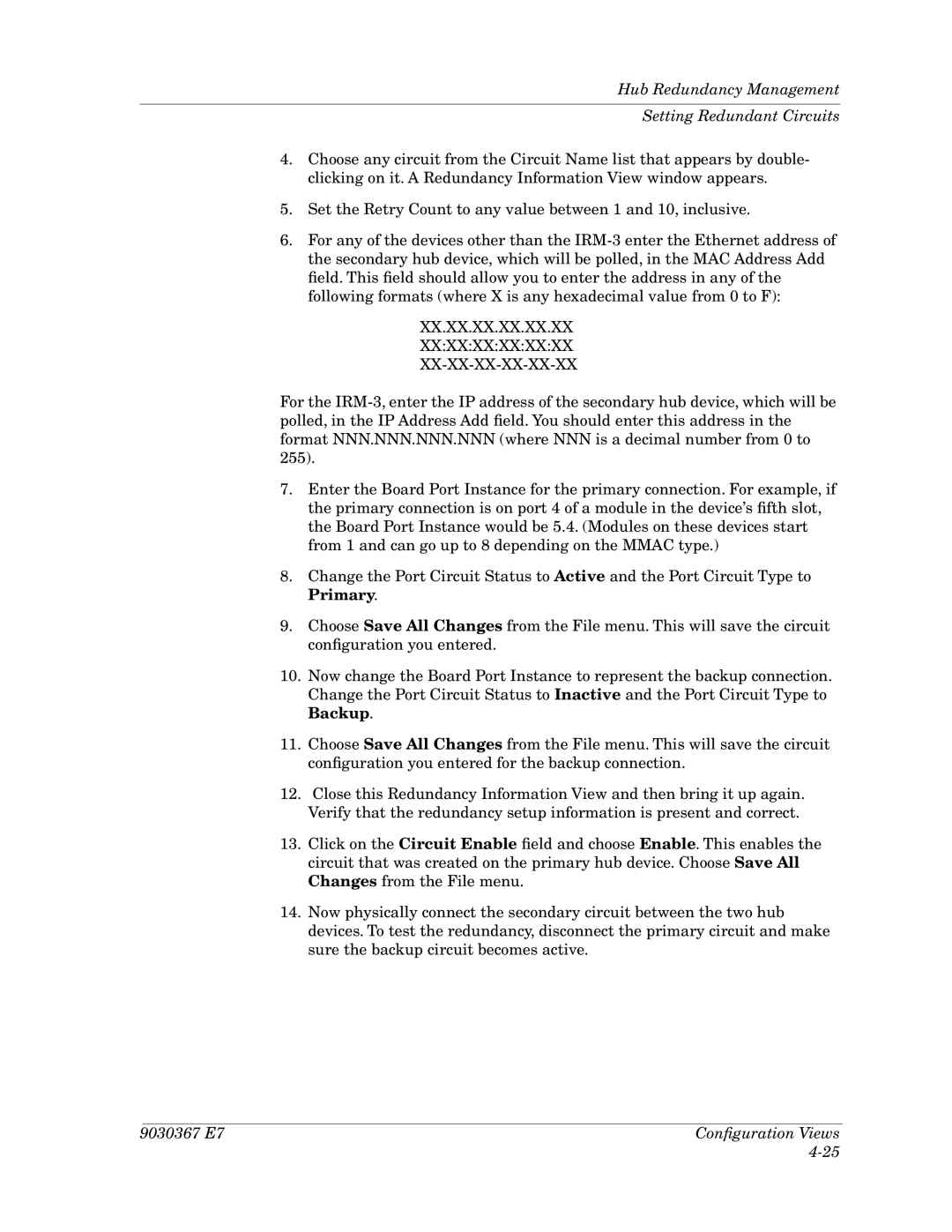Hub Redundancy Management
Setting Redundant Circuits
4.Choose any circuit from the Circuit Name list that appears by double- clicking on it. A Redundancy Information View window appears.
5.Set the Retry Count to any value between 1 and 10, inclusive.
6.For any of the devices other than the
XX.XX.XX.XX.XX.XX
XX:XX:XX:XX:XX:XX
XX-XX-XX-XX-XX-XX
For the
7.Enter the Board Port Instance for the primary connection. For example, if the primary connection is on port 4 of a module in the device’s fifth slot, the Board Port Instance would be 5.4. (Modules on these devices start from 1 and can go up to 8 depending on the MMAC type.)
8.Change the Port Circuit Status to Active and the Port Circuit Type to Primary.
9.Choose Save All Changes from the File menu. This will save the circuit configuration you entered.
10.Now change the Board Port Instance to represent the backup connection. Change the Port Circuit Status to Inactive and the Port Circuit Type to Backup.
11.Choose Save All Changes from the File menu. This will save the circuit configuration you entered for the backup connection.
12.Close this Redundancy Information View and then bring it up again. Verify that the redundancy setup information is present and correct.
13.Click on the Circuit Enable field and choose Enable. This enables the circuit that was created on the primary hub device. Choose Save All Changes from the File menu.
14.Now physically connect the secondary circuit between the two hub devices. To test the redundancy, disconnect the primary circuit and make sure the backup circuit becomes active.
9030367 E7 | Configuration Views |
|