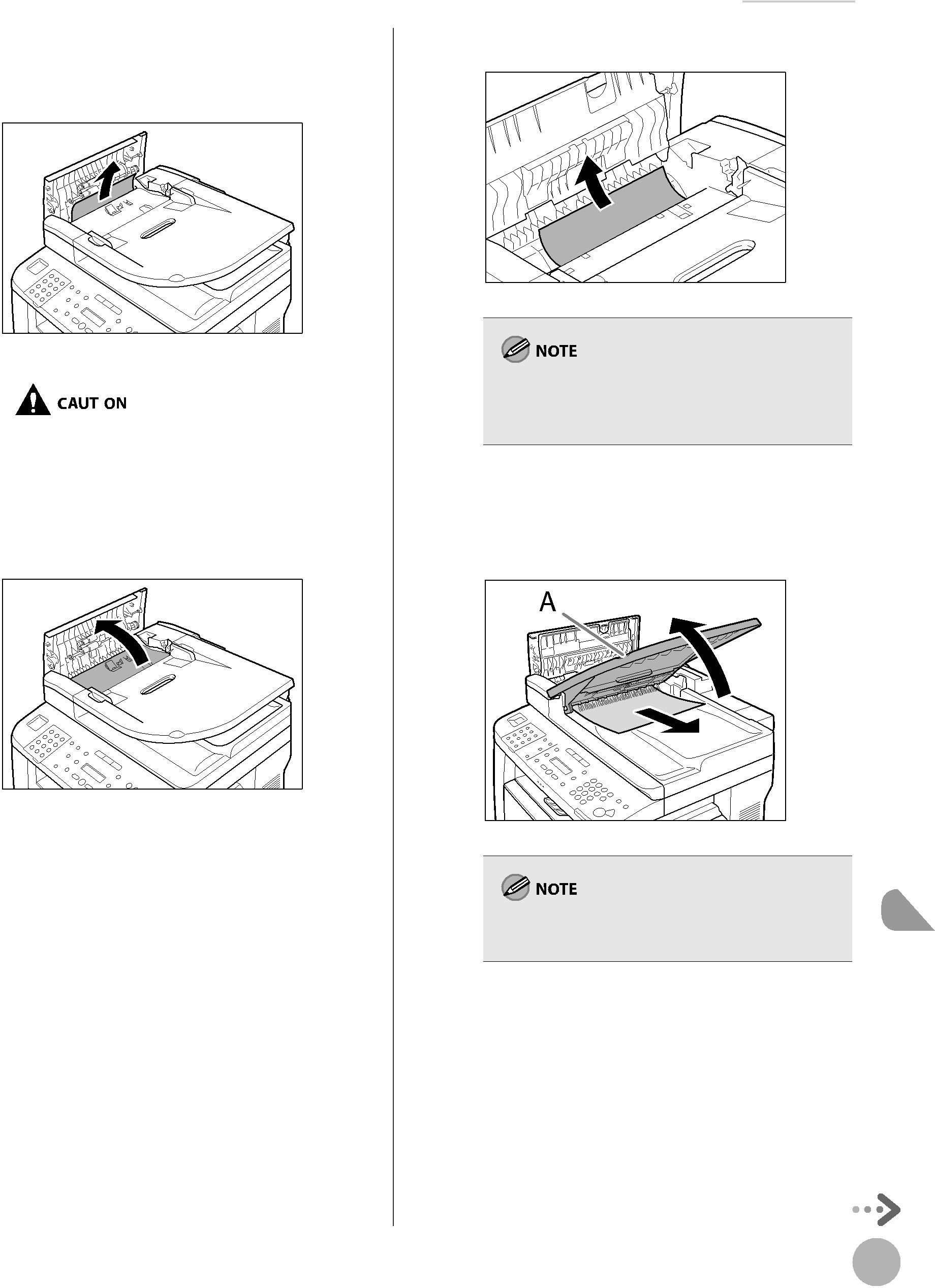
3 | Hold both sides of any jammed |
documents and gently pull them out |
straight upward.
|
|
|
|
|
|
|
|
|
| Do not force a jammed document out of the | |
|
| machine. If the jammed document cannot be | |
|
| removed easily, go to the next step. | |
4 |
|
|
|
Open the inner cover. | |||
Clearing Jams
5 | Remove the jammed document. |
| Do not force a jammed document out of the |
| machine. If the jammed document cannot be |
| removed easily, go to the next step. |
6 | Remove Jammed paper while lifting the |
document feeder tray, holding it by its |
grip (A).
Troubleshooting
Do not force a jammed paper out of the machine as it may tear.