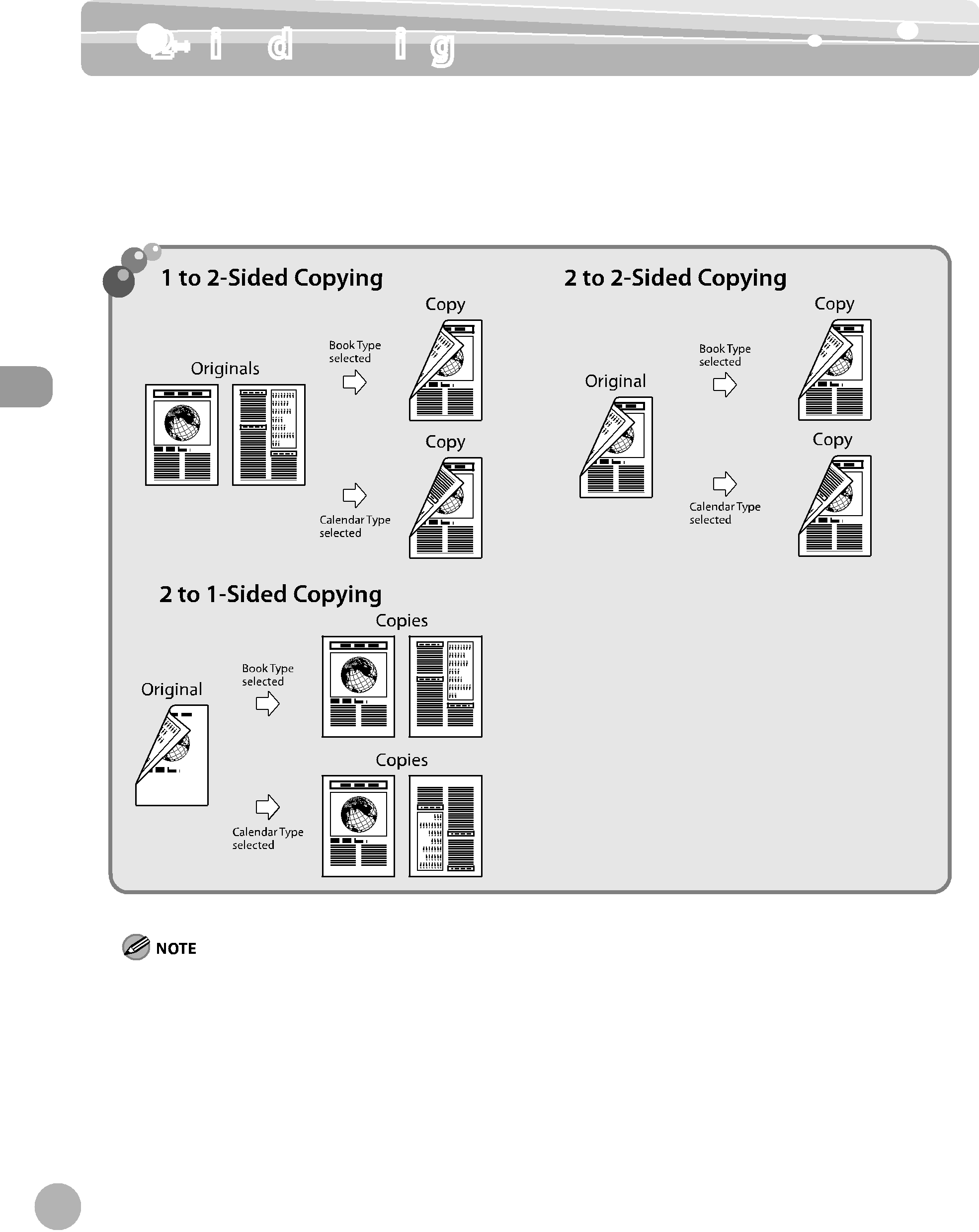
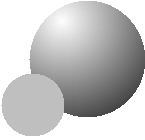 2-Sided
2-SidedThis mode enables you to make
Copying
–Paper used to make
•Paper size: LTR, A4 and LGL (envelopes cannot be used for
•Paper weight: 16 to 32 lb (60 to 120 g/m2)
–Make sure to close the
–Do not open the
–When making
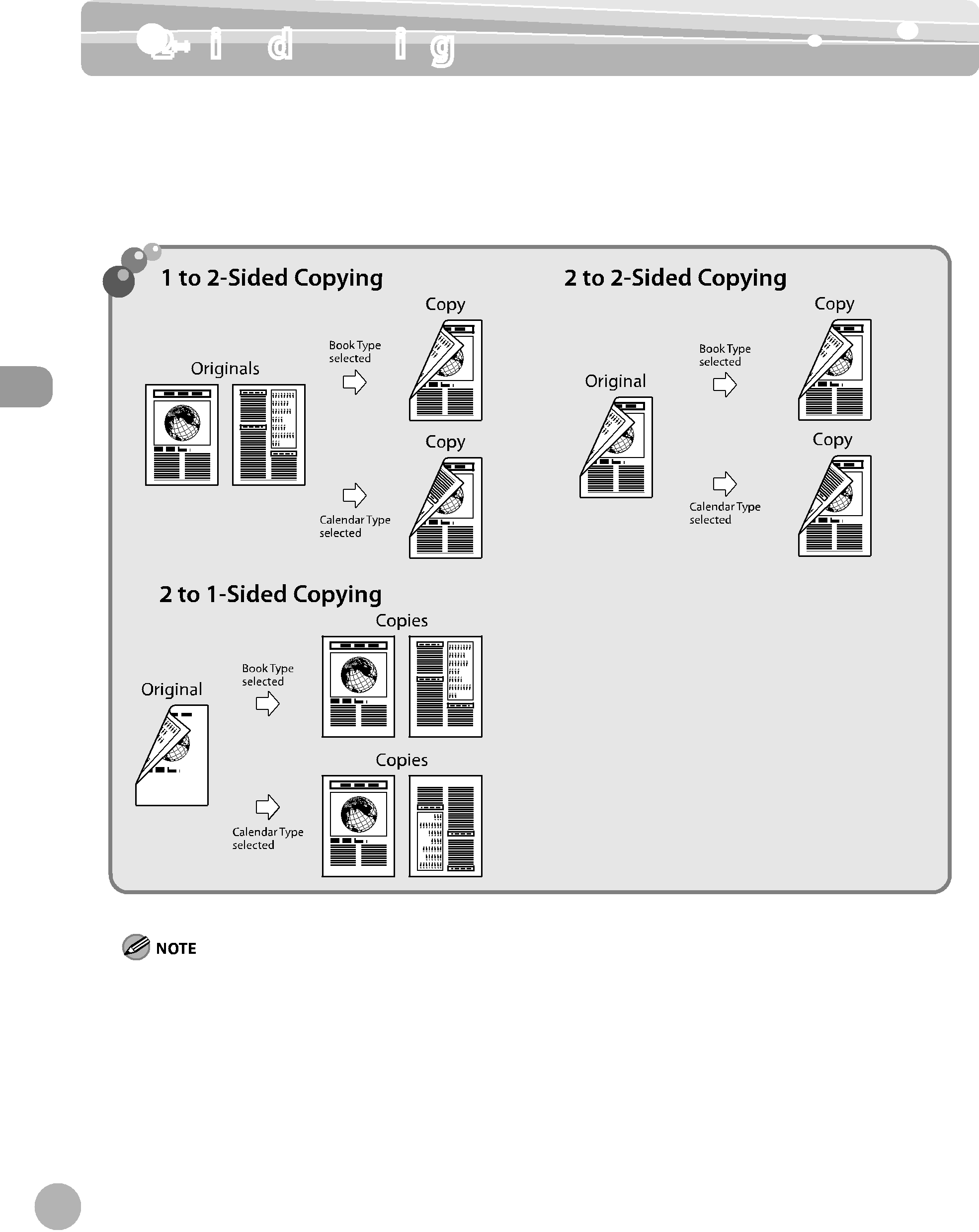
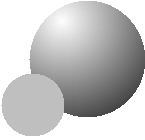 2-Sided
2-SidedThis mode enables you to make
Copying
–Paper used to make
•Paper size: LTR, A4 and LGL (envelopes cannot be used for
•Paper weight: 16 to 32 lb (60 to 120 g/m2)
–Make sure to close the
–Do not open the
–When making