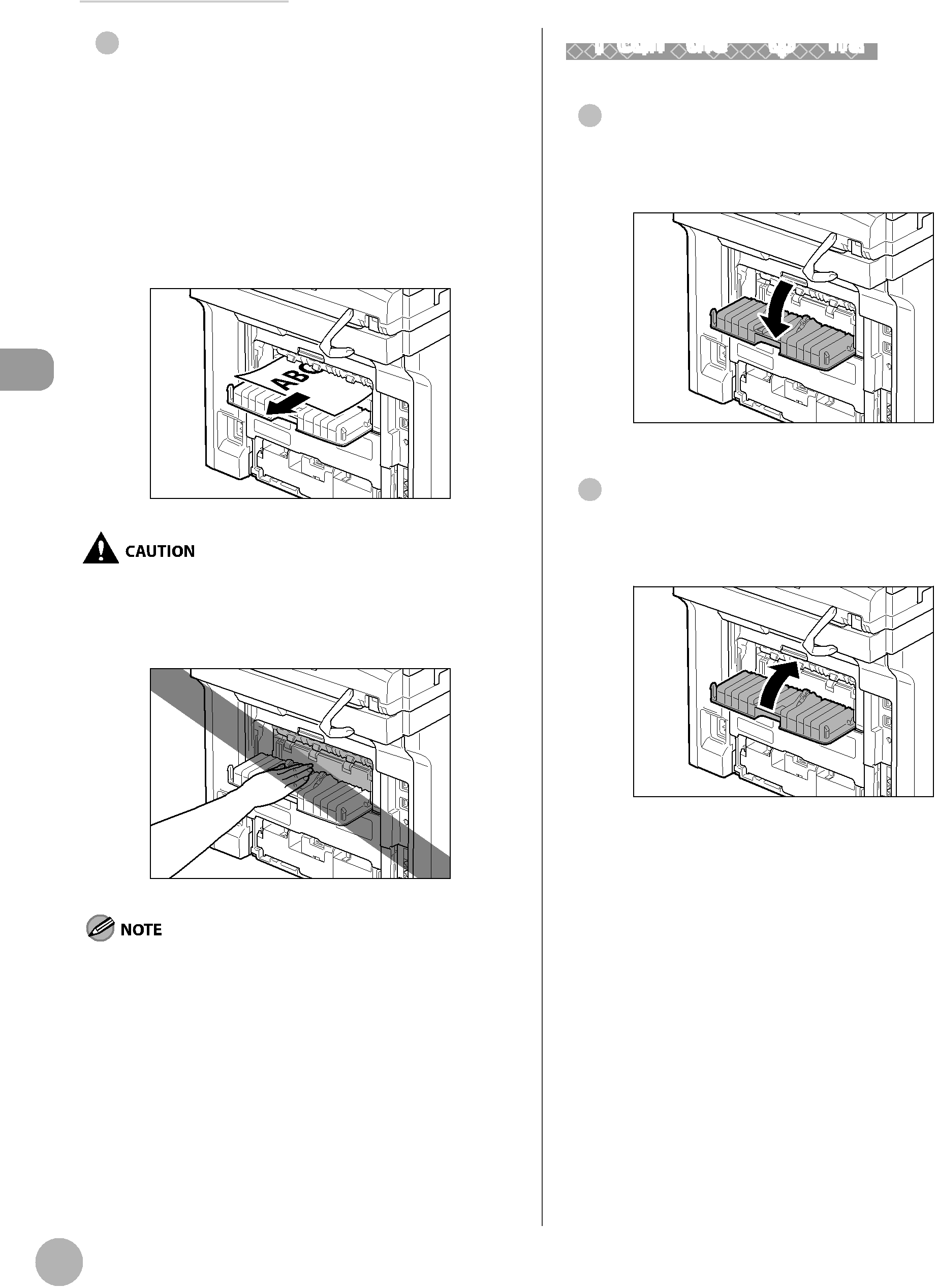
Setting Paper Size and Type
●Sub-output Tray
Printed paper is output to the
Print and Documents |
|
Media | The surroundings of the |
| |
| or immediately after printing. When taking out of the paper or |
| removing jammed paper, do not touch the surroundings of the |
|
–Make sure to close the
–Do not open the
●Switching to the Sub-output Tray
To switch from the output tray to the
●Switching to the Output Tray
To switch from the