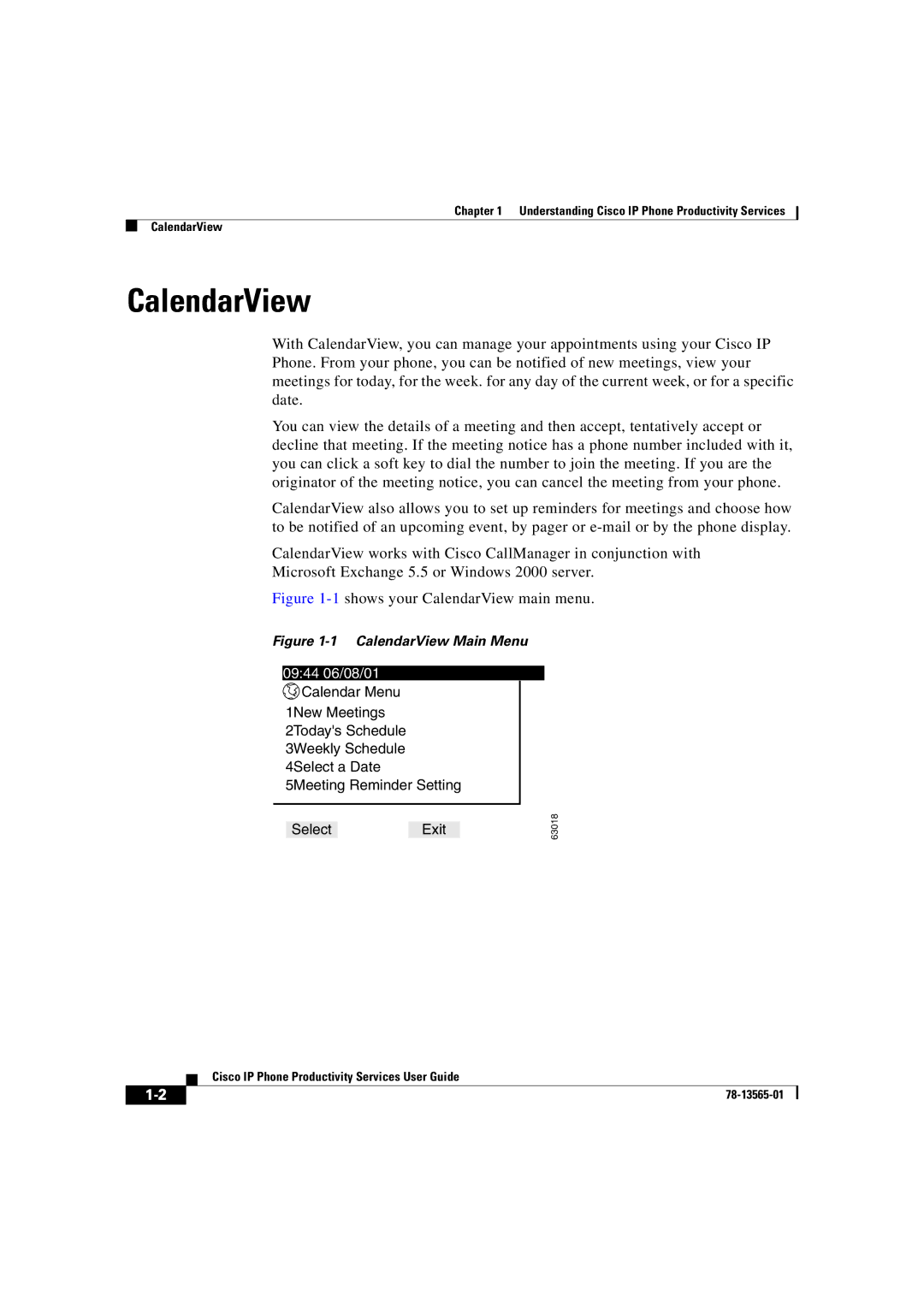Chapter 1 Understanding Cisco IP Phone Productivity Services
CalendarView
CalendarView
With CalendarView, you can manage your appointments using your Cisco IP Phone. From your phone, you can be notified of new meetings, view your meetings for today, for the week. for any day of the current week, or for a specific date.
You can view the details of a meeting and then accept, tentatively accept or decline that meeting. If the meeting notice has a phone number included with it, you can click a soft key to dial the number to join the meeting. If you are the originator of the meeting notice, you can cancel the meeting from your phone.
CalendarView also allows you to set up reminders for meetings and choose how to be notified of an upcoming event, by pager or
CalendarView works with Cisco CallManager in conjunction with
Microsoft Exchange 5.5 or Windows 2000 server.
Figure 1-1 shows your CalendarView main menu.
Figure 1-1 CalendarView Main Menu
09:44 06/08/01
![]() Calendar Menu
Calendar Menu
1New Meetings
2Today's Schedule
3Weekly Schedule
4Select a Date
5Meeting Reminder Setting
SelectExit
63018
| Cisco IP Phone Productivity Services User Guide |