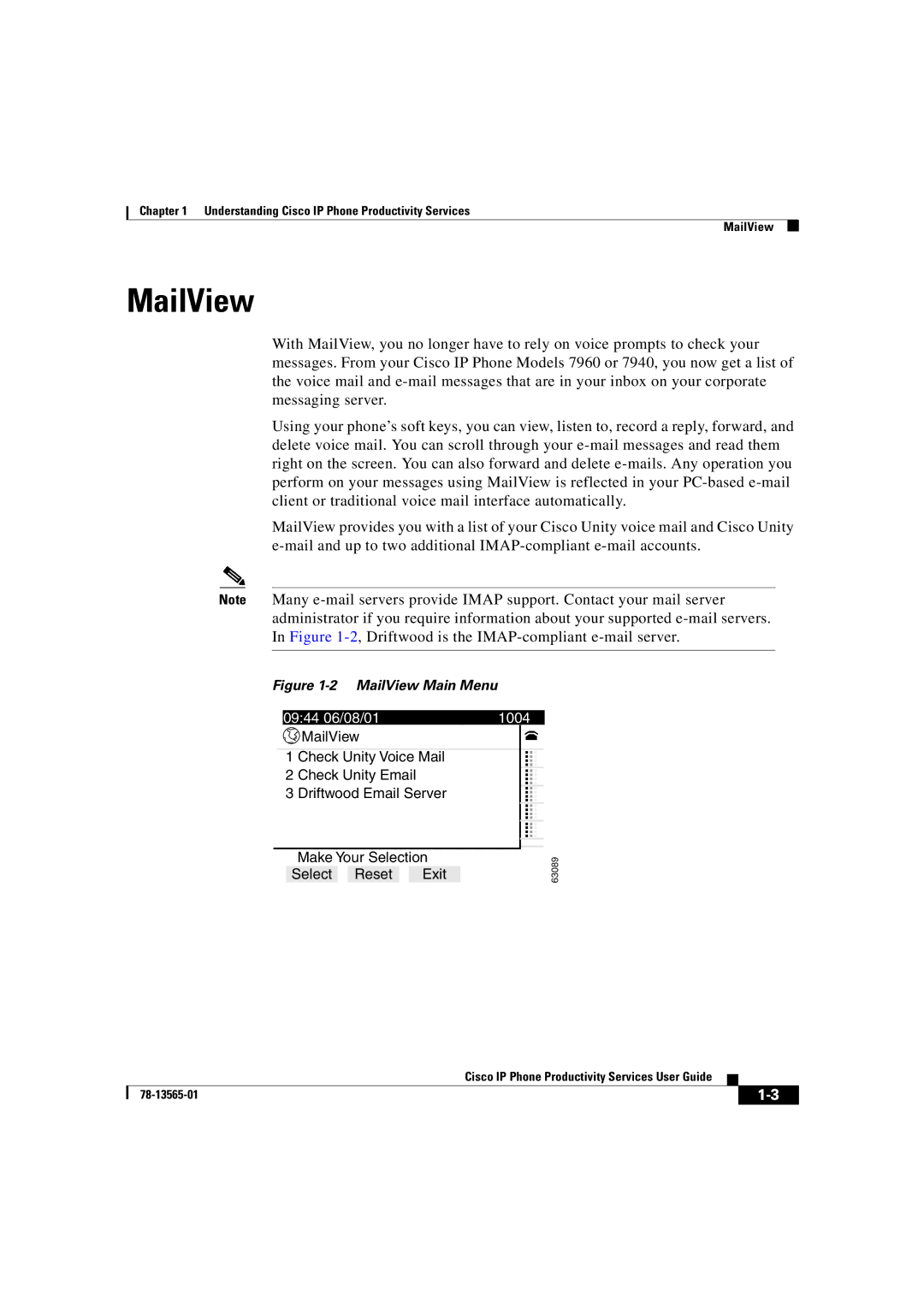Chapter 1 Understanding Cisco IP Phone Productivity Services
MailView
MailView
With MailView, you no longer have to rely on voice prompts to check your messages. From your Cisco IP Phone Models 7960 or 7940, you now get a list of the voice mail and
Using your phone’s soft keys, you can view, listen to, record a reply, forward, and delete voice mail. You can scroll through your
MailView provides you with a list of your Cisco Unity voice mail and Cisco Unity
Note Many
Figure 1-2 MailView Main Menu
| 09:44 06/08/01 | 1004 | ||
|
| MailView |
|
|
|
|
|
|
|
| 1 | Check Unity Voice Mail |
| ... |
| 2 | Check Unity Email |
|
|
| 3 | Driftwood Email Server |
|
|
|
|
|
| ... |
|
|
|
| ... |
|
|
|
|
|
Make Your Selection
Select Reset Exit
63089
|
| Cisco IP Phone Productivity Services User Guide |
|
|
|
|
| ||
|
|
| ||
|
|
|