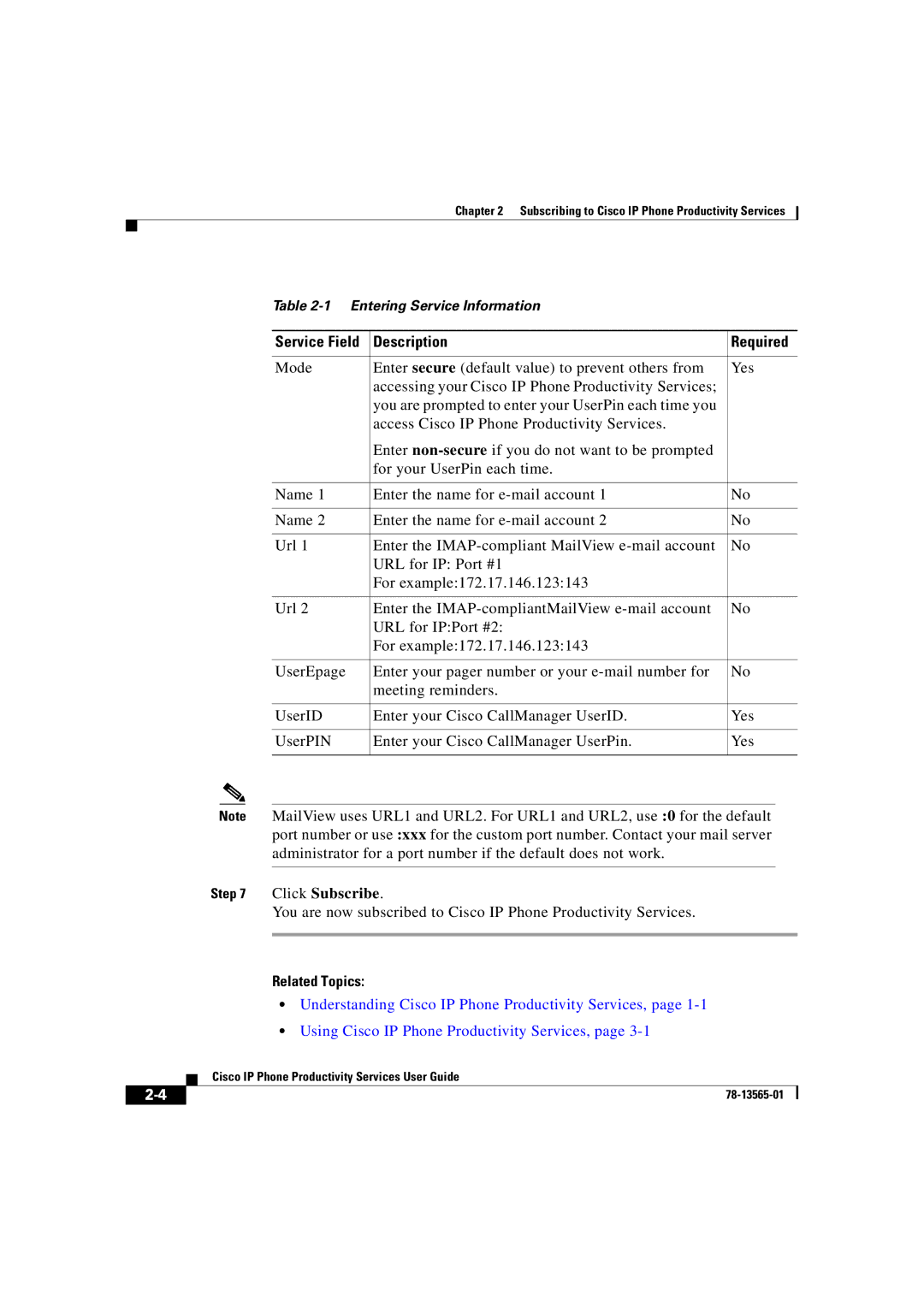Chapter 2 Subscribing to Cisco IP Phone Productivity Services
Table 2-1 Entering Service Information
Service Field | Description | Required |
|
|
|
Mode | Enter secure (default value) to prevent others from | Yes |
| accessing your Cisco IP Phone Productivity Services; |
|
| you are prompted to enter your UserPin each time you |
|
| access Cisco IP Phone Productivity Services. |
|
| Enter |
|
| for your UserPin each time. |
|
|
|
|
Name 1 | Enter the name for | No |
|
|
|
Name 2 | Enter the name for | No |
|
|
|
Url 1 | Enter the | No |
| URL for IP: Port #1 |
|
| For example:172.17.146.123:143 |
|
|
|
|
Url 2 | Enter the | No |
| URL for IP:Port #2: |
|
| For example:172.17.146.123:143 |
|
|
|
|
UserEpage | Enter your pager number or your | No |
| meeting reminders. |
|
|
|
|
UserID | Enter your Cisco CallManager UserID. | Yes |
|
|
|
UserPIN | Enter your Cisco CallManager UserPin. | Yes |
|
|
|
Note MailView uses URL1 and URL2. For URL1 and URL2, use :0 for the default port number or use :xxx for the custom port number. Contact your mail server administrator for a port number if the default does not work.
Step 7 Click Subscribe.
You are now subscribed to Cisco IP Phone Productivity Services.
Related Topics:
•Understanding Cisco IP Phone Productivity Services, page
•Using Cisco IP Phone Productivity Services, page
| Cisco IP Phone Productivity Services User Guide |