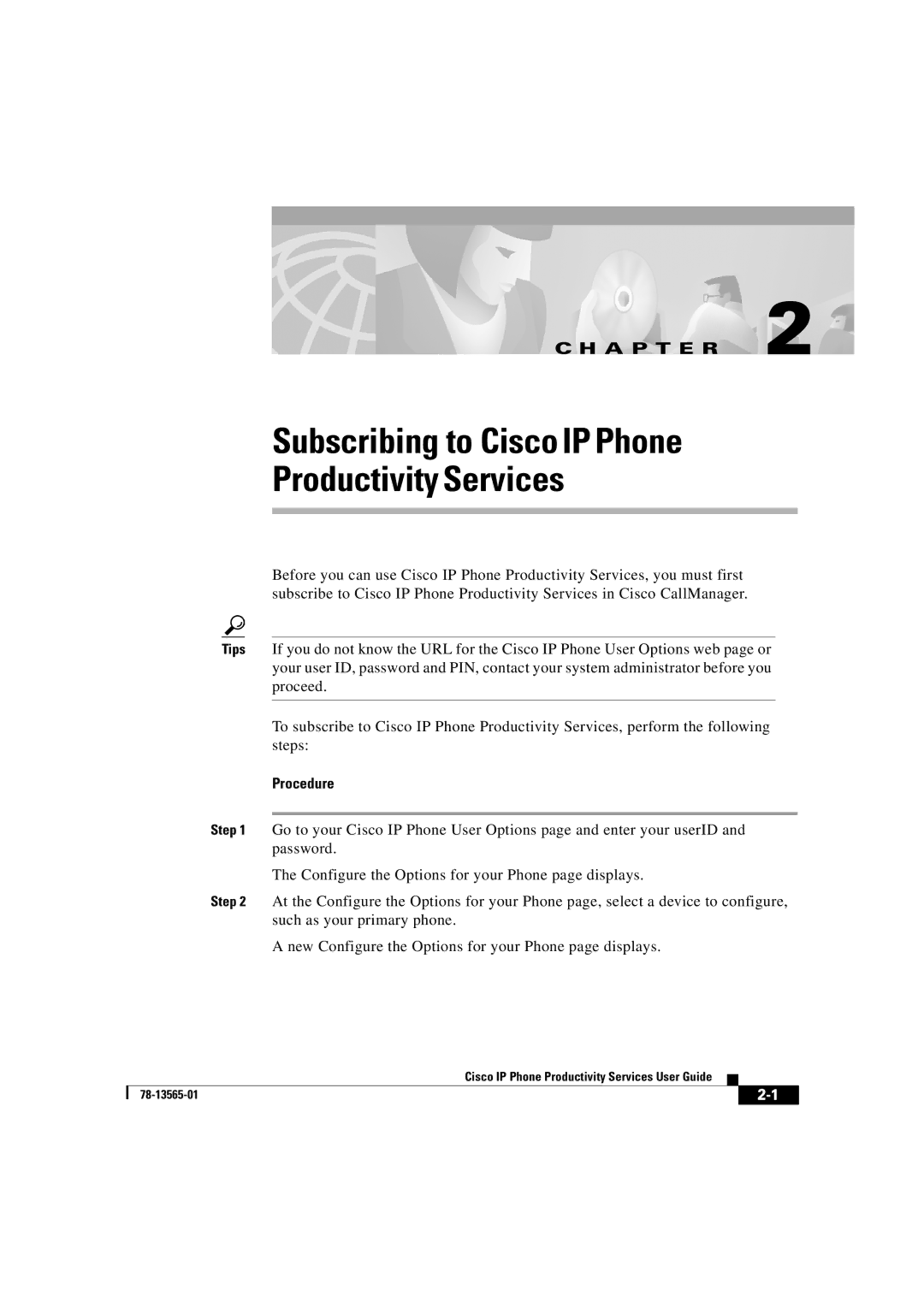C H A P T E R 2
Subscribing to Cisco IP Phone
Productivity Services
Before you can use Cisco IP Phone Productivity Services, you must first subscribe to Cisco IP Phone Productivity Services in Cisco CallManager.
Tips If you do not know the URL for the Cisco IP Phone User Options web page or your user ID, password and PIN, contact your system administrator before you proceed.
To subscribe to Cisco IP Phone Productivity Services, perform the following steps:
Procedure
Step 1 Go to your Cisco IP Phone User Options page and enter your userID and password.
The Configure the Options for your Phone page displays.
Step 2 At the Configure the Options for your Phone page, select a device to configure, such as your primary phone.
A new Configure the Options for your Phone page displays.
|
| Cisco IP Phone Productivity Services User Guide |
|
|
|
|
| ||
|
|
| ||
|
|
|