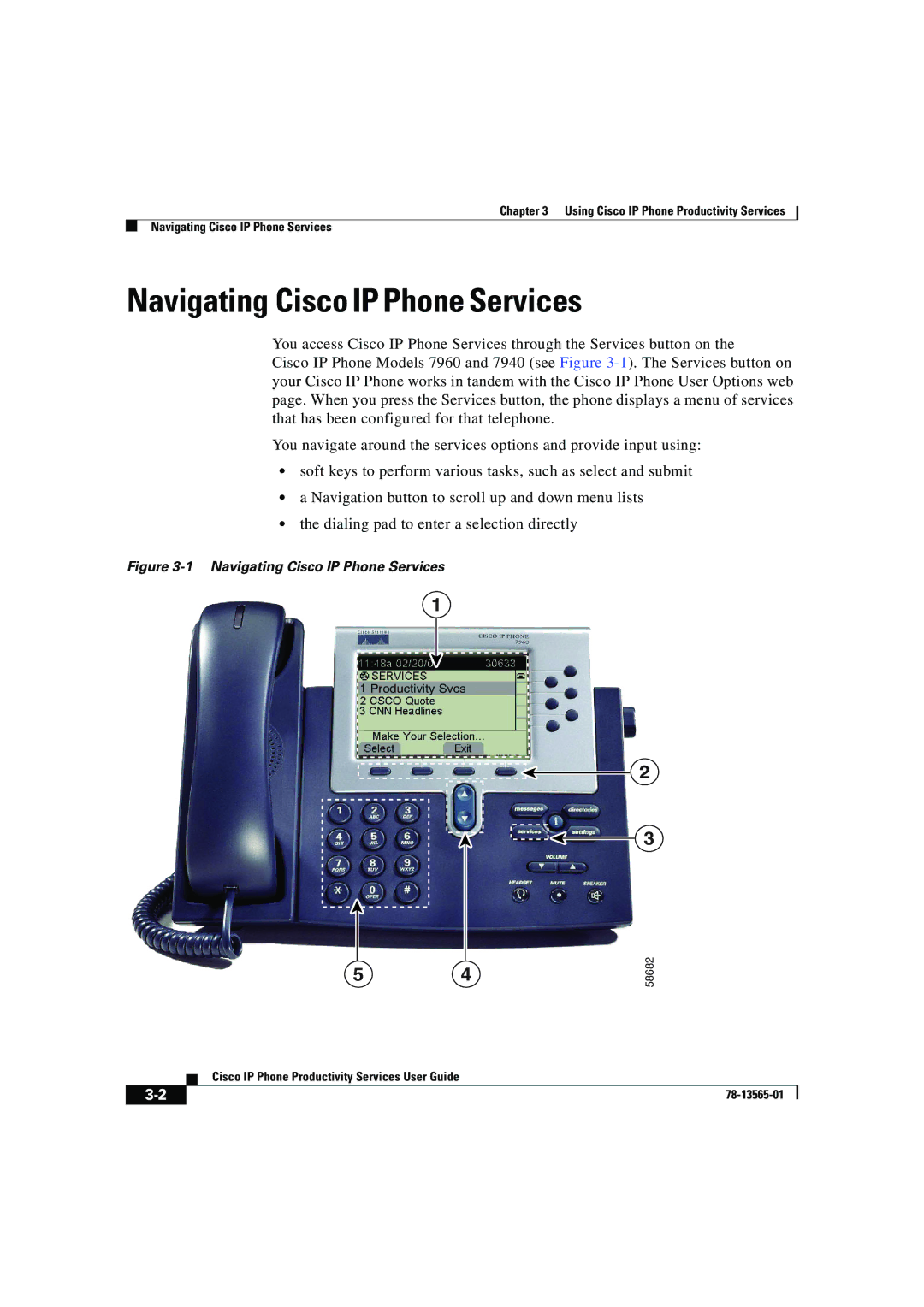Chapter 3 Using Cisco IP Phone Productivity Services
Navigating Cisco IP Phone Services
Navigating Cisco IP Phone Services
You access Cisco IP Phone Services through the Services button on the
Cisco IP Phone Models 7960 and 7940 (see Figure
You navigate around the services options and provide input using:
•soft keys to perform various tasks, such as select and submit
•a Navigation button to scroll up and down menu lists
•the dialing pad to enter a selection directly
Figure 3-1 Navigating Cisco IP Phone Services
1
Productivity Svcs
2
3
5 4
58682
| Cisco IP Phone Productivity Services User Guide |