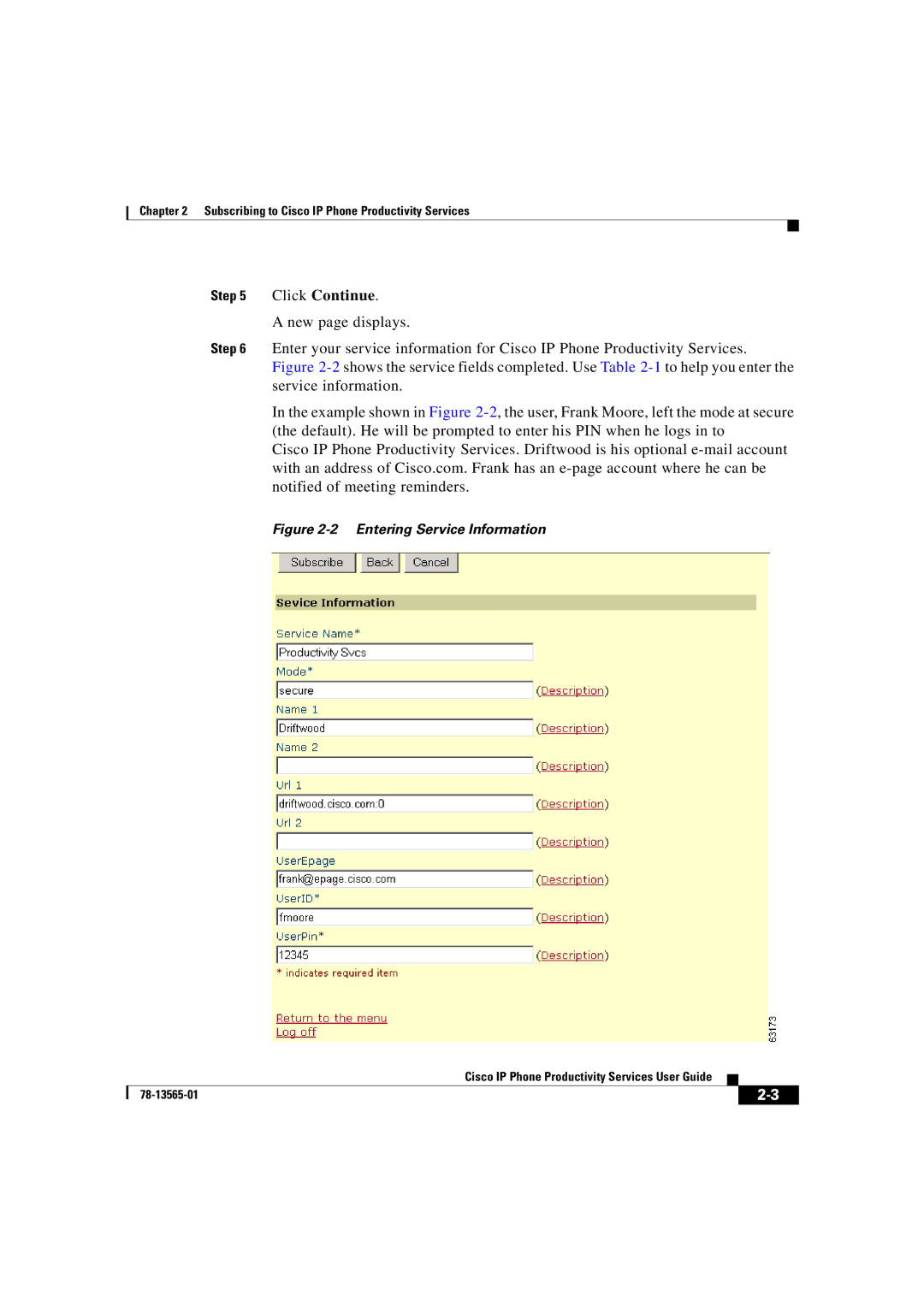Chapter 2 Subscribing to Cisco IP Phone Productivity Services
Step 5 Click Continue.
A new page displays.
Step 6 Enter your service information for Cisco IP Phone Productivity Services. Figure
In the example shown in Figure
Cisco IP Phone Productivity Services. Driftwood is his optional
Figure 2-2 Entering Service Information
|
| Cisco IP Phone Productivity Services User Guide |
|
|
|
|
| ||
|
|
| ||
|
|
|