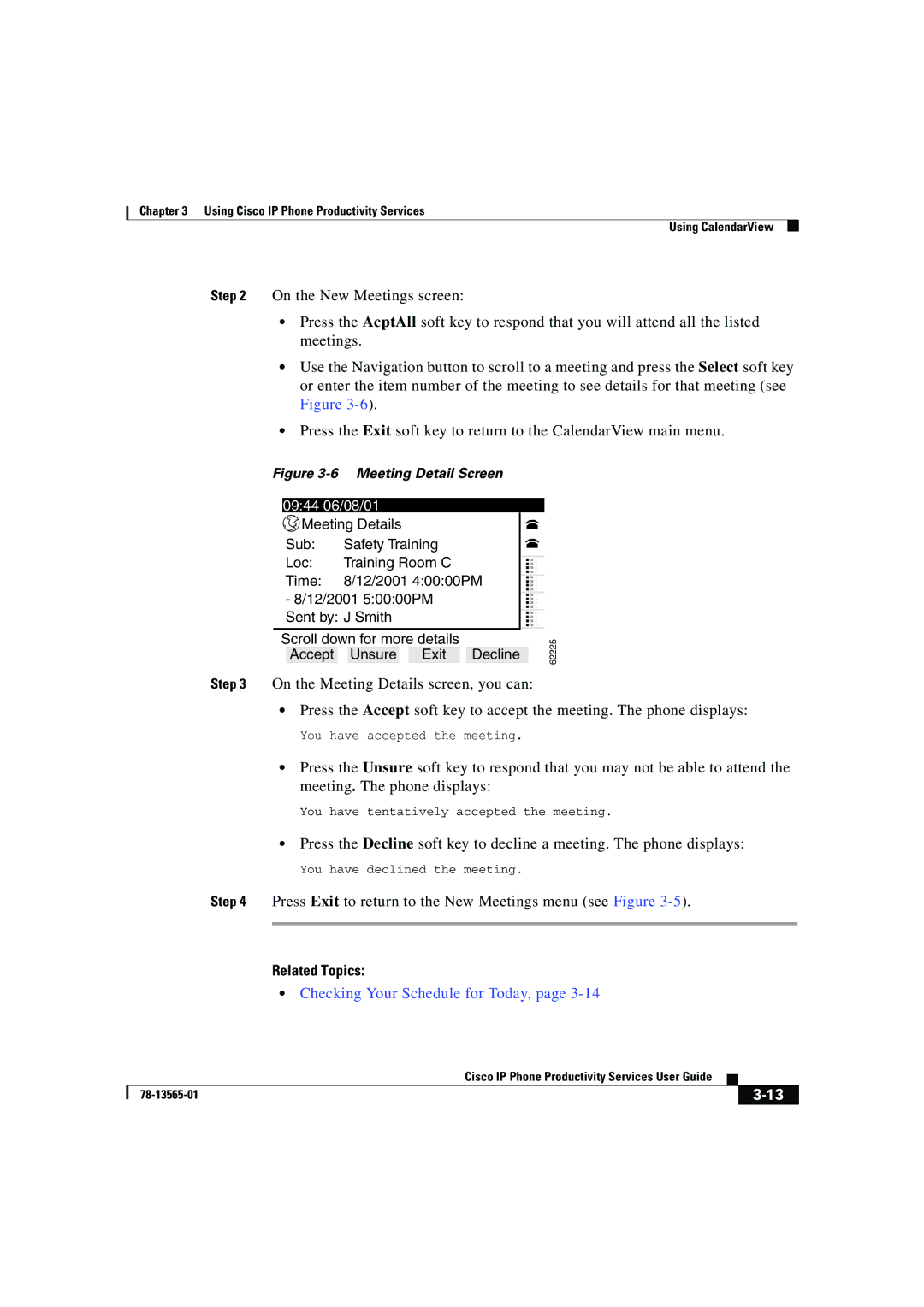Chapter 3 Using Cisco IP Phone Productivity Services
Using CalendarView
Step 2 On the New Meetings screen:
•Press the AcptAll soft key to respond that you will attend all the listed meetings.
•Use the Navigation button to scroll to a meeting and press the Select soft key or enter the item number of the meeting to see details for that meeting (see Figure
•Press the Exit soft key to return to the CalendarView main menu.
Figure 3-6 Meeting Detail Screen
09:44 06/08/01
| Meeting Details |
|
|
|
|
| |||
Sub: | Safety Training |
|
|
| |||||
Loc: | Training Room C |
|
|
| |||||
|
|
| |||||||
Time: | 8/12/2001 4:00:00PM |
|
| ||||||
|
| ||||||||
- 8/12/2001 5:00:00PM |
|
|
| ||||||
... | |||||||||
Sent by: J Smith |
|
|
| ... | |||||
Scroll down for more details |
|
|
| ||||||
| Accept |
| Unsure |
| Exit |
| Decline |
| |
Step 3 On the Meeting Details screen, you can:
62225
•Press the Accept soft key to accept the meeting. The phone displays:
You have accepted the meeting.
•Press the Unsure soft key to respond that you may not be able to attend the meeting. The phone displays:
You have tentatively accepted the meeting.
•Press the Decline soft key to decline a meeting. The phone displays:
You have declined the meeting.
Step 4 Press Exit to return to the New Meetings menu (see Figure
Related Topics:
•Checking Your Schedule for Today, page 3-14
|
| Cisco IP Phone Productivity Services User Guide |
|
|
|
|
| ||
|
|
| ||
|
|
|